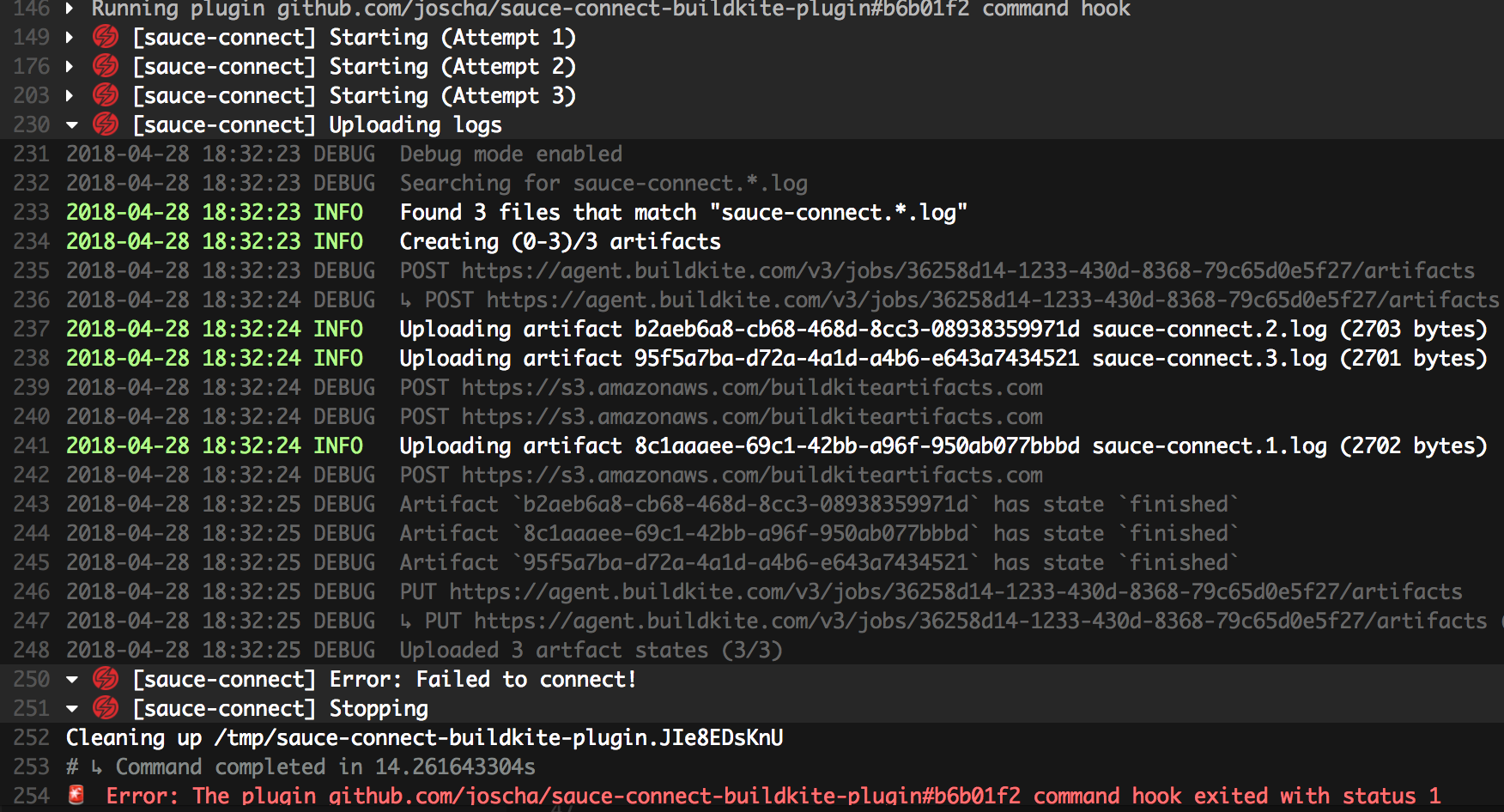A Buildkite plugin that opens a sauce-connect tunnel.
It contains a pre-command hook, pre-exit hook, and tests using plugin-tester.
It looks like this on success:
And like this on a connection failure:steps:
- command: 'yarn && yarn saucelabs-based-tests'
plugins:
- joscha/sauce-connect#v3.2.3: ~The tunnel identifier to use, by default it will use the Buildkite Job ID (BUILDKITE_JOB_ID)
steps:
- command: 'yarn && yarn saucelabs-based-tests'
plugins:
- joscha/sauce-connect#v3.2.3:
tunnel-identifier: "my-custom-tunnel-id"The Sauce Connect version to use, available versions, see here.
steps:
- command: 'yarn && yarn saucelabs-based-tests'
plugins:
- joscha/sauce-connect#v3.2.3:
sauce-connect-version: "4.4.12"Whether to force log upload or not. In the error case logs are automatically uploaded, this flag allows you to upload logs also in the success case.
steps:
- command: 'yarn && yarn saucelabs-based-tests'
plugins:
- joscha/sauce-connect#v3.2.3:
force-upload-logs: trueTo run the tests, run .ci/test.sh
- Plugin:
.ci/lint-plugin.sh - Shell files
.ci/lint-shell.sh
MIT (see LICENSE)