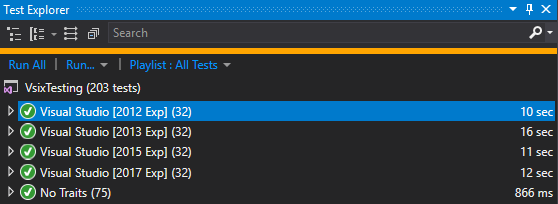VsixTesting allows you to easily test your Visual Studio Extensions.
It also supports Visual Studio 2019 / 2022.
The fastest way to get started is cloning the VsixTestingSamples repo and playing with it.
git clone https://github.com/josetr/VsixTestingSamples
TestProject.csproj
<Project Sdk="Microsoft.NET.Sdk">
<PropertyGroup>
<TargetFramework>net461</TargetFramework>
</PropertyGroup>
<ItemGroup>
<PackageReference Include="xunit" Version="2.3.1" />
<PackageReference Include="xunit.runner.visualstudio" Version="2.3.1" />
<PackageReference Include="VsixTesting.Xunit" Version="0.1.65" />
<!-- Optional package containing shell types used in this sample (VS2017 ~ VS2022) -->
<PackageReference Include="Microsoft.VisualStudio.Shell.15.0" Version="15.0.26201" />
<!-- Optional package containing shell types used in this sample (VS2012 ~ VS2019) -->
<!-- <PackageReference Include="VSSDK.Shell.11" Version="11.0.4" /> -->
<!-- Optional project reference to your VSIX Project -->
<!-- <ProjectReference Include="..\MyVsixProject\MyVsixProject.csproj" /> -->
<!--
VsixTesting contains an MSBuild target that scans all project references
and if they generate a .vsix package, it will copy them
to the output folder where the test assembly is located, which
will cause VsixTesting to install such packages because all packages
located next to the test assembly are installed by default.
-->
</ItemGroup>
</Project>TestClass.cs
using Microsoft.VisualStudio.Shell;
using Microsoft.VisualStudio.Shell.Interop;
using Xunit;
namespace Tests
{
public class TestClass
{
[VsFact]
void FactTest()
=> Assert.NotNull(Package.GetGlobalService(typeof(SVsWebBrowsingService)));
[VsTheory]
[InlineData(123)]
void TheoryTest(int n)
{
Assert.NotNull(Package.GetGlobalService(typeof(SVsWebBrowsingService)));
Assert.Equal(123, n);
}
}
}All the settings are located in ITestSettings and are implemented by 3 attributes:
[VsTestSettings]for classes/collections/assemblies[VsFact]and[VsTheory]for methods
Intellisense should be used to read the documentation for each property that can be set.
This repository is licensed with the Apache, Version 2.0 license.