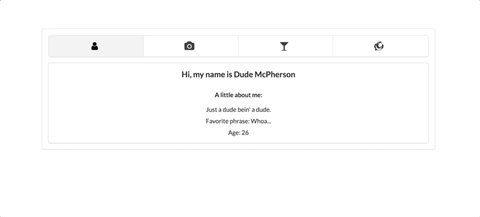Get together in groups and clone down this repository. For the purposes of this
discussion question, you should work only out of components/MenuBar.js and
containers/MainBox.js. Your end goal is to make this app function like so:
A few things to think about:
- Which component should have state?
- Based on your answer to the question above, which component should have a method to change state?
- Which component should call the function that changes state?
- Which component is responsible for passing down props?
- How can state be used to manage the rendering of components and change the style of components already on the page?
Before working on the code, make sure to draw out a component hierarchy so you can get a sense of the relationships between the components. This will help you decide what component(s) need state, and how to share that state between components.
Once you have a sense of your component hierarchy, decide what component to add
state to, and what a good initial value for that state will be. You'll be using
that state for a couple things: determining which "page" component to
conditionally render, and also which element in the MenuBar should be styled
as active.
If you're not sure how to render a component conditionally, there are a few approaches you can take! Here's one way to go about it:
function Parent() {
const [childName, setChildName] = useState("Child1");
let componentToDisplay;
if (childName === "Child1") {
componentToDisplay = <Child1 />;
} else if (childName === "Child2") {
componentToDisplay = <Child2 />;
}
// etc
}You might also consider using an object where the keys are the names of the components, and the values are the actual component variables, like this:
const componentMap = {
Child1: <Child1 />,
Child2: <Child2 />,
};This blog post has a lot more strategies you can look into as well!
In React, we can pass data down from a parent to a child via props. If we need to pass data up from a child to a parent, the parent must provide a callback function that can be called from the child. For example:
function Parent() {
const [search, setSearch] = useState("");
function handleSearchChange(newValue) {
// do whatever we want with the data (usually setting state)
setSearch(newValue);
}
return;
<div>
{/*pass down handleSearchChange as a callback function*/}
<Child onSearchChange={handleSearchChange} />
<p>You searched for: {search}</p>
</div>;
}
function Child({ onSearchChange }) {
return (
<div>
{/* calling onSearchChange will run handleSearchChange in the Parent component */}
<input type="text" onChange={(e) => onSearchChange(e.target.value)} />
</div>
);
}