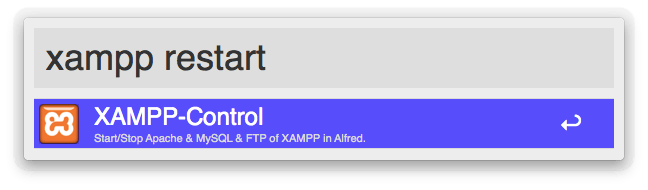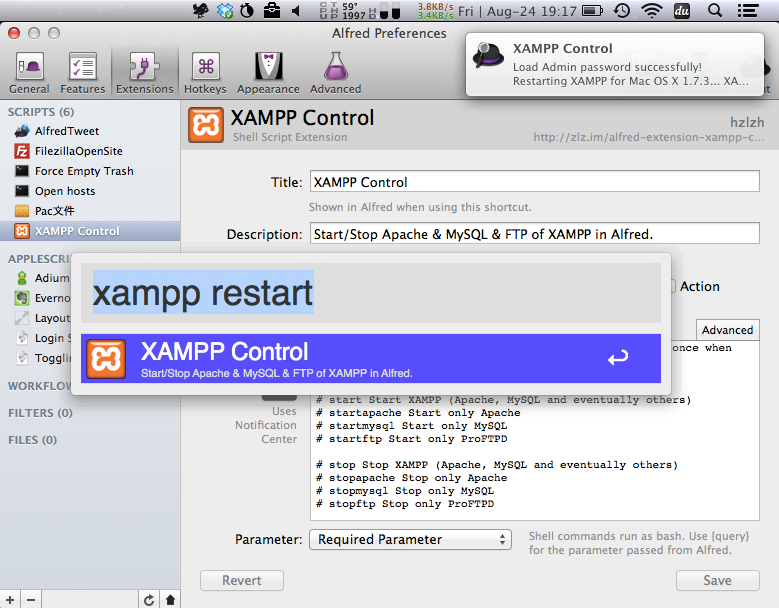(v2.0) - Download Here
Start/Stop Apache & MySQL & FTP of XAMPP in Alfred 2 with PowerPack.
Note: # Note: You may need to input your admin ROOT password just once when using this extension. To reset your ROOT password just run xampp root
run xampp {query} from the command chart below.
start Start XAMPP (Apache, MySQL and eventually others)
startapache Start only Apache
startmysql Start only MySQL
startftp Start only ProFTPD
stop Stop XAMPP (Apache, MySQL and eventually others)
stopapache Stop only Apache
stopmysql Stop only MySQL
stopftp Stop only ProFTPD
reload Reload XAMPP (Apache, MySQL and eventually others)
reloadapache Reload only Apache
reloadmysql Reload only MySQL
reloadftp Reload only ProFTPD
restart Stop and start XAMPP
security Check XAMPP's security
enablessl Enable SSL support for Apache
disablessl Disable SSL support for Apache
backup Make backup file of your XAMPP config, log and data files
fix_rights Resets file permissions.
v2.0
- Created Workflow for Alfred 2.x
v1.1
- Authenticate.app supported & root password auto-saved
- Extension Updater supported
Released under MIT LICENSE.