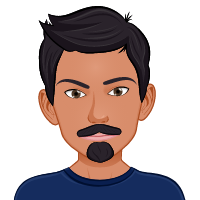👨💻This is my official website which is made to manage my personal profile and for staying connected🤝 to all. The website is build basically using HTML, CSS and JavaScript. It is 🌎hosted in Firebase platform. Firebase realtime JSON database🗃 is used as backend database to store essential messages and 💾other data.
Want to know more? Then check out this 👉HERE. Just view my portfolio, Follow me on social platforms to stay posted or else send me a personal message throught it. Tell me your story, I ❤️ feedbacks and meeting people👫.
- Easy Page 🕹Navigation
- Personal Messaging📮 Service
- Responsive📱 Design
- 👾Interactive and 👪User-Friendly UI
- HTML, CSS & JavaScript - Main web technologies
- Bootstrap - CSS front-end framework
- JQuery - JavaScript library
-
-
Download this source code:
git clone https://github.com/Jovial248/JovialGeorge.v1.1.git -
Replace this code in each page with your Firebase configuration details from Firebase project overview:
<!-- Firebase Config Setup --> <script> // Your web app's Firebase configuration var firebaseConfig = { apiKey: "api-key", authDomain: "project-id.firebaseapp.com", databaseURL: "https://project-id.firebaseio.com", projectId: "project-id", storageBucket: "project-id.appspot.com", messagingSenderId: "sender-id", appId: "app-id", measurementId: "G-measurement-id", }; // Initialize Firebase firebase.initializeApp(firebaseConfig); // Get a reference to the database service var database = firebase.database(); </script>
-
Initiate Firebase app by running this command:
firebase init
-
-
Deploy Firebase app on local system by running this command:
firebase serve -
And Have Fun😉✨
-
Deploy🌐 Firebase app by running this command:
firebase deploy
Want to contribute? I heartly💖 welcome all contributions and community 📝feedbacks. Please kindly follow this contributing guidelines.
Security issues
- Jovial George - Lead Developer
See also the list of 🔨contributors who participated in this project.
Licensed under the MIT License.
- Hat tip🎩 to anyone whose open source code was used
- And StackOverflow😉