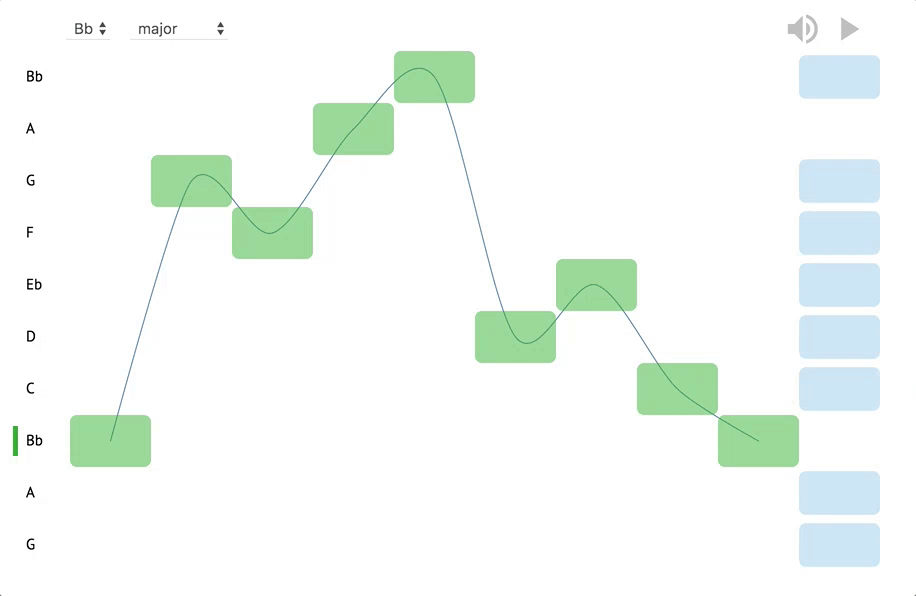A visual and audio interface built on top of the computational-counterpoint module for writing counterpoint. See a live example here.
Add counterpoint-guide.min.js to your project at the end of the body:
<script type="text/javascript" src="counterpoint-guide.min.js"></script>Then add the custom counterpoint element wherever you would like a guide:
<counterpoint></counterpoint>This will create a default guide in C major. Every guide is independent and you can create as many as you like on a single page.
You can customize each <counterpoint> element with a number of attritbutes.
<counterpoint
height="300"
first-note="Eb5"
mode="major"
max-range="10"
notes="Eb5 Bb5 Ab5 G5 C6 Bb5">
</counterpoint>| Attribute | Default | Description |
|---|---|---|
| height | 450 | the max-height in device pixels of the guide |
| first-note | C4 | the first note of the guide, given in scientific pitch notation |
| mode | major | a valid mode like 'minor' or 'dorian'' |
| max-range | 10 | restricts composition to this interval size |
| notes | C4 | space separated pitches indicating the initial cantus firmus (create a finished or in-progress guide) |
Visualization created with D3.js.
Pitches are synthesized with the help of Tone.js.
Sound icons courtesy of Google's Material Design.
Counterpoint rules based on Salzer and Schachter's Counterpoint in Composition.