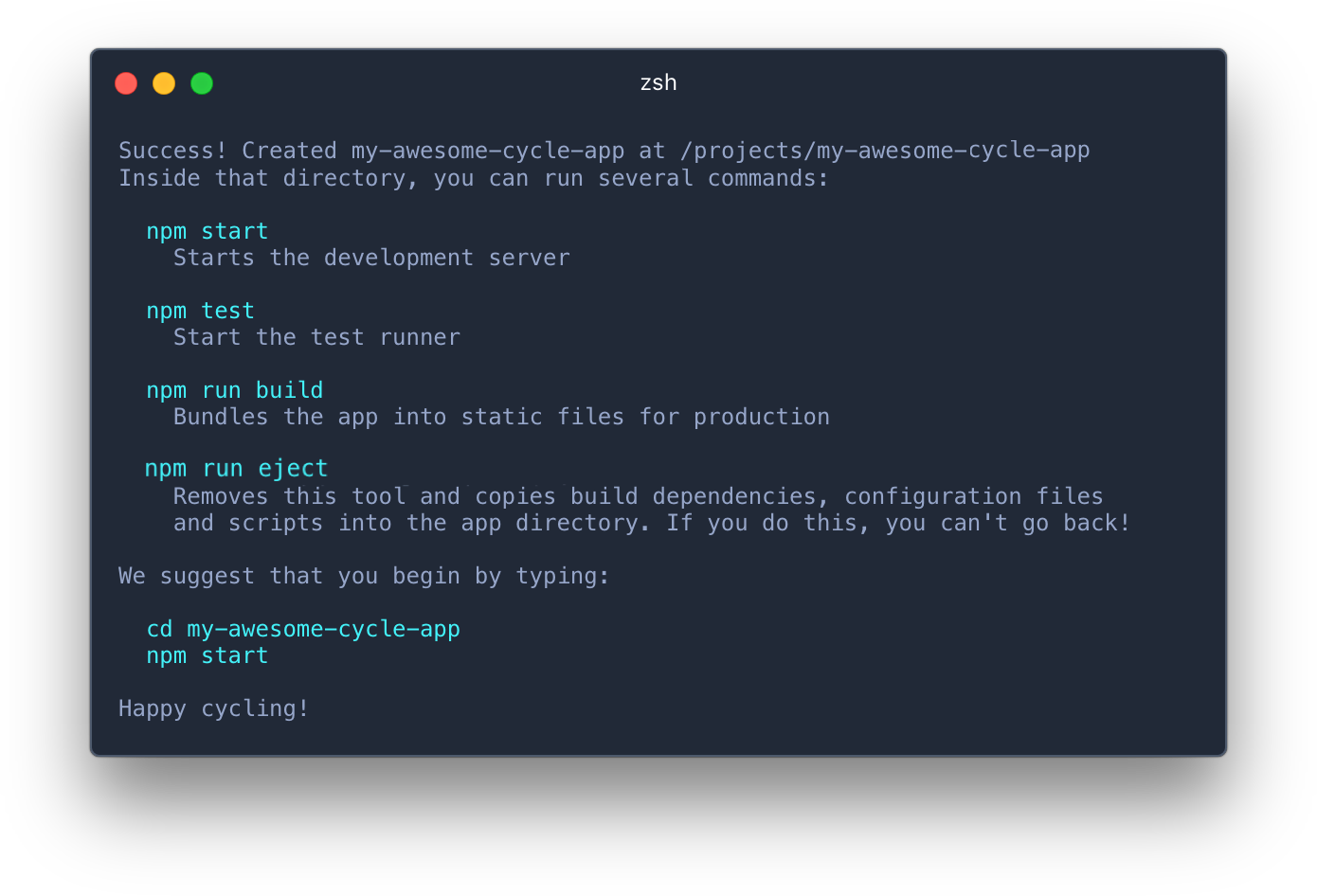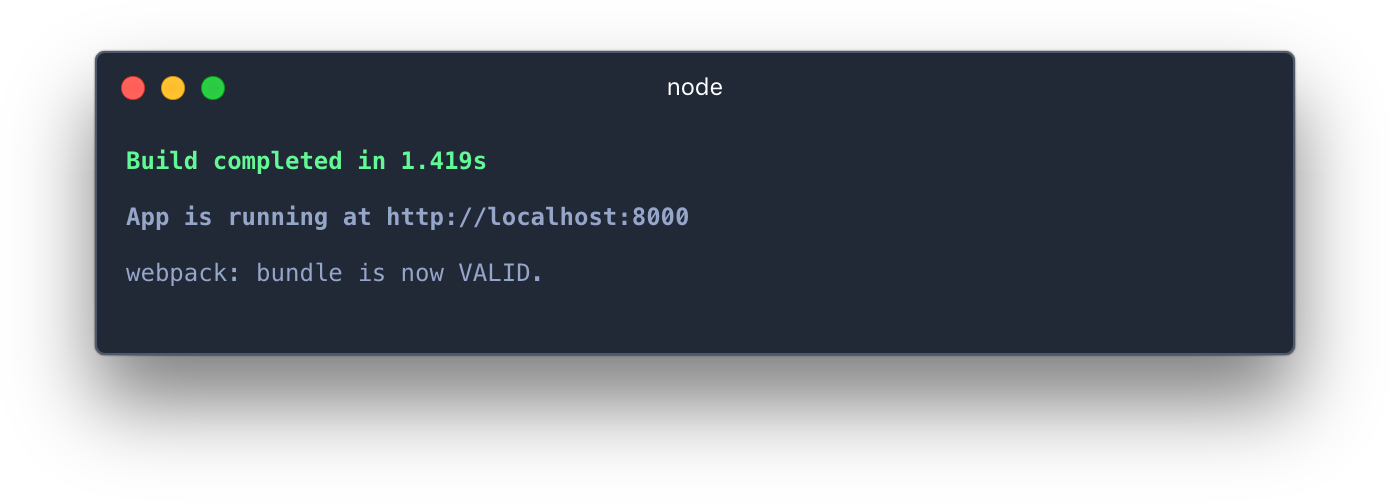Create Cycle.js apps with no build configuration.
- Principles – The philosophy behind create-cycle-app
- Why Use This – When to use create-cycle-app
- Getting Started – How to create a new app.
- Custom Flavors – How to develop and publish new flavors
$ npm install -g create-cycle-app
$ create-cycle-app my-awesome-cycle-appYou will be prompted to choose the flavour and stream library you prefer.
Then, simply follow the suggestion in your terminal and type:
$ cd my-awesome-cycle-app/
$ npm startOpen your browser at http://localhost:8000 to see your app.
Once you’re ready to deploy to production, create a minified bundle with
$ npm run build-
One dependency: The first and only dependency needed to create a Cycle.js project, hiding tooling complexity and providing smart defaults.
-
Zero Configuration: There are no configuration files. Configuring both development and production builds is handled for you so you can focus on writing code.
-
Many Flavors: We like to be together not the same, that’s why create-cycle-app comes with 4 core flavors that you can mix and match with your favorite reactive stream library. Furthermore, a discovery mechanism allows to find and use any flavor published on the npm registry. Alternatively, you can use your own flavors from any registry such as GitHub or your own.
-
No Lock-In: Specifically made for beginners and to provide fast bootstrap for new projects, create-cycle-app doesn't have the ambition to be the tool for working with Cycle.js projects. With that in mind, it's easy to leave
create-cycle-appdefaults and follow your own steps, by runningnpm run take-off-training-wheels.
If you’re getting started with Cycle.js, use create-cycle-app to automate the build of your app. There is no configuration file, and cycle-scripts-<flavorName> is the only extra build dependency in your package.json. Your environment will have everything you need to build a Cycle.js app.
If you’re a power user simply use it as a boilerplate generator, by passing in your own flavor.
Installing globally provides a create-cycle-app command for creating new projects.
$ npm install --g create-cycle-appWe recommend to use Node >= 6 and npm >= 3 for faster installation speed and better disk usage. You can use a node version manager(i.e nodenv, nvm, n) to easily switch Node versions among different projects.
To create a new cycle.js app, run:
$ create-cycle-app my-awesome-cycle-app
$ cd my-awesome-cycle-app
It will create a directory called my-awesome-cycle-app inside the current folder.
Inside that directory, it will generate the following initial project structure* and install the required dependencies.
my-awesome-cycle-app/
├── node_modules/
├── public/
│ ├── favicon.ico
│ └── index.html
├── src/
│ ├── app.js
│ ├── app.test.js
│ └── index.js
└── package.json
* Generated structure and files may change depending on the flavor being used, The above structure hold true for any of the 4 core flavors.
No configuration or complicated folder structures, just the files you need to build your cycle app. Once the installation is done, you can run the following commands from within the project folder:
Runs the app in development mode by starting the development server.
Server will be listening on port 8000
Run the default test tool.
(Some flavors could create a test folder, but this folder is gitignored)
Generate a production-ready build content, on the build folder (this folder is gitignored)
Copy dependencies and configurations to the project folder, update package.json and remove the dependency on the flavored cycle-scripts.
This is irreversible.
Each flavor represents a pair of programming language and builds tool. All the underlying dependencies and configuration are hidden behind the flavor. All flavors must adhere to the same basic structure and commands. Please make sure to check a specific flavor documentation for more details.
Create-cycle-app come packed with 4 core flavors for you to choose from, namely:
Custom flavors allow generating starting projects to fulfil specific needs. They can be published to npm, becoming instantaneously available to everybody via the create-cycle-app CLI.
When creating a project, you can inform which flavor you want to use with the --flavor flag:
$ create-cycle-app <name> --flavor <flavor>Some examples of how a flavor could be specified:
$ create-cycle-app my-app --flavor cycle-scripts-es-webpack
$ create-cycle-app my-app --flavor cycle-scripts-es-webpack@x.y.z
$ create-cycle-app my-app --flavor ./relative/path/to/cycle-scripts-es-webpack
If no --flavor flag is passed, create-cycle-app will allow you to discover more flavors aside the core ones.
Create-cycle-app will look up on the NPM registry for published flavors and if any get selected install it from there.
A flavor is a npm module with a set of scripts and template files that are used to configure a new Cycle.js project.
Take a look at cycle-scripts-es-browserify as an example.
.
├── index.js
├── package.json
├── scripts
│ ├── build.js
│ ├── init.js
│ ├── start.js
│ ├── take-off-training-wheels.js
│ └── test.js
└── template
├── gitignore
├── public
│ ├── favicon.ico
│ └── index.html
└── src
├── app.js
├── app.test.js
└── index.js
4 directories, 13 files
package.json is used to declare dependencies for this particular flavor, that acts as devDependencies to the target project. It declares the cycle-scripts command script (generally index.js), from where each underlying scripts is called.
index.js is the entry point for each command exposed to the target project. It could be really simple, just calling the next script file without ceremony.
scripts/ directory holds each script used in the project. The start.js script is used to start a development server. test.js, as the name suggests, call the test tool. build.js is used to bundle the target project to a deliverable set of files, production-ready. take-off-training-wheels.js is mostly a copy-and-paste tool, that adapts the target project to reproduce the same commands from the flavor. Last, but not least, init.js is the script called by create-cycle-app command, in order to install development dependencies and copy initial files.
templates/ directory holds template files for the target project. This is optional, and unlike other files, could have any structure you desire.
Each flavor has great freedom to choose it's own dependencies, configuration, tools and file structure, as the user will choose which is the best (desired) flavor.
A flavor starring Semicolons!, browserify, babel and the object spread babel plugin with a really long name! Check it out here
If you want your flavor to be used upfront by anyone, just publish it on the NPM registry. Make sure to use the keyword create-cycle-app-flavor and add a short self-explanatory description in your flavor's package.json.
We'd love to have your help on create-cycle-app. See CONTRIBUTING.md for more information on what we're looking for and how to get started.
Create-cycle-app doesn't have the ambition to be the tool for working with Cycle.js projects. You might want to explore alternatives. Check awesome-cycle for a list of boilerplates.