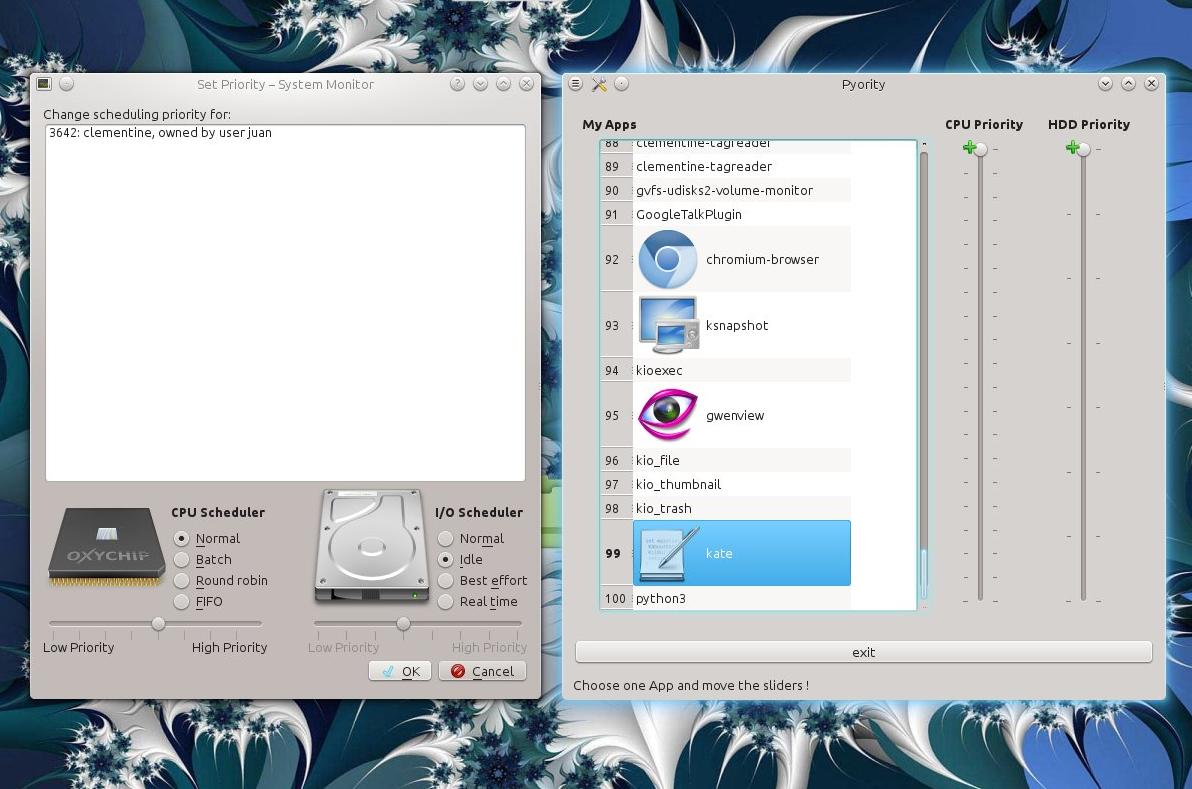Change CPU and I/O Priorities with Python!
- CPUs / HDDs Priority Manager
- 200 lines of Python 3 + Qt 5, single-file, 1 Dependency, easy use.
- Inspired by KDE KSysGuard and the dead KNice( http://kde-apps.org/content/show.php?content=66266 )
wget -O - https://raw.githubusercontent.com/juancarlospaco/pyority/master/pyority.py | python3
sudo apt-get install python3-pip python3-pyqt5 # OR sudo yum install python3-qt5 OR sudo pacman -S python-pyqt5
sudo pip3 install psutil
sudo wget -O /usr/bin/pyority https://raw.githubusercontent.com/juancarlospaco/pyority/master/pyority.py
sudo chmod +x /usr/bin/pyority
pyority
- Ubuntu, Mint, and derivatives have to change the default scheduler. This step is OPTIONAL but recommended.
- Since it uses DeadLine that tries everything ASAP BUT ignores priorities (nice and ionice dont really work there).
- Asuming your Disk is sda run on a Bash Terminal Command Line:
echo cfq | sudo tee /sys/block/sda/queue/scheduler- Charityware is a licensing model that supplies fully operational unrestricted software to the user and requests an optional donation be paid to a third-party beneficiary non-profit. The amount of donation may be left to the discretion of the user. Its GPL-compatible and Enterprise ready.
- If you want to Donate please click here or click here or click here or click here or click here or click here