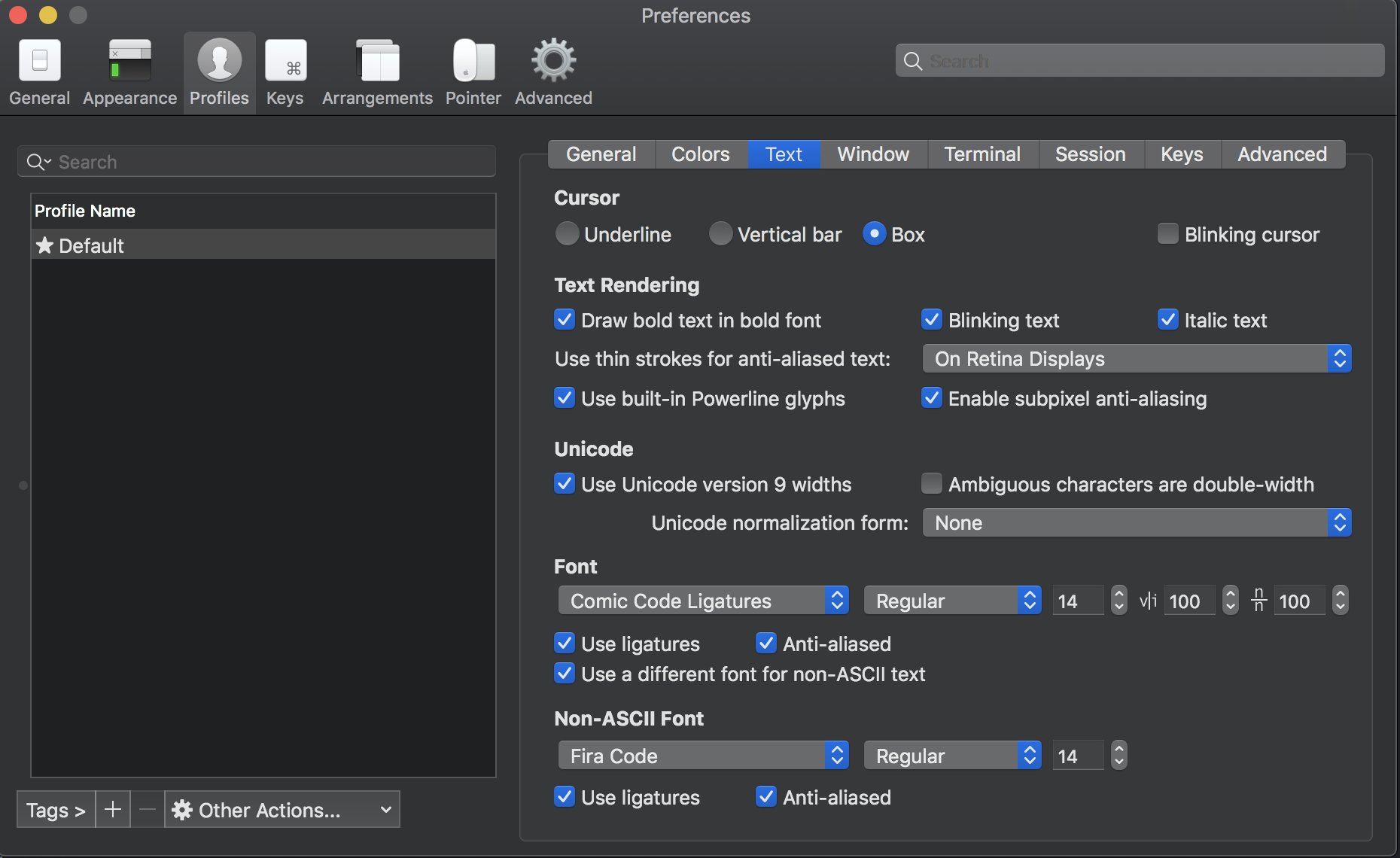https://github.com/puffnfresh/Honer.appbrew install tmuxgit clone --depth 1 https://github.com/ryanoasis/nerd-fonts && cd nerd-fonts && ./install.sh FiraCodePreferences->Profiles->text
in the non-ACCII font select hack nerd font
TODO: patch comic code using fontforge
in
fonts/comic code with ligaturesinstall all the fonts and go to the iterm
in iTerm go to
Preferences->Profiles->text
in Font select Fira Code Regular
set Font size to 14
check set ligatures on
an image tell more than a thousand worlds
- Clone or download this repo
git clone git@github.com:nathanbuchar/atom-one-dark-terminal.git && cd atom-one-dark-terminal-
Go to
schemes/folder -
Double click on selected
*.itermcolorsfile. It will open a new Terminal window with that color scheme. -
Set the scheme as the default one with
Preferences -> Profiles -> Colors -> Load Presets
neovim plugins neovim instalation and configuration
$brew install pbcopy:CocInstall coc-json coc-css coc-tsserver coc-snippets coc-eslint coc-prettier
```
## compile YCM using typescript engine
run
```sh
$ youcompleteme/install.py --ts-completer
create a ~/.jsconfig.json file with
{
"compilerOptions": {
"module": "commonjs",
"target": "ES6",
"allowJs": true,
"checkJs": true,
"jsx": "react",
"outDir": "./build",
"removeComments": true,
"noEmit": true,
"pretty": true,
"skipLibCheck": true,
"strict": true,
"moduleResolution": "node",
"esModuleInterop": true
},
"include": ["src/**/*"],
"exclude": ["node_modules", "**/node_modules/*"]
}more info about TS semantic autocompletion
ackvim support ag the silver searcher as a command so we need to install it
$brew install the_silver_searcherinstall ctags and use it as default local bin OSX has its own ctags package and sucks brew install ctags Afterwards, you may need to set the alias to the new version by running:
alias ctags="`brew --prefix`/bin/ctags"
alias ctags >> ~/.zshrcclone this .ctags file under ~/.ctags
git clone https://github.com/romainl/ctags-patterns-for-javascriptecho "set tags=tags" >> ~/.vimrc ignore tags in local git repository using
$ echo "tags" >> .git/info/excludehttps://github.com/neovim/neovim/wiki/Building-Neovim#build-prerequisites
brew install ninja libtool automake cmake pkg-config gettextgit clone https://github.com/neovim/neovim.gitcd neovimthen build it into the OSX bins folder this builds the release version if you built previously removebuildfolder with
rm -rf buildthen run
$ make CMAKE_BUILD_TYPE=Release CMAKE_INSTALL_PREFIX=/usr/local installrun:checkhealth for more info ;)
$pip3 install --user neovim
$ npm install -g neovim
entire buffer objects more info
aetargets the entire content of the current buffer.ieis similar toae, butiedoes not include leading and trailing empty lines.ieis handy for some situations. For example,- Paste some text into a new buffer (
<C-w>n"*P) -- note that the initial empty line is left as the last line. - Edit the text (
:%s/foo/bar/getc) - Then copy the resulting text to another application (
"*yie)
- Paste some text into a new buffer (
indent custom objects more info
| Key bindings | Description |
|---|---|
<count>ai |
An Indentation level and line above. |
<count>ii |
Inner Indentation level (no line above). |
<count>aI |
An Indentation level and lines above/below. |
<count>iI |
Inner Indentation level (no lines above/below). |
line custom objects more info
vo al |(textobj-line-a)| vo il |(textobj-line-i)|
matching pairs custom objects more info
-
i%the inside of an any block -
1i%the inside of an open-to-close block -
{count}i%If count is greater than 1, the inside of the{count}th surrounding open-to-close block -
a%an any block. -
1a%an open-to-close block. Includes mids but does not include open and close words. -
{count}a%if{count}is greater than 1, the{count}th surrounding open-to-close block.
See here for some examples and important special cases.
function custom text objects more info
dafto Delete A Function, andvifto Visually select the code Inside a Function.
yaFto Yank A Function with leading or trailing blank lines, andviFto visually select a function without leading or trailing blank lines.