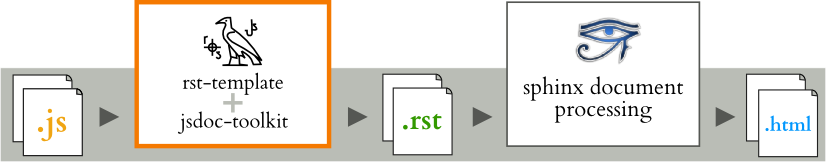Project provides a RST (ReStructuredText) compliant templates for JsDoc-Toolkit documentation generator, making it easy to document JavaScript project with Sphinx.
With the custom rst -template, it is possible to generate rst-document pages using jsdoc-toolkit. From there, the generated pages can be included as part of documentation, similar to Sphinx autogen feature.
Table of contents
Suggested installation steps (unless you already have some of the apps/modules installed)
Install Java and Ant:
- Download Java and extract it for example to
/opt/java/ - Download Ant and extract it for example to
/opt/apache-ant/
- Download Java and extract it for example to
Install JsDoc Toolkit:
- Download release: http://jsdoc-toolkit.googlecode.com/files/jsdoc_toolkit-2.4.0.zip
- Extract package for example to
/opt/jsdoc-toolkit/
Setup JsDoc Toolkit RST Template (this project):
Checkout the sources (package will be available as soon as 0.1 is out)
Open build.properties for editing and set the directories:
Where to find JsDoc Toolkit
Where to read javascript sources
Where to generate rst documents:
# Directory where the jsdoc-toolkit is installed jsdoc-toolkit.dir=/opt/jsdoc-toolkit # Directory where to find javascript sources js.src.dir=src/js # Directory where to generate rst files js.rst.dir=dist/rst
Test the setup to ensure everything works:
List Ant tasks:
ant -p
Try out the js conversion by building the .js -sources:
ant build
See the outcode directory defined by js.rst.dir
Note
This document only describes how to generate RST-files from JavaScript -sources. Please follow the Sphinx -official documentation for how to write and configure documentation.
Template can be used normally with jsdoc-tookit:
java -Djsdoc.dir=/path/to/jsdoc-toolkit -Djsdoc.template.dir=/path/to/rst/template \ -jar /path/to/jsdoc-toolkit/jsrun.jar /path/to/jsdoc-toolkit/app/run.js [SRCDIR/SRCFILE]
However, this project also comes with Ant script file that can be used for compiling JavaScript files into RST - and into html/pdf/whatever with Sphinx:
ant build ant doc
Javascript source code, commented using jsdoc-toolkit keywords:
/**
* @class
* Comment block
*
* @param {string} name Unique name for the app
*/
var App = function (name) {
// @default "Anonymous"
this.name = name || 'Anonymous';
};
After generating the source code with custom template, the outcome is something like:
.. js:class:: App (name)
Comment block
:param string name:
Unique name for the app
Now, both generated and manually written documentation can be used together.
The application is implemented in class :js:class:`App`. To see the complete API, see :ref:`separate API document <api>`
Your contribution to the project is very welcome! Here are some instructions how to get started with the development environment:
- Documentation
Install python
Install ruby and related modules (needed only previewing README.rst outcome)
# install ruby gem install bundler bundle install
Build README.rst (into README.html)
./build.rb