-
-
Notifications
You must be signed in to change notification settings - Fork 582
New issue
Have a question about this project? Sign up for a free GitHub account to open an issue and contact its maintainers and the community.
By clicking “Sign up for GitHub”, you agree to our terms of service and privacy statement. We’ll occasionally send you account related emails.
Already on GitHub? Sign in to your account
Option to use keys other than CTRL-A/CTRL-D for select/deselect with Ag? #54
Comments
|
Yeah, in my case I was constantly annoyed by |
|
Cool, thanks! |
|
|
|
Do alt keys work in your terminal at all (e.g., |
|
It's a known issue of neovim and it doesn't look like it's going to be fixed soon-ish. Hmm, maybe I should make the keys configurable for nvim users. |
|
Yes, that is a neovim issue indeed. Most options on |
|
Excerpt from README:
:) This repository simply provides too many features and trying to make every aspect of it configurable will inevitably make it a big mess. I currently encourage the users to fork it and bend it to their needs. But I do know that many users are not familiar with Vimscript, and I'll think about the options. (and that's the reason I left this issue open.) |
|
By the way, you can already override the default options as each function will append the extra options provided to the default set of options: call fzf#vim#ag('query', {'options': '--bind ctrl-a:select-all,ctrl-d:deselect-all'}) |
|
I agree with you. But at least explain users how they should override current behavior i.e. command! Search call fzf#vim#ag(<-qargs>, {
\ 'ag_command': 'ag --hidden %s',
\ 'fzf_command': 'fzf -m'
\ })Better defaults and more flexible overriding instead of a bunch of options. |
|
call fzf#vim#ag('query', '--hidden', {'options': '--bind ctrl-a:select-all,ctrl-d:deselect-all'})Note that overriding some default options can break the feature as they may affect the sink implementation. |
|
I see. Only problem of |
|
Nevermind. I'll use your |
rgアクションに対応させる予定だったが、オプション指定が面倒のためagアクションに代替。 `select-all`のバインディングはg:fzf_actionで設定できないため注意。 実装方法は下記リンクを参考にした。 junegunn/fzf.vim#54 (comment)

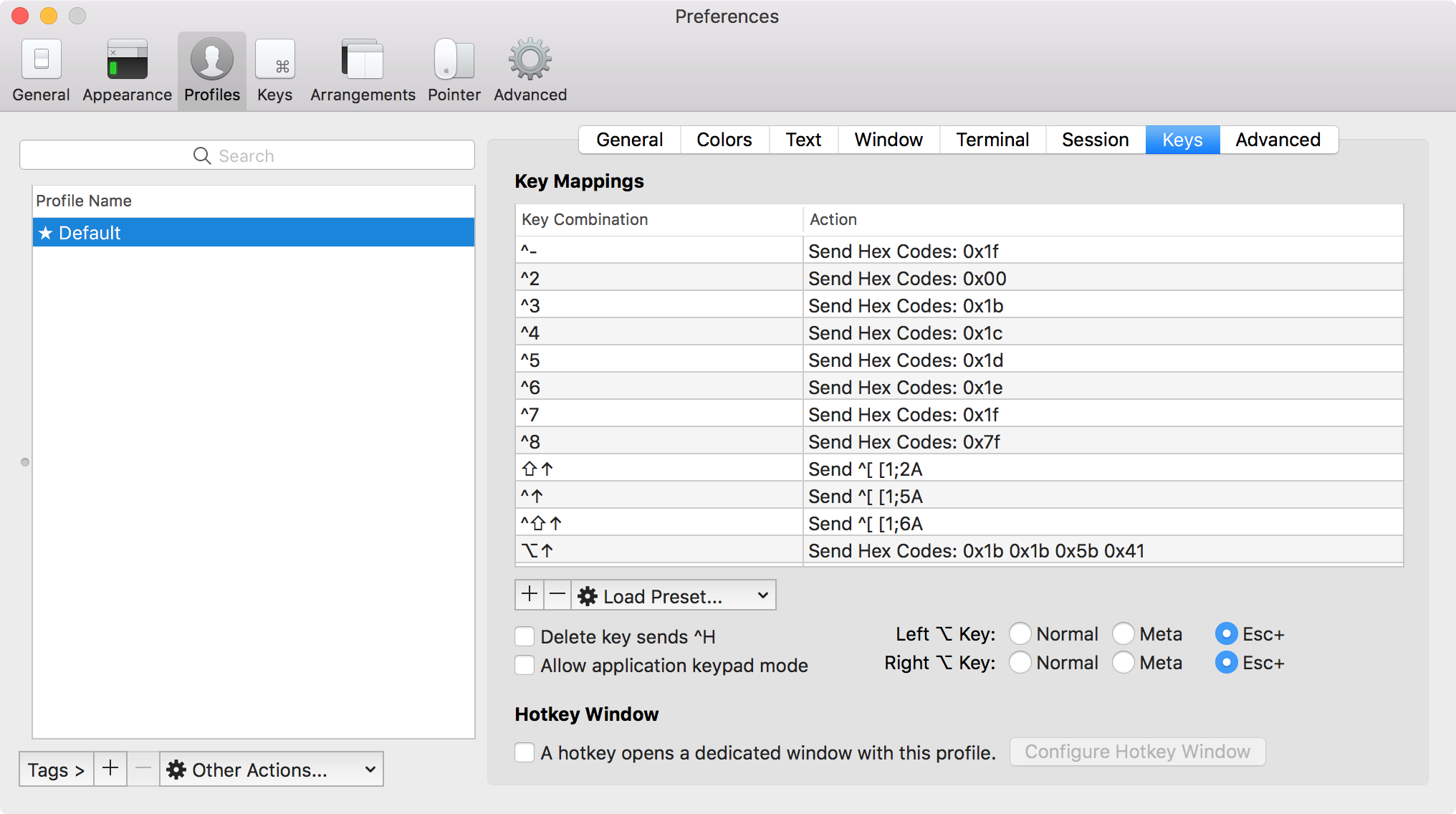
I use CTRL-D to exit prompts by habit.
The text was updated successfully, but these errors were encountered: