-
Notifications
You must be signed in to change notification settings - Fork 4.8k
New issue
Have a question about this project? Sign up for a free GitHub account to open an issue and contact its maintainers and the community.
By clicking “Sign up for GitHub”, you agree to our terms of service and privacy statement. We’ll occasionally send you account related emails.
Already on GitHub? Sign in to your account
execution error: doesn’t understand the “open location” message. (-1708) #2438
Comments
|
Did the error show up in a terminal, or somewhere else? What platform are you on? |
|
Yep terminal (iTerm), platform is OS X and Browser Chrome. |
|
OK, I'll leave it for the Mac users to help with that. |
|
Same with built-in Terminal and Safari, macOS 10.12.5. |
|
same here with MacOS 10.12.5 Beta (16F67a) |
|
Same here, built in Terminal and Google Chrome on Mac OS 10.12.5 (Beta 16F60a) |
|
@takluyver Where in the code base is this error thrown? That will help us to diagnose it. |
|
That error is not something from our code, as far as I can see. |
|
Same here with Mac OS and Google Chrome Canary. Error:
|
|
Same here with macOS and Chrome.Error: |
|
This is an Apple event error: "The script doesn’t understand the message. The event was not handled." AppleScript documentation: |
|
Same issue, latest OS X, looks like a Mac-side problem. Copy/paste link in browser works every time. |
|
Ignore the error. Go to |
|
For me, this seems to have started with the upgrade to 10.12.5, which dropped on 15 May. But this thread appeared earlier: can anyone who saw this earlier confirm whether they were on the macOS beta? (Also, this is clearly a bug, even if it's generated OS-side: "Ignore the error" is only the best solution if it's not fixable...) |
|
I was on the beta version when the bug first appeared, don't know which version tough as there were updates since then. |
|
Same for me just after upgrade to 10.12.5. |
|
For what it's worth, the release notes to macOS 10.12.5 and Safari 10.1.1 don't appear to have anything listed that would result in this (but my ability to read and understand the security update information is limited). Also, I just checked in the AppleScript editor, and both Safari and Chrome do understand the "open location http://what.ev.er/" message -- but I note that the error message is the "reverse" of this:
I suppose it's worth a look in the jupyter code to see how this actually gets done... |
|
Restarted my laptop to update the system and got this error. Going directly to http://localhost:8888/tree, as kjprice suggests, helps in my case. |
|
(Solution at bottom!) So it seems that the problem is in the Python standard library, and I suppose with its interaction with the macOS update: (same behaviour with Python 2 or 3) However, So, the solution is to explicitly set the browser in |
|
Same here, the error occurs just after macOS 10.12.5 update (Safari 10.1.1). I'm using Jupyter from Anaconda's distribution and defjaf's solution |
|
@ansteam: try saving it in ~/.jupyter/jupyter_notebook_config.py |
|
Same here after upgrading to 10.12.5 |
|
@defjaf Hey Andrew, thanks for your solution, it works! |
|
I tried
But got
(Also tried 'Chrome' with the same results.) What do I need to do to have it launch Chrome? |
|
@jcrotinger, according to this Python bug report and fix, it looks like the Chrome problem should be fixed in the next update to all maintained python builds... |
|
@jcrotinger: |
|
@defjaf: Thanks Andrew for the Safari browser help! Here the command to create ~/.jupyter_notebook_config.py if it does not exist: |
|
c.NotebookApp.browser = u'chrome' worked for me! |
|
@defjaf and @bighomeyg thanks for those steps: solved it for me (after I remembered to also uncomment the config line!). Problem cropped up when I upgraded just now to macOS 10.12.5. |
The latest and greatest OSX has some Applescript braindamage that
prevents it from opening a browser. Workaround is
{{{
export BROWSER=open
}}}
Links:
* Radar 31898264
* jupyter/notebook#2438
* http://bugs.python.org/issue30392
URL: https://trac.sagemath.org/23428
Reported by: vbraun
Ticket author(s): Volker Braun
Reviewer(s): John Palmieri
|
@lmarti's solution below works for me, make sure to add it to your .bash_profile so you won't have to run it every time you want to open a notebook. export BROWSER=open |
|
🤔 I noticed I only started seeing this error after I changed my default browser from safari to chrome. @lmarti @lancekrogers |
|
Be aware that |
|
Welp, I'm getting a new error as a result of my chrome solution posted above:
|
|
Have you tried u"Google Chrome"? That's the literal name of the app bundle, I believe. |
|
I did--it results in a |
|
currently experiencing this bug after updating Mac OSX to 10.12.5
these combinations did not work: This finally worked: |
|
Is that "%s" being literally interpolated or is it being shell-quoted somehow? |
|
macOS 10.12.6 is out and so the underlying osascript bug is fixed (which means that jupyter should use the default browser; the separate problem of specifying Chrome for |
|
@glyph ...yes but the other solutions can also be fooled by creating an application named 'Google Chrome' or 'Safari'. In any case, all approaches here are temporary solutions until the real bug is solved. |
|
If you're still dealing with this issue, the 10.12.15 system python doesn't like any solution other than (for chrome, insert path to your browser bundle for something else):
If you install either python2 or python3 via brew then setting c.NotebookApp.browser to 'chrome' will work with or without the unicode decorator so:
or
|
|
Update macOS. The bug is fixed :). |
|
Can confirm upgrading to 10.12.6 fixes the issue. |
|
Confirm 10.12.6 fixed that. Please closed this issue. |
|
Thanks all. Please open a new issue if you see a similar problem with OSX 10.12.6 or newer. |
|
Thanks to @rmcantin . Your solution helps me. |
|
@rmcantin Your solution worked for me 👍 |
|
Please do not use @rmcantin's solution 😢 . Upgrade macOS. |
|
open terminal in Mac |
|
In addition to the instructions from @Clara-YR you also need to uncomment the line Here are clear instructions: https://stackoverflow.com/questions/44057601/ipython-notebook-will-not-start-on-command-line |
|
For Opera users, this worked for me,
Also, for other browsers / flavours, this link might be helpful Thanks all, |
|
@arrudadfa Thanks so much. creating the config file did the trick. After safari opened up, I had to fetch the token for the jupyter notebook, by typing in the command in terminal: "jupyter notebook list" . Safari required that token to load the jupyter notebook. I also appreciate the shortcut "command-shift-g" to open up a specific path to save the file in for the save as dialog. Very useful. Thanks again! |
|
I've just built a Jupyter/IPython Notebook environment on some older Linux machines, and I was having trouble getting one laptop to launch the webbrowser correctly. I run Gnome desktop and spent a long time messing about with glib and gtk+, putting the pkgconfig .pc files into /usr/lib/pkgconfig to make sure Firefox would find the right libs when it started, etc. But I still I kept getting the Jupyter authentication token being displayed when I ran "jupyter notebook", and an error saying that Jupyter could not launch the browser. I would have to start Firefox, enter "localhost:8888" as a url, and copy the long Jupyter authentication token into the password field to let Firefox access the localhost:8888 url. It's not supposed to work this way. When you enter "jupyter notebook" at term shell, the browser should just fire up, and you should see a web-page showing your directory tree you launched from. The fix turned out to be simple. I just had to start the Firefox browser from the Gnome/Xwindows desktop, and click the button in Firefox to set Firefox as the default browser. You can then close the browser. Once that was done, you can just start a term shell, enter "jupyter notebook", and Jupyter starts and invokes the browser correctly with the authentication token, and you should see your directory tree that you launched from in the intial Jupyter webpage. This works on my older Fedora Linux platforms, and also on a CentOS box (ver. 6.6, running Gnome 2.28.2, Firefox 31.1 ESR). |
|
I am using Ubuntu, and for me worked with: |
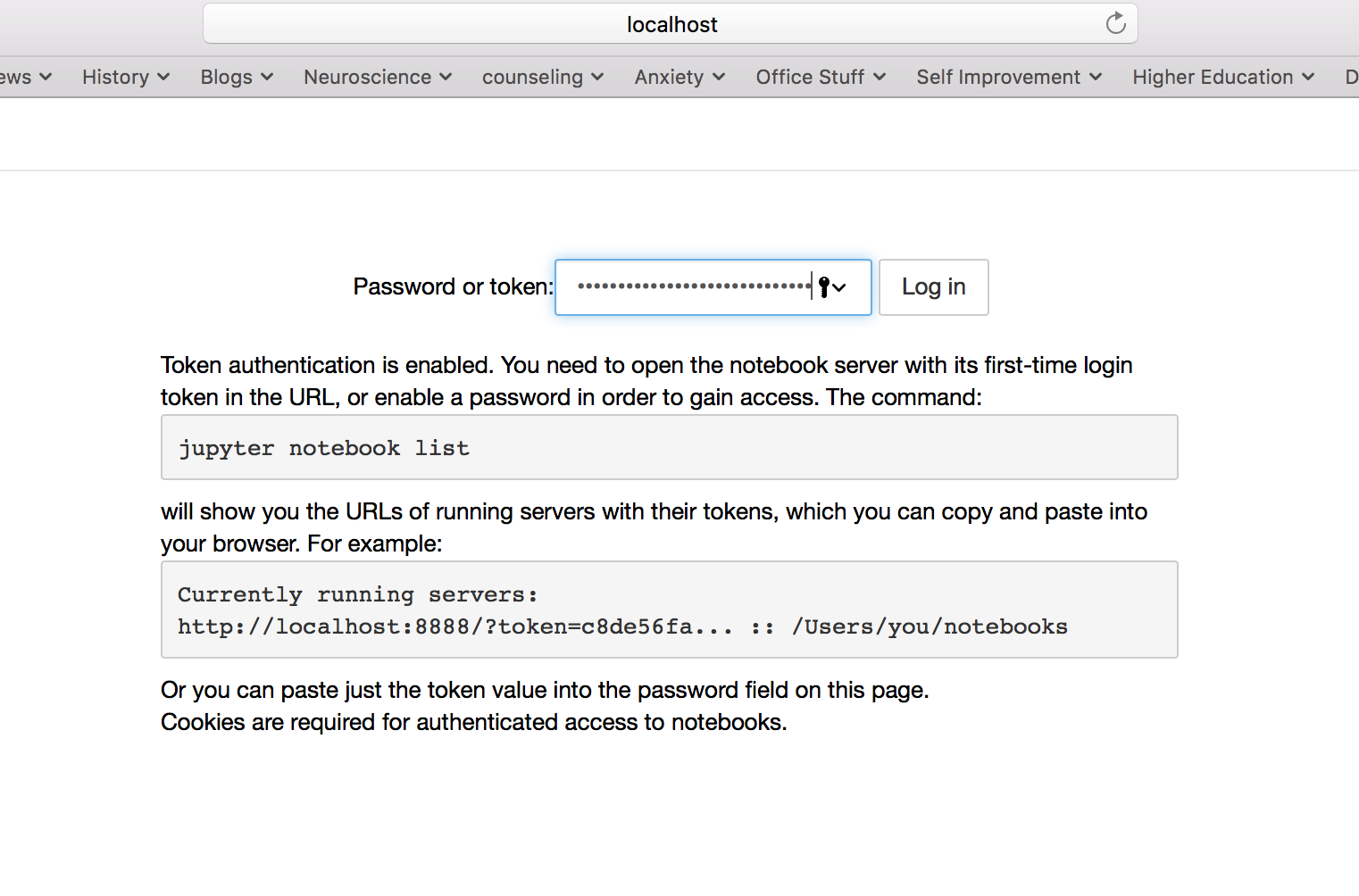
This error message appeared randomly today when I (as usually) tried to start a notebook via
jupyter notebookThe text was updated successfully, but these errors were encountered: