New issue
Have a question about this project? Sign up for a free GitHub account to open an issue and contact its maintainers and the community.
By clicking “Sign up for GitHub”, you agree to our terms of service and privacy statement. We’ll occasionally send you account related emails.
Already on GitHub? Sign in to your account
make paths in "File browser" editable? #12221
Comments
|
Thank you for opening your first issue in this project! Engagement like this is essential for open source projects! 🤗 |
|
The "crumbs" in the file browser are rendered using code here: https://github.com/jupyterlab/jupyterlab/blob/master/packages/filebrowser/src/crumbs.ts It might be good to add a UI element to, in addition to the current breadcrumbs behavior, pop up a dialog box for the user to type a path in. |
|
@jweill-aws I think a pop-up dialog might be a little too intrusive for the desired feature and there's also the issue of where to display the pop-up, because if it is shown in the middle of the screen it's removed from the area dedicated to file navigation. I took a stab at implementing something similar to how the windows file explorer works like @mathause suggested. I'd love some feedback on the look & expected behavior. If this way of adding this feature good, then I've also got some specific questions that should be answered before I open a PR.
So some questions
|
|
@josh0823 Thank you so much for this! I can discuss these concepts with other JupyterLab developers at our weekly meeting tomorrow at 09:00 PDT / 16:00 UTC. If you would like to join us, you can find the details on our official community calendar: https://discourse.jupyter.org/t/jupyter-community-calendar/2485 . |
|
We talked about this during the March 23, 2022 JupyterLab team call. Some notes:
|


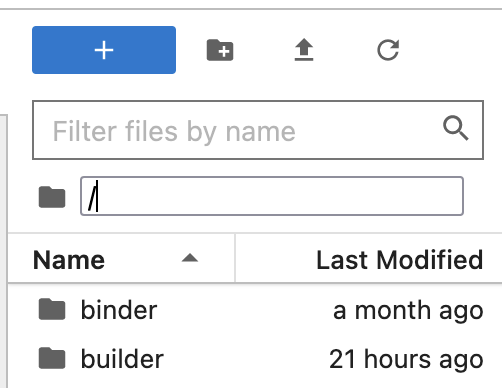


Problem
It would be nice if it was possible to write out paths in the "File browser" and not only be able to navigate the directory tree by clicking.
Proposed Solution
Allow to edit the path. Of course clicking should still be possible - so it would need something similar to what file managers (dophin, file explorer on windows) do.
Additional context
As a workaround one can probably paste the path to the url but that's less intuitive.
The text was updated successfully, but these errors were encountered: