New issue
Have a question about this project? Sign up for a free GitHub account to open an issue and contact its maintainers and the community.
By clicking “Sign up for GitHub”, you agree to our terms of service and privacy statement. We’ll occasionally send you account related emails.
Already on GitHub? Sign in to your account
The document session expired. you need to reload this browser tab. #14268
Comments
|
Thank you for opening your first issue in this project! Engagement like this is essential for open source projects! 🤗 |
|
@linuxpham I'm not sure what the error is here. Sessions do expire after a period of time. Do you still see the error immediately after you reload your browser tab? |
|
Hi @linuxpham. Thanks for taking the time to open the issue. This is not a bug. The message prevents you from continuing to edit a document with an expired session. |
|
Hi @hbcarlos : I try to reload my browser many times. I do not think that my session expired. |
|
Hi @hbcarlos : this error only displays when I enable collaborative mode in JupyterLab. |
|
Hi @linuxpham.
Yes, that dialog is related to Real-time collaboration.
After reloading the tab, do you know if the dialog appears again? I can see you are using JupyterHub. Usually, when you launch a JupyterLab instance from JupyterHub, after X minutes of inactivity, JupyterHub shuts down the JupyterLab instance, and you need to launch a new one. This "session" is a server session. Every time you launch a new JupyterLab instance from JupyterHub, if you have a browser tab already open with JupyterLab, you need to reload it to clean the documents from memory and load them again. Is that the behavior you see? If not, please give us more context and the steps to reproduce the issue. |
|
Hi @hbcarlos , I did these steps :
This issue still stays here. I tried to reload my browser many times. I do not think that my session has expired. |
|
Hey @linuxpham. I just tried it, and I can not reproduce it.
Did you close every browser tab with jupyterlab open between steps 1 and 3? I need more information to be able to debug it. When opening an issue in this repository, there is a template to fill out. In this concrete issue, apart from the info requested in the template, I will need to know your JupyterHub configuration as well as what extensions you have installed. In collaborative mode, when you stop the jupyterlab instance and launch a new one, you must reload your browser tab because the session has expired (you are no longer connected to the same server instance). Otherwise, you might lose the content of the document you are working on. When you stop the jupyterlab instance, if you forget to close the browser tab, you will see the message popping up in your old browser tab to force you to reload the window once you launch a new instance. That error message is there on purpose, and it should go away once you reload the tab. If, after reloading the tab, you still see the message, that is an issue, but I can not reproduce it on my side. |
|
Hey @hbcarlos :
` ADMIN_ID = 'admin' c = get_config() c.JupyterHub.authenticator_class = RemoteUserAuthenticator c.LocalAuthenticator.create_system_users = False c.GPT3ModelEngine.api_key = OPENAI_KEY c.NotebookApp.allow_origin = '' if not os.path.exists(HUB_DB_STORAGE_PATH): c.JupyterHub.tornado_settings = { c.Spawner.http_timeout = 180 c.JupyterHub.extra_handlers = bioturing_handlers log_path = '/logs/jupyterhub.log' c.JupyterHub.log_level = 1 c.JupyterHub.shutdown_on_logout = True c.JupyterHub.admin_access = True c.ResourceUseDisplay.mem_limit = 40 * 102410241024 c.MultiKernelManager.default_kernel_name = 'python3' |
|
Hi @hbcarlos , Is there any update about this issue? Thank you so much! |
|
Facing the same issue. Can we get some updates? |

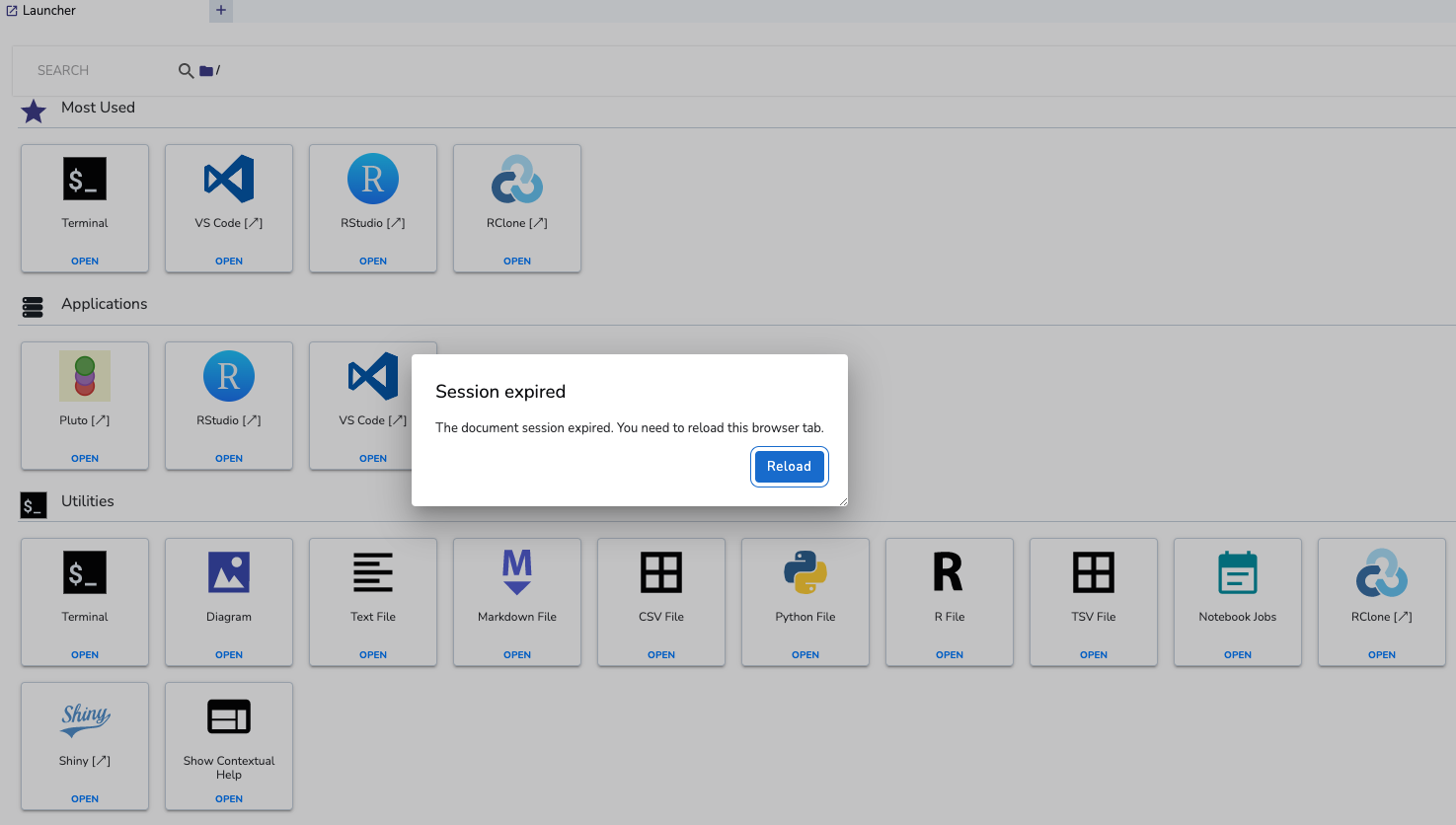
Error : The document session expired. you need to reload this browser tab.
The text was updated successfully, but these errors were encountered: