-
-
Notifications
You must be signed in to change notification settings - Fork 417
New issue
Have a question about this project? Sign up for a free GitHub account to open an issue and contact its maintainers and the community.
By clicking “Sign up for GitHub”, you agree to our terms of service and privacy statement. We’ll occasionally send you account related emails.
Already on GitHub? Sign in to your account
StandaloneSearchBox rendering problems #60
Comments
|
Are these grey areas constantly there? It looks a bit like tiles not loading due to connection problems |
|
Yes, they are there constantly. I can move the map around, zoom in or out but there are always grey areas. When looking in the chrome devtools I can not see any failed or pending network requests. There are no errors shown in the console. Also the parts of the map that are rendered look blurred and distorted. I tested the app in the chrome and firefox browser. The behaviour does not change. |
|
Hi @daniel17903, |
|
While trying to re-create the issue I found the problem. I had some css included by another component that destroyed google maps: Thanks for your help |
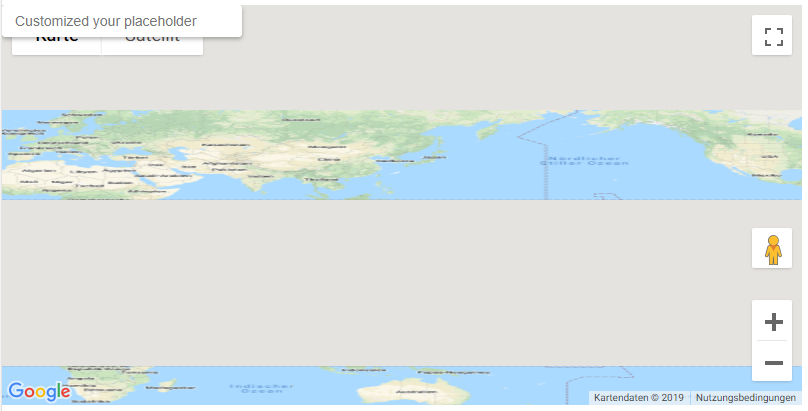

I am unable to get google maps rendering correctly when using the StandaloneSearchBox example code.
My code looks like this:
And the map is rendering like this:

How can i get rid of these grey areas?
Environment
os: windows
node --version: v8.12.0
react version: 16.8.4
webpack version: 4.28.3
@react-google-maps/api: 1.1.0
The text was updated successfully, but these errors were encountered: