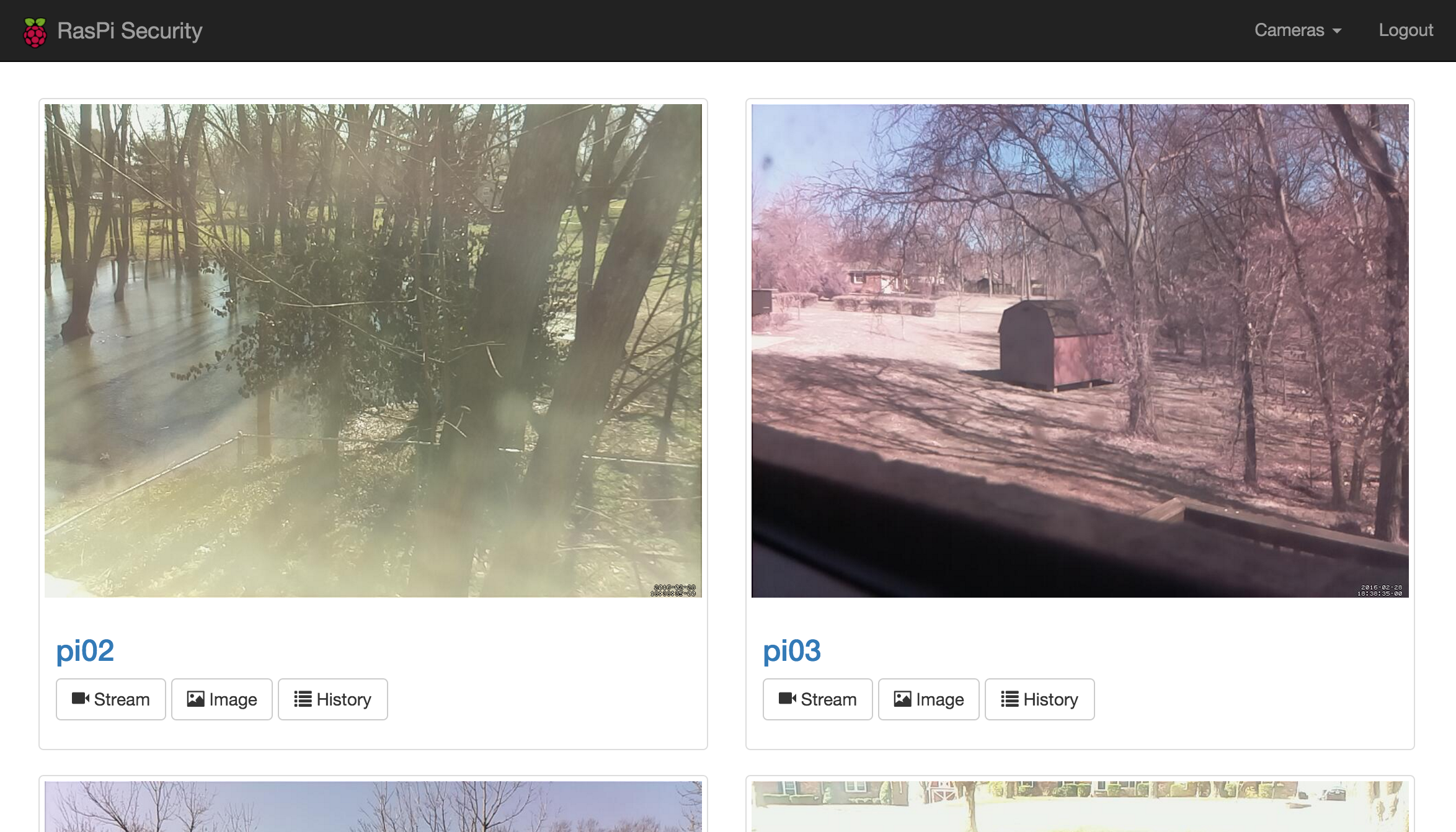Configure RasPi Security by copying config/local.yml.dist to config/local.yml and customizing:
Here is an example local.yml for my home security system:
parameters:
title: WageNet Security
auth_users:
-
username: jwage
password: password
motion_path: /mnt/motion
pis:
-
name: pi02
host: pi02.home.jwage.com
-
name: pi03
host: pi03.home.jwage.com
-
name: pi04
host: pi04.home.jwage.com
-
name: pi05
host: pi05.home.jwage.com
You will need a NFS server running that is mounted on each Raspberry Pi node at /mnt/motion. The /etc/motion/motion.conf file is configured to write images, videos, timelapses, etc. to that path. The server that runs this software also needs that same NFS mount at /mnt/motion in order to render a UI for browsing the images and videos each Raspberry Pi node outputs.
Here is the relevant section of the /etc/motion/motion.conf file that was modified to work with this software:
# Target base directory for pictures and films
# Recommended to use absolute path. (Default: current working directory)
target_dir /mnt/motion-images/pi01
# File path for snapshots (jpeg or ppm) relative to target_dir
# Default: %v-%Y%m%d%H%M%S-snapshot
# Default value is equivalent to legacy oldlayout option
# For Motion 3.0 compatible mode choose: %Y/%m/%d/%H/%M/%S-snapshot
# File extension .jpg or .ppm is automatically added so do not include this.
# Note: A symbolic link called lastsnap.jpg created in the target_dir will always
# point to the latest snapshot, unless snapshot_filename is exactly 'lastsnap'
snapshot_filename lastsnap
# File path for motion triggered images (jpeg or ppm) relative to target_dir
# Default: %v-%Y%m%d%H%M%S-%q
# Default value is equivalent to legacy oldlayout option
# For Motion 3.0 compatible mode choose: %Y/%m/%d/%H/%M/%S-%q
# File extension .jpg or .ppm is automatically added so do not include this
# Set to 'preview' together with best-preview feature enables special naming
# convention for preview shots. See motion guide for details
jpeg_filename images/%v-%Y%m%d%H%M%S-%q
# File path for motion triggered ffmpeg films (mpeg) relative to target_dir
# Default: %v-%Y%m%d%H%M%S
# Default value is equivalent to legacy oldlayout option
# For Motion 3.0 compatible mode choose: %Y/%m/%d/%H%M%S
# File extension .mpg or .avi is automatically added so do not include this
# This option was previously called ffmpeg_filename
movie_filename movies/%v-%Y%m%d%H%M%S
# File path for timelapse mpegs relative to target_dir
# Default: %Y%m%d-timelapse
# Default value is near equivalent to legacy oldlayout option
# For Motion 3.0 compatible mode choose: %Y/%m/%d-timelapse
# File extension .mpg is automatically added so do not include this
timelapse_filename timelapse/%Y%m%d-timelapse
I bought all the parts for each Raspberry Pi node on Amazon. Here are some of the links:
- http://www.amazon.com/gp/product/B00EYIPKLS - You can retrofit a speaker mount to mount a camera indoors.
- http://www.amazon.com/gp/product/B00E1GGE40 - Camera module
- http://www.amazon.com/gp/product/B00G76YEU8 - IR Camera module
- http://www.amazon.com/gp/product/B00WH1N8RM - Raspberry Pi starter kit
- http://www.amazon.com/gp/product/B00M3NHCC6 - LED infrared illuminator