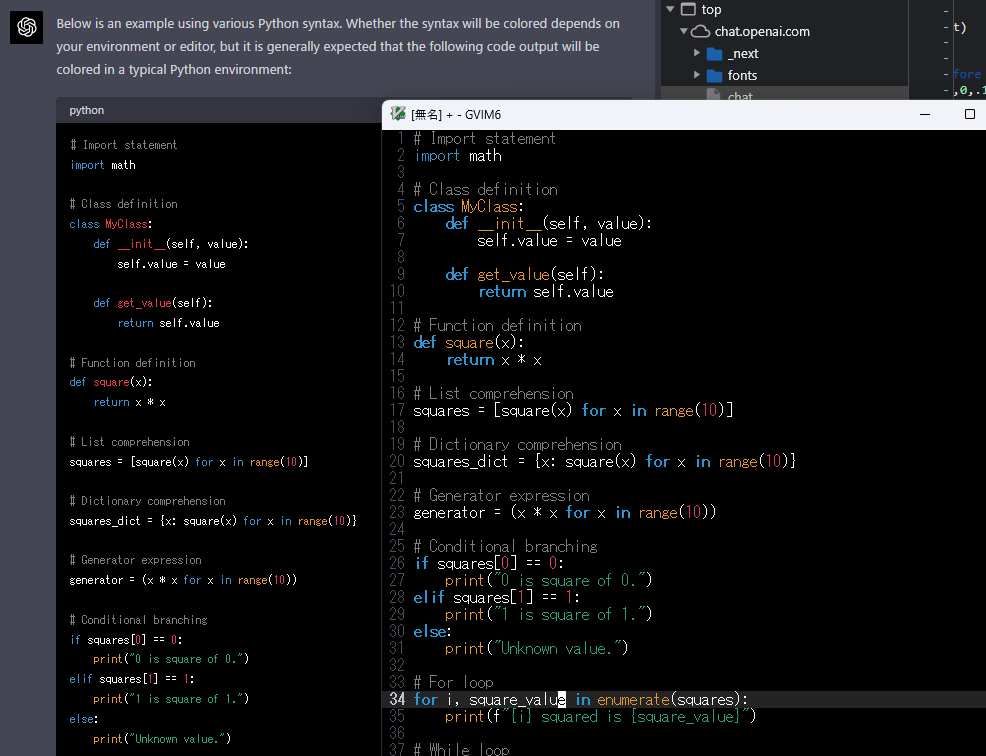This is a beautiful Vim color scheme created based on the ChatGPT color scheme. It uses a rich color palette and emphasizes code readability. It is designed for programmers and editor enthusiasts.
To install the chatgpt.vim color scheme, follow these steps:
-
Download the
chatgpt.vimfile from the repository. -
Place the
chatgpt.vimfile in your~/.vim/colors/directory. If the directory does not exist, create it. -
Add the following line to your
~/.vimrcconfiguration file:colorscheme chatgpt -
Restart Vim or run
:source ~/.vimrcto apply the new color scheme.
Once the color scheme is installed, you can switch to it at any time by running the following command in Vim::colorscheme chatgpt
If you want to use the chatgpt color scheme as your default color scheme, add the colorscheme chatgpt line to your ~/.vimrc file as described in the Installation section.
This color scheme is distributed under the MIT License.