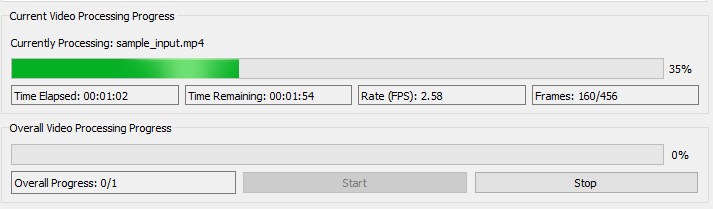-
-
Notifications
You must be signed in to change notification settings - Fork 908
GUI
This page covers the basics of using Video2X's command line interface.
The easiest way to run Video2X is to use the full build. Download the latest GUI release from here. Extract the full release ZIP file and you'll get these files:
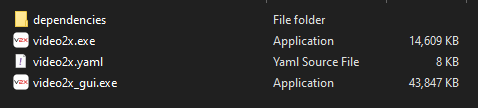
Simply double click on video2x_gui.exe to launch the GUI.
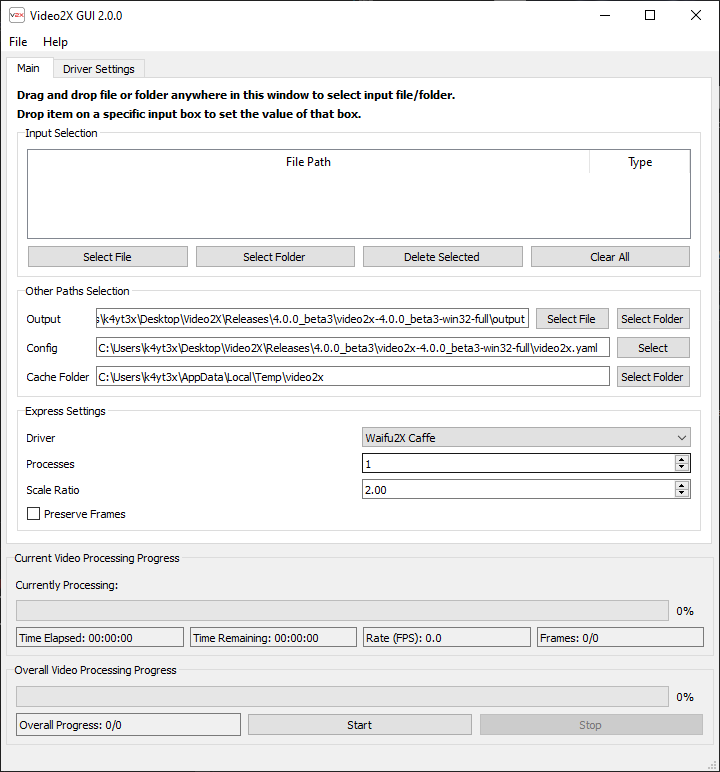
Then, drag the videos you wish to upscale into the window and select the appropriate output path.
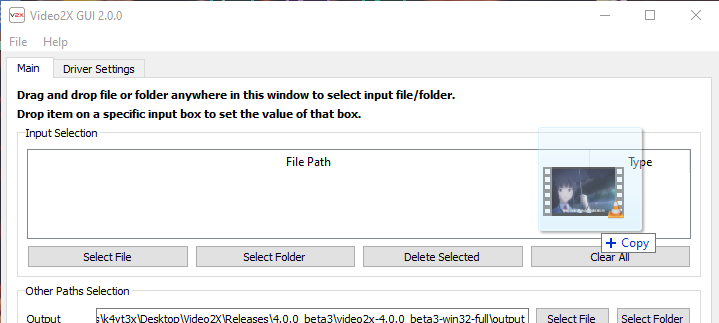
Tweak the settings if you want to, then hit the start button at the bottom and the upscale will start. Now you'll just have to wait for it to complete. Not that the progress bar might freeze at the beginning of processing and after it reaches 100%. FFmpeg will need some time to decode/encode the frames, and there's no way for Video2X to know & display those two steps' progress.