-
-
Notifications
You must be signed in to change notification settings - Fork 2.5k
New issue
Have a question about this project? Sign up for a free GitHub account to open an issue and contact its maintainers and the community.
By clicking “Sign up for GitHub”, you agree to our terms of service and privacy statement. We’ll occasionally send you account related emails.
Already on GitHub? Sign in to your account
Feature request - Resize image in k9mail on the fly #1758
Comments
|
You're talking about resizing images when you attach them to a new email, just to be clear? As for chat clients, nice thought, but e-mail is complex enough ;) |
|
Yes, this I mean. I have most pictures with some 5 MB big ("13 MPX") and as email it is not really useable in this size. Mostly I need only pictures in a low resolution, as in Chat Clients. They resize it automatically. |
Just a few changes, like the above auto resize or show the mail history as a chat history compactly, and some other things. |
|
Sorry, I hit the wrong button :) |
|
Ok. We probably can do slightly better on email threading - there's other issues open for that though. Let's keep this one focused on the image resizing. |
|
Could it be done? Is it a reasonable feature request? |
|
its not a good idea to make an app do everything. you should rather use: |
|
I'm in two minds. On the one hand, image manipulation is not really the job of an email program. On the other hand, I disagree with the idea that you should need a separate app. This is not something like OpenPGP where your PGP key could have uses outside of email. It's specifically about sending email. SendReduced is open source, it's Apache2 licensed and it's on GitHub - There's no reason why we couldn't reuse 90% of the code: https://github.com/arpruss/sendreduced/ If the maintainers co-operated we could modify the upstream library into a core code module and app module and the core code module could be used directly in K-9. We do something similar to allow K-9's functionality to be re-used. Even if they didn't we could still maintain a close fork and downstream fixes when necessary. I think it's a reasonable feature on balance - but it needs developer time to implement. The Attachment code would need to hook into the reducing code appropriately. |
|
it can be used for other things, like sharing your images via a messenger or bluetooth. it also can strip EXIF data. |
|
Does anyone on a smartphone attach 5 or more mb pictures?? And the idea to use one app for doing one thing good can be exactly used here: I will need size reduced images on an app which is optimized for smartphones. This should be then part of the app |
|
the best (ideal) option would be to work together with the dev of SendReduced and define an API, so both apps can work together seamless. |
|
@cketti : I want to work upon the above issue, but am not able to understand, why integrating the feature into k-9 would be a bad idea. It can be done using a 3rd party library, or developed from scratch. |
|
I don't mind including this functionality in K-9 Mail. However, I'd like to see a UI/UX concept first. Things to consider:
|
|
I guess it could be done after the user presses send. That way the user can change the default behavior (via a button on the attachment box or something) before the image is resized. |
|
|
Resizing after "user chooses a resize option" implies user interaction. That's not acceptable for users who want to resize images most of the time. User interaction should be the exception, i.e. only necessary if you don't want the configured default behavior. |
|
We can add an option in the global settings for that. User can choose a default resize option (1/2 or 1/4th size) and it will be applied automatically to all image attachments. |
|
Well, yes. That's what my comment implied. Settings: default behavior Then do the actual resizing after the send button has been pressed. Because only then you know that the user won't change their mind and override/change the resize option of an attachment. |
|
Ok, I misinterpreted your comment. I will start working on it now, and comment here in case of any issue 👍 |
|
Now, years later, there is something like it, called Delta Chat also on github. By the way, is there any progress on image resize on the fly in k9mail? 2020-06-04, years later: since a good while there is even a PR for a image resize version but it has been never merged. |
|
There seems to be a solution that is not merged yet: |
|
As SendReduced is not available in F-Droid anymore, here's an alternative as long as the feature is not included in K-9: Imagepipe |
|
Any news about this feature? |
|
Give FairEmail a try! |
|
SendReduced is nice and all, but many users don't go looking for images (especially if you intend to attach more than just images to an email) before composing an email, they start with the email and then attach a bunch of things. Just to give an idea of how needed this is in the real world: users with limited connectivity or limited/expensive mobile data (in Canada it's ludicrously expensive) or in developing countries routinely dismiss K9 mail and pick another proprietary app (like AquaMail) just because they can't size down the images they attach to their emails, while other apps do. In some countries, like Cuba, until any attachment bigger than 30 kilobytes meant a fortune to them. For encoding, I would recommend K9 to use MozJPEG, as it's hands down the best "traditional JPEG" encoder out there, it makes traditional JPEG pretty much competitive with WebP in terms of filesizes (and hey, MozJPEG is a Mozilla technology, so that makes a lot of sense for K9 mail becoming Thunderbird on mobile)... the only better format for photos would be JPEG XL, but it's not really possible until the other mail clients, browsers and mobile OSes support it; whereas MozJPEG-encoded traditional JPEG would work everywhere without new decoders. |
|
Was expecting this feature to be built in. |
|
Meanwhile, there are another few apps like Imagepipe available on F-Droid.. https://codeberg.org/Starfish/Imagepipe. Perhaps the best course of action would be for K9 Mail to suggest those Apps while attaching images and make the process as easy as possible.. although it is pretty easy already now. Those Apps have some benefit over a pure resolution reduction/compression, offering cropping, exit tag filtering and more goodies you don't want to reimplement in an email program |
I dont agree: most mobile users simply dont know how to handle files, they just browse image from gallery click "attach". Any chat app (Signal, Telegram, etc...) will not even ask you and resize image directly (croping/editing is something else) because sending image full size (10MB+) is usually not what you want to do. K9mail includes external PGP support, while mainstream users never heard of this (beside linux guru), what about having a simple feature like this implemented and gain general user adoption? |
|
On April 4, 2024 10:50:53 AM UTC, Tweepy ***@***.***> wrote:
Any chat app (Signal, Telegram, etc...) will not even ask you and resize image directly (croping/editing is something else) because sending image full size (10MB+) is usually not what you want to do.
Yes and that is exactly what I hate about those Apps. I have a few of them, why should I bother with so many image reducing Guis if a single app can do it. Even figuring out how to send an image in original quality is a hassle in those Apps because each has another way to do it.
Also Email isn't yet another chat App. People expect sending attachments without unsolicited manipulation by App or server, completely different use case and different users.
Email is not a replacement for chat apps and exists for different reasons.
Did you try it.. sharing or picking images through Imagepipe or similar is in no way difficult.
K9mail includes external PGP support, while mainstream users never heard of this (beside linux guru)
LOL, OT. Mainstream users probably never heard about PGP in first place. And yes.. the PGP integration in Thunderbird was a disaster. Refused to import my keys and never worked for me since than. Perhaps 10,000 open bugs on the subject last I looked. One of the two or three working open source email clients with good PGP support totally ruined.
|
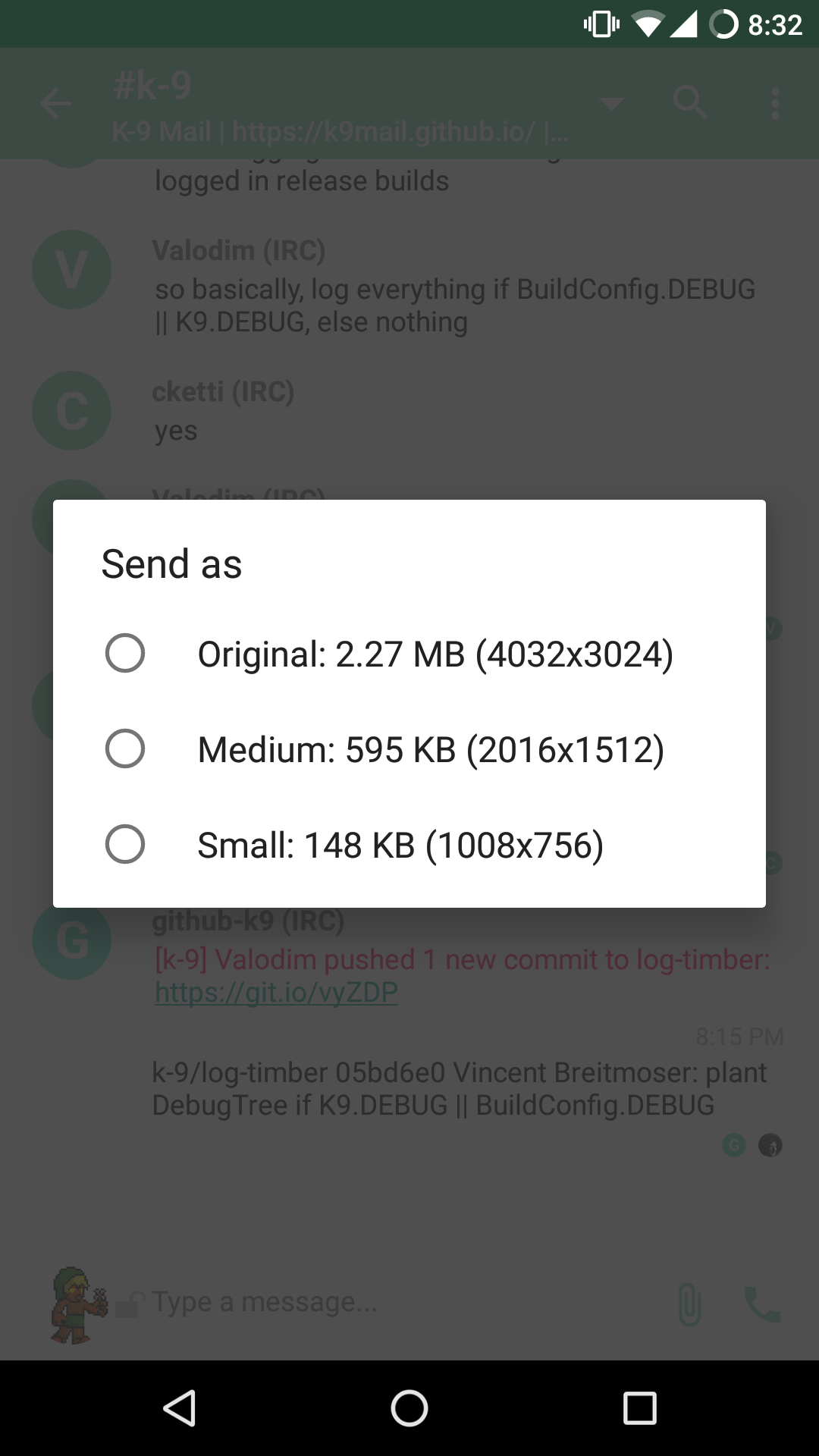
Hello
this is only a feature request, not an issue.
There could be an option to resize an added image on the fly to a lower resolution. In the options or in a dialog when I add a picture (JPG etc.).
There is no way in k9mail to do this.
Some email-clients can do this, not sure if it is easy done in k9mail, but it would be extremely useful.
At the moment I use an external app to resize pictures and send them to k9mail then.
By the way, what I dream of is a kind of option to use k9mail as Chat Client, e.g. like WhatsApp, Signal, Threema, etc. Could be done I guess and would be very handy on a Smartphone :)
Environment
K-9 Mail version: 5.010
Android version: CM 13 nightly of 21.10.2016 on Samsung Galaxy S4
Account type (IMAP, POP3, WebDAV/Exchange): IMAP
Thanks.
frank
The text was updated successfully, but these errors were encountered: