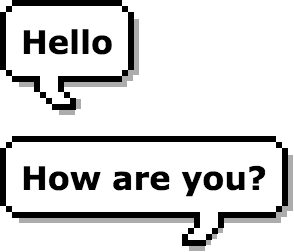Simple CSS only, one element, 8 Bit-like comic bubble. Based on http://wigflip.com/ds/.
- .cbbl
- Obligatory. Defaults to left side balloon.
- .cbbl.-right
- Optional. Makes the bubble tail go to the right side.
- .cbbl.-up
- Optional. Makes the bubble tail come from the balloon's upper side. Works with .-right
- .cbbl.-hover
- Optional. Indicates that the bubble will change colors on mouse hover.
- .cbbl.-btn
- Optional. Indicates that the bubble will be used as a button (with click transform animation).
- .cbbl.-no-selection
- Optional. Makes the bubble unselectable by the user's cursor.
bower install --save comicbubblesnpm install comicbubblesyarn add comicbubbles
You can see some examples on codepen: http://codepen.io/chrispif/pen/xZWVrG
- Custom button;
- Section title;
- Input boxes (remove the input borders);
- And of course, actual speech bubbles.
<div class="cbbl"> Hello </div>
<br>
<div class="cbbl -right"> How are you? </div>
Will produce:
IE 9+, Chrome, Safari, Firefox, Opera...
- To rebuild the project, just run 'gulp' on your terminal.
- To change the hover colors you can simply rebuild the project with a different value on the variables or you can just search and replace the default colors values.