I've been playing piano since age 4 so I thought it would be fun to try creating a Piano App for my first C# project! This is my first time builing a Windows Forms App utilizing Visual Studio 2017 which is quite exciting. If you follow the steps below, you should be able to run a version of it to your own laptop/PC. Enjoy!
Click the image to view a Demo of the App in action!

- Make sure you have Visual Studio installed on your computer (this was built using Visual Studio 2017; if you need to install, go to the link for this in the "BUILT WITH" section below and download for free)
- Go to the repo you want to clone on GitHub.
- Choose the Clone or download button and then choose the Copy to Clipboard button from the dropdown menu to copy the secure URL for the GitHub repo.

- In Visual Studio, choose the Team Explorer tab to open Team Explorer. If you do not see the tab, open it from View > Team Explorer.
- In Team Explorer, under the Local Git Repositories section, choose the Clone command and then paste the URL of the GitHub page into the text box.

- Choose the Clone button to clone the project files to a local Git repository. Depending on the size of the repo, this process may take several minutes.
- After the repo has been cloned to your system, in Team Explorer choose the Open command on the context (right-click) menu of the newly cloned repo.
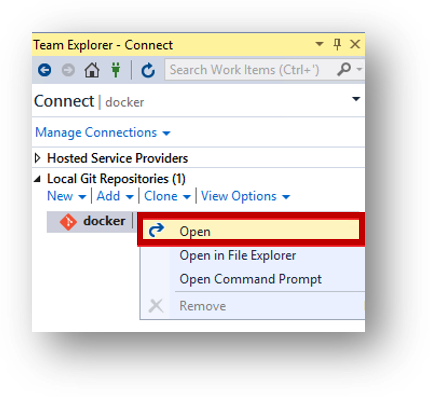
- Choose the Show Folder View command to view the files in Solution Explorer. You can now successfully browse folder and files in the cloned repo, and view and search the code in Visual Studio code editor, complete with syntax colorization and other features.

Watch a video on how to clone and open code from a GitHub repo in Visual Studio.
For this application I built this entirely with the following:
