New issue
Have a question about this project? Sign up for a free GitHub account to open an issue and contact its maintainers and the community.
By clicking “Sign up for GitHub”, you agree to our terms of service and privacy statement. We’ll occasionally send you account related emails.
Already on GitHub? Sign in to your account
v0.4.1, Cards not showing if "color_threshold" is not defined in yaml #92
Comments
|
Hey, |
|
Clearing the cache and hard-reloading the page seemed to bring my graphs back, but I've also noticed the actual line on the graph is missing from cards with the color_threshold defined. This is also in the two screenshots I posted in the original issue. Replacing the js file with one from the latest release doesn't seem to have made a difference. |
|
Can't reproduce, please post any potential errors found in the browser dev console. And, while I can't reproduce this particular issue, there's a few other issues with the new color_thresholds implementation, woking on improving it atm. |
|
Seeing the same issue, with v0.4.1. Lines are no longer showing up, on some graphs. These all have the same config and until this update all had lines visible: The common factor seems to be graphs that have not transitioned a colour threshold are not displaying lines. The display of the past line threshold colour also only appears when the mouse is hovered over the graph: Issue exists in both Firefox 66.0.5 and Chrome 74.0.3729.157 EDIT: Updated to HA 0.93.1 and the missing lines are no longer an issue. The past line colour is still an issue. |
|
Hey, new release should fix these issues. |
|
Okay, I see the issue with line color not showing if line never cross a threshold, should be an easy fix. The other issue is kinda weird though, I see it now too, adding a second (non existing entity) to the graph seems to fix it? |
Setting |
|
I'd suggest either rolling back or putting in a switch option to specify how to draw the threshold colour change. |
|
Nah, I'm going to fix this, in the meantime, If you need color_thresholds working properly rn, go and download the v0.3.3 release. |
|
Hey everyone, new pre-release available, would appreciate your feedback, should fix the issues discussed here. |
|
Yep the beta release works as expected for me. Thank you for the rapid fix. |
|
The lines is back with 0.4.3. Not sure if I have missed anything here (comming from 0.3.3) but the has the color_thresholds changed? with a value of 0 (zero) will print a red line. |
|
@bratanon |
|
@tomlut Yes, I have that issue too. |
|
Yep, that's a caveat of the new way we render thresholds. - type: custom:mini-graph-card
entities:
- sensor.example
name: Soft
color_thresholds:
- value: 10
color: "#81ecec" # TEAL
- value: 20
color: "#e74c3c" # RED- type: custom:mini-graph-card
entities:
- sensor.example
name: Hard
color_thresholds:
- value: 10
color: "#81ecec" # TEAL
- value: 19.9
color: "#81ecec" # TEAL
- value: 20
color: "#e74c3c" # REDI can see the current behaviour being useful if you don't really care about values and just want a gradient effect, low -> high. We could solve the issue programmatically but would then lose the ability to have smooth transitions, and would also make the use case stated above unachievable. But yeah, it's the "out of bounds" thresholds that's the main issue. If you can think of another solution, I would love to hear it. |
|
Let's continue the discussion about color thresholds in #91, as the original issue of this topic is resolved. |








Updated the mini-graph-card js to 0.4.1, and most of my graph cards disappeared. While investigating the problem I discovered only the cards with a defined "color_threshold" section in the yaml will display. As soon as that is removed, the card vanishes, even if there is a "color" value defined.
No error message is shown, just empty space.
Mock-up example of a working card (taken from elsewhere in my setup)

And as soon as I remove the two lines on the bottom:
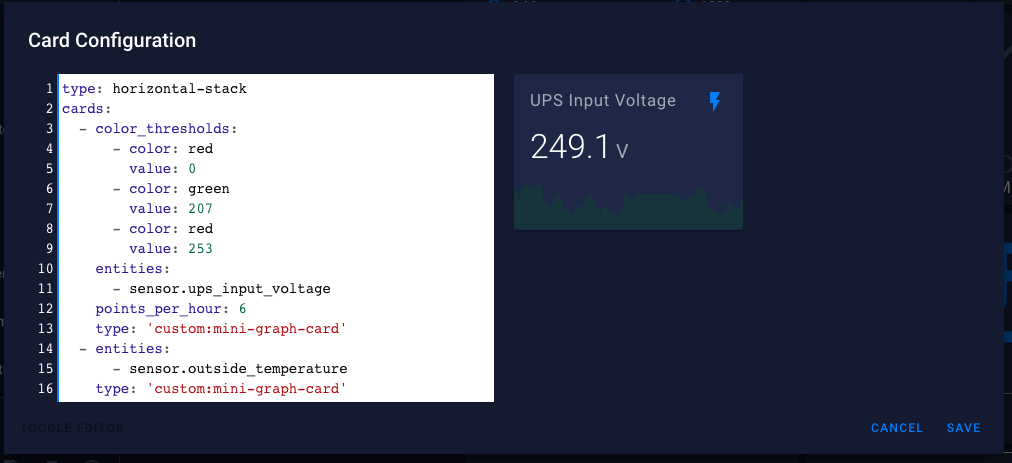
This is only since updating to 0.4.1; previous versions worked fine.
The text was updated successfully, but these errors were encountered: