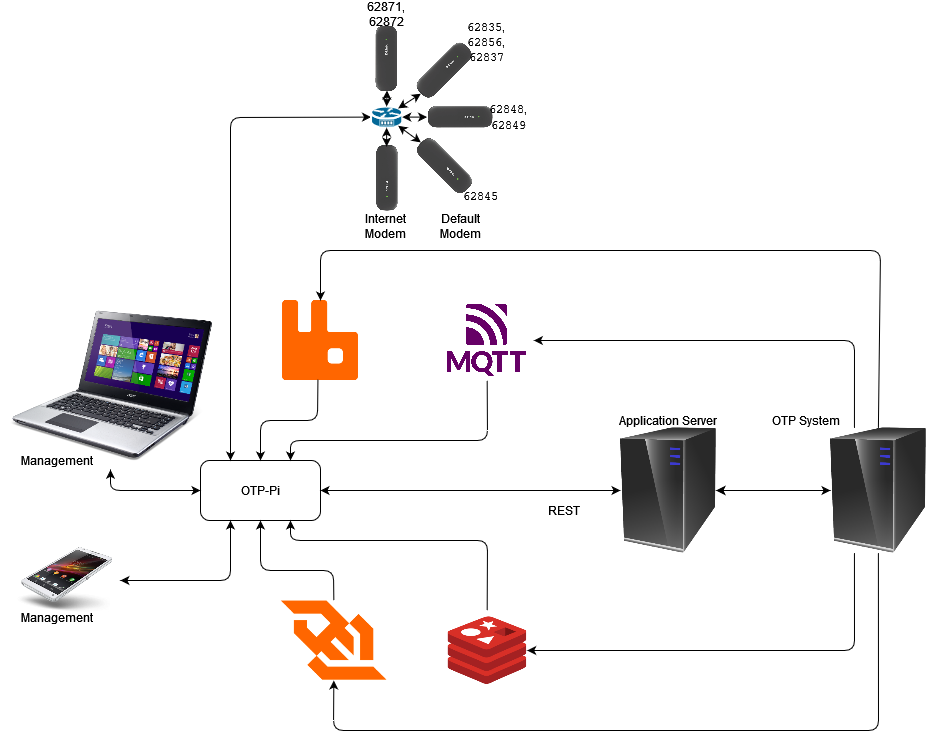OTP-Publisher is an application to create, send and validate OTP or One Time Password using SMS (Short Message Service) and email. OTP-Publisher uses the PHP language which is widely used to build web-based applications.
Message will be consumed by OTP-Pi. See OTP-Pi project on https://github.com/kamshory/OTP-Pi
| Method | Send SMS | Send Email | Block MSISDN | Unblock MSISDN | Create OTP | Validate OTP |
|---|---|---|---|---|---|---|
| REST API | ✓ | ✓ | ✓ | ✓ | ✓ | ✓ |
| RabbitMQ | ✓ | ✓ | ✓ | ✓ | ✓ | ✓ |
| Redis | ✓ | ✓ | ✓ | ✓ | ✓ | ✓ |
| Mosquitto | ✓ | ✓ | ✓ | ✓ | ✓ | ✓ |
| WebSocket | ✓ | ✓ | ✓ | ✓ | ✓ | ✓ |
Both WebSocket and Message Broker use a topic that can be configured from both sides (sender and receiver).
To use WebSocket, please use the WSMessageBrocker library with the link https://github.com/kamshory/Messenger or you can create your own.
To use RabbitMQ, please open the link https://www.rabbitmq.com/
To use Redis, please open the link https://redis.io/
To use Mosquitto, please open the link https://mosquitto.org/
In this scenario, the App Server can directly send the OTP to the OTP-Pi via HTTP.
Users can use a cheap domain and use the Dynamic Domain Name System for free. With the use of port forwarding on the router, OTP-Pi can be accessed from anywhere using a domain or subdomain. In this scenario, the user needs:
- OTP-Pi
- Fixed internet connection with public IP (static or dynamic)
- Router that can do port forwarding
- Domains whose name servers can be set
- Dynamic DNS service (free or paid)
In this scenario, the application server can generate and validate the OTP sent for each transaction. OTP creation and validation requires the following parameters:
reference
reference is unique transaction reference number. This number must be different from one transaction to another. This number is the key to validate the OTP.
receiver
receiver is the phone number or email address of the recipient.
param1, param2, param3, param4
These four parameters are additional information for validating the OTP. These four parameters must be the same between OTP creation and validation. Of course this parameter can be filled with empty strings. Information that can be used as this parameter is for example the sender's account number, the recipient's account number, the transaction amount (in string format), and so on.
OTP-Pi does not store the clear OTP but only stores the hash. In addition, the OTP-Pi immediately deletes the SMS sent immediately after. Thus, the OTP is very safe because it is only known by the recipient.
1. REST API
Create OTP Request
POST /api/otp HTTP/1.1
Host: sub.domain.tld
Connection: close
User-agent: KSPS
Content-type: application/json
Content-length: 313
Authorization: Basic dXNlcjpwYXNzd29yZA==
{
"command": "request-otp",
"data": {
"date_time": 1629685778,
"expiration": 1629685838,
"receiver": "08126666666",
"message": "Your OTP is %s",
"reference": "12345678901234567890",
"param1": "100000",
"param2": "1234567890",
"param3": "987654",
"param4": "674527846556468254"
}
}| Parameter | Type | Description |
|---|---|---|
| command | String | Command for OTP-Pi |
| data | Object | Data for OTP-Pi |
data.date_time |
Number | Unix Time Stamp when the message is transmitted by the applications |
data.receiver |
String | MSISDN of the receiver |
data.message |
String | Content format of the SMS. Note that the format must be contains one %s |
data.reference |
String | Reference ID of the transaction. This value must match between Create OTP and Validate OTP |
data.param1 |
String | Parameter 1. This value must match between Create OTP and Validate OTP |
data.param2 |
String | Parameter 2. This value must match between Create OTP and Validate OTP |
data.param3 |
String | Parameter 3. This value must match between Create OTP and Validate OTP |
data.param4 |
String | Parameter 4. This value must match between Create OTP and Validate OTP |
Create OTP Response
HTTP/1.1 200 OK
Host: sub.domain.tld
Connection: close
Content-type: application/json
Content-length: 199
{
"command": "request-otp",
"response_code": "000",
"data": {
"date_time": 1629685778,
"receiver": "08126666666",
"reference": "12345678901234567890"
}
}| Parameter | Type | Description |
|---|---|---|
| command | String | Command for OTP-Pi |
| response_code | String | Response Code |
| data | Object | Data for OTP-Pi |
data.date_time |
Number | Unix Time Stamp when the message is transmitted by the applications |
data.receiver |
String | MSISDN of the receiver |
data.reference |
String | Reference ID of the transaction. This value must match between Create OTP and Validate OTP |
Example
<?php
require_once "OTPPi.php";
$url = "http://localhost:8899/api/otp";
$username = 'kamshory';
$password = 'kamshory';
/**
* Parameters to be sent on request OTP
*/
$receiver = '0812661111';
// Reference number from the transaction (generated by your application)
$reference = md5(time());
// OTP ID
$id = time();
// OTP life time (in second)
$lifetime = 30;
// OTP message format (must be contains one %s)
$messageFormat = 'Kode OTP Anda adalah %s';
// Subject (used if receiver is email address)
$subject = 'Kode OTP Anda';
// Additional data from the transaction (must be identic with validate OTP)
$params = array(
'123456',
'7890',
'98765',
'64875384'
);
$otp = new OTPPi($url, $username, $password);
$resp1 = $otp->createOTP($receiver, $id, $reference, $lifetime, $messageFormat, $params, $subject);
$createResponse = json_decode($resp1, true);
echo "Create OTP : ".$createResponse['response_code']."<br>\r\n";
?>Validate OTP Request
POST /api/otp HTTP/1.1
Host: sub.domain.tld
Connection: close
User-agent: KSPS
Content-type: application/json
Content-length: 274
Authorization: Basic dXNlcjpwYXNzd29yZA==
{
"command": "verify-otp",
"data": {
"date_time": 1629685778,
"receiver": "08126666666",
"otp": "123456",
"reference": "12345678901234567890",
"param1": "100000",
"param2": "1234567890",
"param3": "987654",
"param4": "674527846556468254"
}
}| Parameter | Type | Description |
|---|---|---|
| command | String | Command for OTP-Pi |
| data | Object | Data for OTP-Pi |
data.date_time |
Number | Unix Time Stamp when the message is transmitted by the applications |
data.receiver |
String | MSISDN of the receiver |
data.otp |
String | Cleat OTP to be valieadted |
data.reference |
String | Reference ID of the transaction. This value must match between Create OTP and Validate OTP |
data.param1 |
String | Parameter 1. This value must match between Create OTP and Validate OTP |
data.param2 |
String | Parameter 2. This value must match between Create OTP and Validate OTP |
data.param3 |
String | Parameter 3. This value must match between Create OTP and Validate OTP |
data.param4 |
String | Parameter 4. This value must match between Create OTP and Validate OTP |
Validate OTP Response
HTTP/1.1 200 OK
Host: sub.domain.tld
Connection: close
Content-type: application/json
Content-length: 201
{
"command": "verify-otp",
"response_code": "000",
"data": {
"date_time": 1629685778,
"receiver": "08126666666",
"reference": "12345678901234567890"
}
}| Parameter | Type | Description |
|---|---|---|
| command | String | Command for OTP-Pi |
| response_code | String | Response Code |
| data | Object | Data for OTP-Pi |
data.date_time |
Number | Unix Time Stamp when the message is transmitted by the applications |
data.receiver |
String | MSISDN of the receiver |
data.reference |
String | Reference ID of the transaction. This value must match between Create OTP and Validate OTP |
<?php
require_once "OTPPi.php";
$url = "http://localhost:8899/api/otp";
$username = 'kamshory';
$password = 'kamshory';
/**
* Parameters to be sent on request OTP
*/
$receiver = '0812661111';
// Reference number from the transaction (generated by your application)
$reference = md5(time());
// OTP life time (in second)
$lifetime = 30;
// OTP message format (must be contains one %s)
$messageFormat = 'Kode OTP Anda adalah %s';
// Subject (used if receiver is email address)
$subject = 'Kode OTP Anda';
// Additional data from the transaction (must be identic with validate OTP)
$params = array(
'123456',
'7890',
'98765',
'64875384'
);
$otp = new OTPPi($url, $username, $password);
$resp1 = $otp->createOTP($receiver, $reference, $lifetime, $messageFormat, $params, $subject);
$createResponse = json_decode($resp1, true);
echo "Create OTP : ".$createResponse['response_code']."<br>\r\n";
/*
Response Code List
==============================
SUCCESS = "0000";
SERIAL_PORT_NULL = "1000";
UNAUTHORIZED = "1100";
NO_DEVICE_CONNECTED = "1101";
FAILED = "1102";
*/
?>Send SMS Request
POST /api/sms HTTP/1.1
Host: sub.domain.tld
Connection: close
User-agent: KSPS
Content-type: application/json
Content-length: 182
Authorization: Basic dXNlcjpwYXNzd29yZA==
{
"command": "send-sms",
"data": {
"date_time": 1629685778,
"expiration": 1629685838,
"id": 123456,
"receiver": "08126666666",
"message": "Your OTP is 1234"
}
}| Parameter | Type | Description |
|---|---|---|
| command | String | Command for OTP-Pi |
| data | Object | Data for OTP-Pi |
data.date_time |
Number | Unix Time Stamp when the message is transmitted by the applications |
data.id |
String | SMS ID |
data.reference |
String | Reference ID of the transaction. This value must match between Create OTP and Validate OTP |
data.receiver |
String | MSISDN of the receiver |
data.message |
String | Content of the SMS |
Send Email Request
POST /api/sms HTTP/1.1
Host: sub.domain.tld
Connection: close
User-agent: KSPS
Content-type: application/json
Content-length: 222
Authorization: Basic dXNlcjpwYXNzd29yZA==
{
"command": "send-email",
"data": {
"date_time": 1629685778,
"expiration": 1629685838,
"id": 123456,
"receiver": "someone@domain.tld",
"subject": "Your OTP Code",
"message": "Your OTP is 1234"
}
}| Parameter | Type | Description |
|---|---|---|
| command | String | Command for OTP-Pi |
| data | Object | Data for OTP-Pi |
data.date_time |
Number | Unix Time Stamp when the message is transmitted by the applications |
data.id |
String | SMS ID |
data.receiver |
String | Recipient's email address |
data.message |
String | Content of the SMS |
Block Number Request
POST /api/block HTTP/1.1
Host: sub.domain.tld
Connection: close
User-agent: KSPS
Content-type: application/json
Content-length: 107
Authorization: Basic dXNlcjpwYXNzd29yZA==
{
"command": "block-msisdn",
"data": {
"date_time": 1629685778,
"receiver": "08126666666",
}
}| Parameter | Type | Description |
|---|---|---|
| command | String | Command for OTP-Pi |
| data | Object | Data for OTP-Pi |
data.date_time |
Number | Unix Time Stamp when the message is transmitted by the applications |
data.msisdn |
String | MSISDN number to block |
Unblock Number Request
POST /api/unblock HTTP/1.1
Host: sub.domain.tld
Connection: close
User-agent: KSPS
Content-type: application/json
Content-length: 109
Authorization: Basic dXNlcjpwYXNzd29yZA==
{
"command": "unblock-msisdn",
"data": {
"date_time": 1629685778,
"receiver": "08126666666",
}
}| Parameter | Type | Description |
|---|---|---|
| command | String | Command for OTP-Pi |
| data | Object | Data for OTP-Pi |
data.date_time |
Number | Unix Time Stamp when the message is transmitted by the applications |
data.receiver |
String | MSISDN number to be unblocked |
In this scenario, the App Server may send the OTP to RabbitMQ Server, Redis Server, Mosquitto Server or WSMessageBroker. WSMessageBroker uses the WebSoket protocol and Basic Authentication. Both App Server and OTP-Pi act as clients of WSMessageBroker.
In this scenario, the application cannot request the OTP-Pi to validate the previously sent OTP. Thus, the application must have its own OTP system. The application simply sends a message containing the OTP. The application must have a mechanism to validate the previously submitted OTP.
Another way is to use a separate OTP system from the application. It is this system that issues the OTP code so that it can validate the code if the application so desires.
App Server acts as publisher and OTP-Pi becomes consumer of RabbitMQ Server, Redis Server, Mosquitto Server and WSMessageBroker. Both must use the same topic so that all OTPs sent by the App Server can be received by the OTP-Pi.
From the two scenarios above, the OTP-Pi will send SMS using a GSM modem that is physically attached to the OTP-Pi device. Users can use either RabbitMQ Server, Mosquitto Server or WSMessageBroker and can also use both at the same time. However, if the App Server sends the same OTP to RabbitMQ Server, Mosquitto Server and WSMessageBroker, the OTP-Pi will send the SMS twice to the recipient number.
In this scenario, the user does not need a public IP. Users only need:
- OTP-Pi
- Internet connection (no need for public IP and port forwarding)
- RabbitMQ, Mosquitto or WSMessageBroker servers
1. RabbitMQ
Send SMS Request
{
"command": "send-sms",
"data": {
"date_time": 1629685778,
"expiration": 1629685838,
"id": 123456,
"receiver": "08126666666",
"message": "Your OTP is 1234"
}
}| Parameter | Type | Description |
|---|---|---|
| command | String | Command for OTP-Pi |
| data | Object | Data for OTP-Pi |
data.date_time |
Number | Unix Time Stamp when the message is transmitted by the applications |
data.id |
String | SMS ID |
data.receiver |
String | MSISDN of the receiver |
data.message |
String | Content of the SMS |
Send Email Request
{
"command": "send-email",
"data": {
"date_time": 1629685778,
"expiration": 1629685838,
"id": 123456,
"receiver": "someone@domain.tld",
"subject": "Your OTP Code",
"message": "Your OTP is 1234"
}
}| Parameter | Type | Description |
|---|---|---|
| command | String | Command for OTP-Pi |
| data | Object | Data for OTP-Pi |
data.date_time |
Number | Unix Time Stamp when the message is transmitted by the applications |
data.id |
String | SMS ID |
data.receiver |
String | Recipient's email address |
data.message |
String | Content of the SMS |
Block Number Request
{
"command": "block-msisdn",
"data": {
"date_time": 1629685778,
"receiver": "08126666666",
}
}| Parameter | Type | Description |
|---|---|---|
| command | String | Command for OTP-Pi |
| data | Object | Data for OTP-Pi |
data.date_time |
Number | Unix Time Stamp when the message is transmitted by the applications |
data.receiver |
String | MSISDN number to block |
Unblock Number Request
{
"command": "unblock-msisdn",
"data":{
"date_time": 1629685778,
"receiver": "08126666666",
}
}| Parameter | Type | Description |
|---|---|---|
| command | String | Command for OTP-Pi |
| data | Object | Data for OTP-Pi |
data.date_time |
Number | Unix Time Stamp when the message is transmitted by the applications |
data.receiver |
String | MSISDN number to be unblocked |
2. Redis
Send SMS Request
{
"command": "send-sms",
"data": {
"date_time": 1629685778,
"expiration": 1629685838,
"id": 123456,
"receiver": "08126666666",
"message": "Your OTP is 1234"
}
}| Parameter | Type | Description |
|---|---|---|
| command | String | Command for OTP-Pi |
| data | Object | Data for OTP-Pi |
data.date_time |
Number | Unix Time Stamp when the message is transmitted by the applications |
data.id |
String | SMS ID |
data.receiver |
String | MSISDN of the receiver |
data.message |
String | Content of the SMS |
Send Email Request
{
"command": "send-email",
"data": {
"date_time": 1629685778,
"expiration": 1629685838,
"id": 123456,
"receiver": "someone@domain.tld",
"subject": "Your OTP Code",
"message": "Your OTP is 1234"
}
}| Parameter | Type | Description |
|---|---|---|
| command | String | Command for OTP-Pi |
| data | Object | Data for OTP-Pi |
data.date_time |
Number | Unix Time Stamp when the message is transmitted by the applications |
data.id |
String | SMS ID |
data.receiver |
String | Recipient's email address |
data.message |
String | Content of the SMS |
Block Number Request
{
"command": "block-msisdn",
"data": {
"date_time": 1629685778,
"receiver": "08126666666",
}
}| Parameter | Type | Description |
|---|---|---|
| command | String | Command for OTP-Pi |
| data | Object | Data for OTP-Pi |
data.date_time |
Number | Unix Time Stamp when the message is transmitted by the applications |
data.receiver |
String | MSISDN number to block |
Unblock Number Request
{
"command": "unblock-msisdn",
"data":{
"date_time": 1629685778,
"receiver": "08126666666",
}
}| Parameter | Type | Description |
|---|---|---|
| command | String | Command for OTP-Pi |
| data | Object | Data for OTP-Pi |
data.date_time |
Number | Unix Time Stamp when the message is transmitted by the applications |
data.receiver |
String | MSISDN number to be unblocked |
3. Mosquitto
Send SMS Request
{
"command":"send-sms",
"data": {
"date_time": 1629685778,
"expiration": 1629685838,
"id": 123456,
"receiver": "08126666666",
"message": "Your OTP is 1234"
}
}| Parameter | Type | Description |
|---|---|---|
| command | String | Command for OTP-Pi |
| data | Object | Data for OTP-Pi |
data.date_time |
Number | Unix Time Stamp when the message is transmitted by the applications |
data.id |
String | SMS ID |
data.receiver |
String | MSISDN of the receiver |
data.message |
String | Content of the SMS |
Send Email Request
{
"command": "send-email",
"data": {
"date_time": 1629685778,
"expiration": 1629685838,
"id": 123456,
"receiver": "someone@domain.tld",
"subject": "Your OTP Code",
"message": "Your OTP is 1234"
}
}| Parameter | Type | Description |
|---|---|---|
| command | String | Command for OTP-Pi |
| data | Object | Data for OTP-Pi |
data.date_time |
Number | Unix Time Stamp when the message is transmitted by the applications |
data.id |
String | SMS ID |
data.receiver |
String | Recipient's email address |
data.message |
String | Content of the SMS |
Block Number Request
{
"command": "block-msisdn",
"data": {
"date_time": 1629685778,
"receiver": "08126666666",
}
}| Parameter | Type | Description |
|---|---|---|
| command | String | Command for OTP-Pi |
| data | Object | Data for OTP-Pi |
data.date_time |
Number | Unix Time Stamp when the message is transmitted by the applications |
data.receiver |
String | MSISDN number to block |
Unblock Number Request
{
"command": "unblock-msisdn",
"data": {
"date_time": 1629685778,
"receiver": "08126666666",
}
}| Parameter | Type | Description |
|---|---|---|
| command | String | Command for OTP-Pi |
| data | Object | Data for OTP-Pi |
data.date_time |
Number | Unix Time Stamp when the message is transmitted by the applications |
data.receiver |
String | MSISDN number to be unblocked |
4. WSMessageBroker
Send SMS Request
{
"command": "send-sms",
"data": {
"date_time": 1629685778,
"expiration": 1629685838,
"id": 123456,
"receiver": "08126666666",
"message": "Your OTP is 1234"
}
}| Parameter | Type | Description |
|---|---|---|
| command | String | Command for OTP-Pi |
| data | Object | Data for OTP-Pi |
data.date_time |
Number | Unix Time Stamp when the message is transmitted by the applications |
data.id |
String | SMS ID |
data.receiver |
String | MSISDN of the receiver |
data.message |
String | Content of the SMS |
Send Email Request
{
"command": "send-email",
"data": {
"date_time": 1629685778,
"expiration": 1629685838,
"id": 123456,
"receiver": "someone@domain.tld",
"subject": "Your OTP Code",
"message": "Your OTP is 1234"
}
}| Parameter | Type | Description |
|---|---|---|
| command | String | Command for OTP-Pi |
| data | Object | Data for OTP-Pi |
data.date_time |
Number | Unix Time Stamp when the message is transmitted by the applications |
data.id |
String | SMS ID |
data.receiver |
String | Recipient's email address |
data.message |
String | Content of the SMS |
Block Number Request
{
"command": "block-msisdn",
"data": {
"date_time": 1629685778,
"receiver": "08126666666",
}
}| Parameter | Type | Description |
|---|---|---|
| command | String | Command for OTP-Pi |
| data | Object | Data for OTP-Pi |
data.date_time |
Number | Unix Time Stamp when the message is transmitted by the applications |
data.receiver |
String | MSISDN number to block |
Unblock Number Request
{
"command": "unblock-msisdn",
"data":{
"date_time": 1629685778,
"receiver": "08126666666",
}
}| Parameter | Type | Description |
|---|---|---|
| command | String | Command for OTP-Pi |
| data | Object | Data for OTP-Pi |
data.date_time |
Number | Unix Time Stamp when the message is transmitted by the applications |
data.receiver |
String | MSISDN number to be unblocked |
The WSMessageBroker-based server uses the WebSocket protocol. Please download WSMessageBroker at https://github.com/kamshory/Messenger
Handshakes
The handshake between OTP-Pi and WSMessageBroker is as follows:
- OTP-Pi as client and WSMessageBroker as server
- OTP-Pi sends request to WSMessageBroker
WebSocket Subscriber Configuration Example
| Parameter | Value |
|---|---|
| Host | domain.example |
| Port | 8000 |
| Path | /ws |
| Username | username |
| Password | password |
| Topic | sms |
Example of a WebSocket Handshake
GET /ws?topic=sms HTTP/1.1
Host: domain.example:8000
Authorization: Basic dXNlcm5hbWU6cGFzc3dvcmQ=
Upgrade: websocket
Connection: Upgrade
Sec-WebSocket-Key: dGhlIHNhbXBsZSBub25jZQ==
Sec-WebSocket-Version: 13The server will verify whether the username and password are correct. If true, the server will add the connection to the list of recipients of the message.
When a client sends a message, the message will be sent to all clients by topic except the sender. Thus, the handshake between the sender and the recipient of the message is the same.
The OTP-Pi never sends messages to the WSMessageBroker server. OTP-Pi only accepts messages according to the desired topic.
OTP-Publisher include WebSocket Message Broker. This server will broadcast the message to all the connected client with same topic. Basic authorization required to connect to this server.
User accounts are stored on file WSServer/bin/.htpasswd
php -q WSServer/bin/server.phpBy adding an independent system, you can create an OTP system with all of the above methods. This system consists of being able to create OTP, validate OTP, send SMS, send email, block MSISDN, and unblock MSISDN. You can also take advantage of the WebSocket server which can be a message broker so you don't need RabbitMQ, Redis, MQTT, and also don't need to connect directly to OTP-Pi via REST API.
[GENERAL]
; You can select one of REST, REDIS, AMQP, MQTT or WS
; To use WS, start WebSocket Server with command php -q WSServer/bin/server.php
method = MQTT
username = kamshory
password = kamshory
manage_otp = true
; How long OTP cache files will be kept
cache_max_age = 300
; Directory where OTP cache will be store.
; The file will be deleted when expire and if OTP validation request from user is success
cache_dir = C:\cache\otp
[REST]
url = http://127.0.0.1:8899/api/otp
username = kamshory
password = kamshory
[REDIS]
host = 127.0.0.1
port = 6379
username = kamshory
password = kamshory
topic = sms
callback_delay = 50
[AMQP]
host = 127.0.0.1
port = 5672
username = guest
password = guest
topic = sms
callback_delay = 50
[MQTT]
host = 127.0.0.1
port = 1883
username = user
password = pass
topic = sms
callback_delay = 50
client_id = php
[WS]
host = 127.0.0.1
port = 9000
username = kamshory
password = kamshory
topic = sms
callback_delay = 50
path = /ws/Note
For WS, use 127.0.0.1 instead of localhost
<?php
require_once dirname(__FILE__)."/otp-pi/autoload.php";
$otppi = new OTPPi("user", "pass");
/**
* Parameters to be sent on request OTP
*/
$receiver = '0812661111';
// Reference number from the transaction (generated by your application)
$reference = time();
// OTP ID
$id = time();
// OTP life time (in second)
$lifetime = 60;
// OTP message format (must be contains one %s)
$messageFormat = 'Kode OTP Anda adalah %s';
// Subject (used if receiver is email address)
$subject = 'Kode OTP Anda';
// Additional data from the transaction (must be identic with validate OTP)
$params = array(
'123456',
'7890',
'98765',
'64875384'
);
$response = $otppi->createOTP($receiver, $id, $reference, $lifetime, $messageFormat, $params, $subject);
echo json_encode($response);
?><?php
require_once dirname(__FILE__)."/otp-pi/autoload.php";
$otppi = new OTPPi("user", "pass");
/**
* Parameters to be sent on request OTP
*/
$receiver = '0812661111';
$clearOTP = "329180";
// Reference number from the transaction (generated by your application)
$reference = "1629685778";
// Additional data from the transaction (must be identic with validate OTP)
$params = array(
'123456',
'7890',
'98765',
'64875384'
);
$response = $otppi->verifyOTP($receiver, $clearOTP, $reference, $params);
echo json_encode($response);
?><?php
require_once dirname(__FILE__)."/otp-pi/autoload.php";
$otppi = new OTPPi("user", "pass");
/**
* Parameters to be sent on request OTP
*/
$receiver = '0812661111';
// OTP ID
$id = time();
// OTP life time (in second)
$lifetime = 60;
$message = "OTP Anda adalah 123456";
$subject = "OTP Anda";
$response = $otppi->sendMessage($receiver, $id, $lifetime, $message, $subject);
echo json_encode($response);
?><?php
require_once dirname(__FILE__)."/otp-pi/autoload.php";
$otppi = new OTPPi("user", "pass");
/**
* Parameters to be sent on request OTP
*/
$receiver = '0812661111';
// OTP ID
$id = time();
// OTP life time (in second)
$lifetime = 60;
$message = "OTP Anda adalah 123456";
$response = $otppi->sendSMS($receiver, $id, $lifetime, $message);
echo json_encode($response);
?><?php
require_once dirname(__FILE__)."/otp-pi/autoload.php";
$otppi = new OTPPi("user", "pass");
/**
* Parameters to be sent on request OTP
*/
$receiver = 'user@domain.tld';
// OTP ID
$id = time();
// OTP life time (in second)
$lifetime = 60;
$message = "OTP Anda adalah 123456";
$subject = "OTP Anda";
$response = $otppi->sendEmail($receiver, $id, $lifetime, $message, $subject);
echo json_encode($response);
?><?php
require_once dirname(__FILE__)."/otp-pi/autoload.php";
$otppi = new OTPPi("user", "pass");
$receiver = '0812661111';
$response = $otppi->blockMSISDN($receiver);
echo json_encode($response);
?><?php
require_once dirname(__FILE__)."/otp-pi/autoload.php";
$otppi = new OTPPi("user", "pass");
$receiver = '0812661111';
$response = $otppi->unblockMSISDN($receiver);
echo json_encode($response);
?>Response Code List
| RC | Description |
|---|---|
| 0000 | SUCCESS |
| 1000 | SERIAL PORT NULL |
| 1100 | UNAUTHORIZED |
| 1101 | NO DEVICE CONNECTED |
| 1102 | FAILED |
| 1201 | DUPLICATED |
| 1202 | INVALID OTP |
| 1203 | EXPIRED |