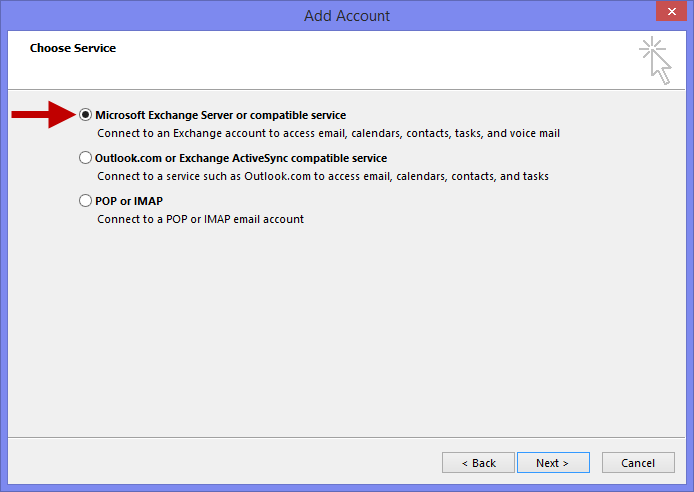-
Notifications
You must be signed in to change notification settings - Fork 0
Start
Project Description
Get your emails from Windows Mail to Outlook 2013. Useful for protocols not fully supported in Outlook and supported in Windows Mail like Exchange Active Sync
Background
Some time ago I was trying to connect to my work email account within Outlook. I was pretty sure it is possible because I was able to get my emails within windows mail application, within smartphone(Windows Phone, Android platform) - so there is a kind of common protocol for that, I thought - I have made some research and this protocol was Exchange Active Sync - Microsoft designed solution for syncing emails, contacts and calendar. So if it is Microsoft designed protocol, it should be supported by Outlook - my primary software for receiving emails. Unfortunately, even there is an option indicating it is possible - it is working ONLY with Microsoft account.When you are adding email account in Outlook - there is such option:
But unfortunately, second option works only with Exchange Active Sync accounts hosted on Outlook.com site. It was widely commented in some discussions over the Internet, like this one on answers.microsoft.com
I have been trying many work arounds like trying to fake email service that request is not coming from Outlook but from Windows Mail session with proxy (described here) but without success. I believe this is because EAS protocol is trying to apply some policies (remote clear your account when loosing your mobile device) - it is no possible with desktop application where you can avoid such things.
So my decision was to made (mainly for educational purposes but also for my own convenience) add in application for Outlook. I would like to keep my emails in one place, from different sources and to have possibility to search against something easily for (power of local indexation). Result of my efforts is Mail Sync - I am trying to use it in my daily routine - I hope to find it useful. If you have any comments, bugs feel free to post in on discussion board.
Update mechanism is provided via ClickOnce technology which request to have trusted certificate which I don't possess, so you have to trust my self signed one (everything shows up on setup). Don't be afraid you are doing something risky, my software is not for scanning and analysing your emails - if you don't trust this statement, you can always check for it in source code. I hope you find Mail Sync useful, enjoy
My software relies on MFCMAPI for converting emails between MIME and MAPI format which is great piece of work
If you want some more info, go to Documentation section
UPDATE As from version 1.5.0.0 MailSync doesn't need Windows Mail anymore - Microsoft has changed way Windows Mail is working in Windows 10, so there is no emails available in users' Documents anymore and MailSync was useless..But with version 1.5.0.0 separate email syncing module has been added and it is working again - no need cooperation with Windows Mail