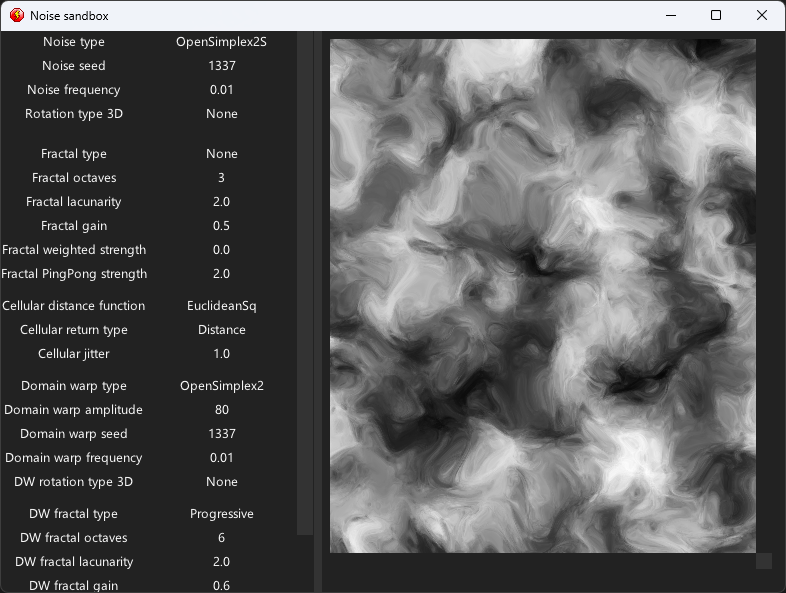Noise object is Clickteam Fusion extension that allows you to use all of FastNoiseLite library funtionality in Clickteam Fusion and adds some other fancy stuff.
(Noise sandbox.mfa example)
There are some included examples, you can also find them in your Clickteam Fusion 2.5/Examples/Noise/ folder after you installed Noise. Noise sandbox.mfa is great for experimenting with different settings.
I recently finaly created Noise Object wiki on github. There you can find more info about what each ACEs and properties do and some nice screenshots.
I wanted to automaticaly convert github wiki to help file, but in the end it was too complicated and buggy so i scrapped it. Currently help button in Noise object about properties just redirects you to the github wiki.
You can find Noise object in Clickteam Fusion's extension manager, or install it manualy by following install instructions below.
To install Noise Object, just download latest release, unzip it and copy all files to correct directories in your Fusion install (Often: "C:\Program Files (x86)\Steam\steamapps\common\Clickteam Fusion 2.5"). Also this extension uses dark edif update checker, this means you will receive notifications about updates in Fusion. Updating extension is the same as installing it, just override old files.
To build Noise Object yourself you need Visual Studio 2022 with C/C++ toolkit and Android toolkit, if you want to compile for Android.
You can open Noise.sln solution in Visual Studio and compile it from VS or if you don't like VS like me, use build.bat script.
Using this command will build entire Noise Object and install it onto your Fusion installation (It should find it automaticaly using fusionpath.exe tool).
build.bat --install --full --releaseOther usefull build.bat flags:
--runLaunch Fusion (steam version) after compilation has finished.--fullBuild all targets (Windows and Android) (only Windows is built by default).--releaseBuild using release configurations (Debug configurations are used by default).--cleanClean the build directory before building.--bundleBundle Noise Object, help file and examples into single zip file.--sdkconfigCreate "FusionSDKConfig.ini" file with default settings inside, in parent directory.--verboseEnables more msbuild logging