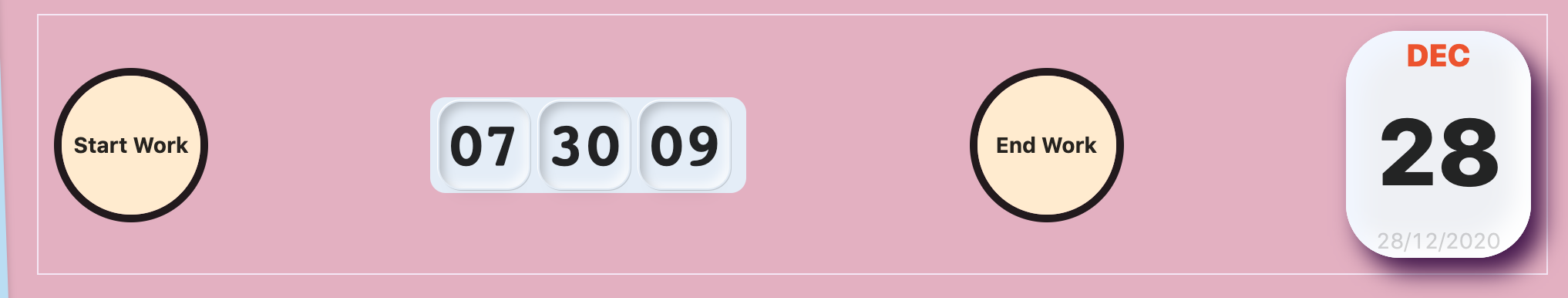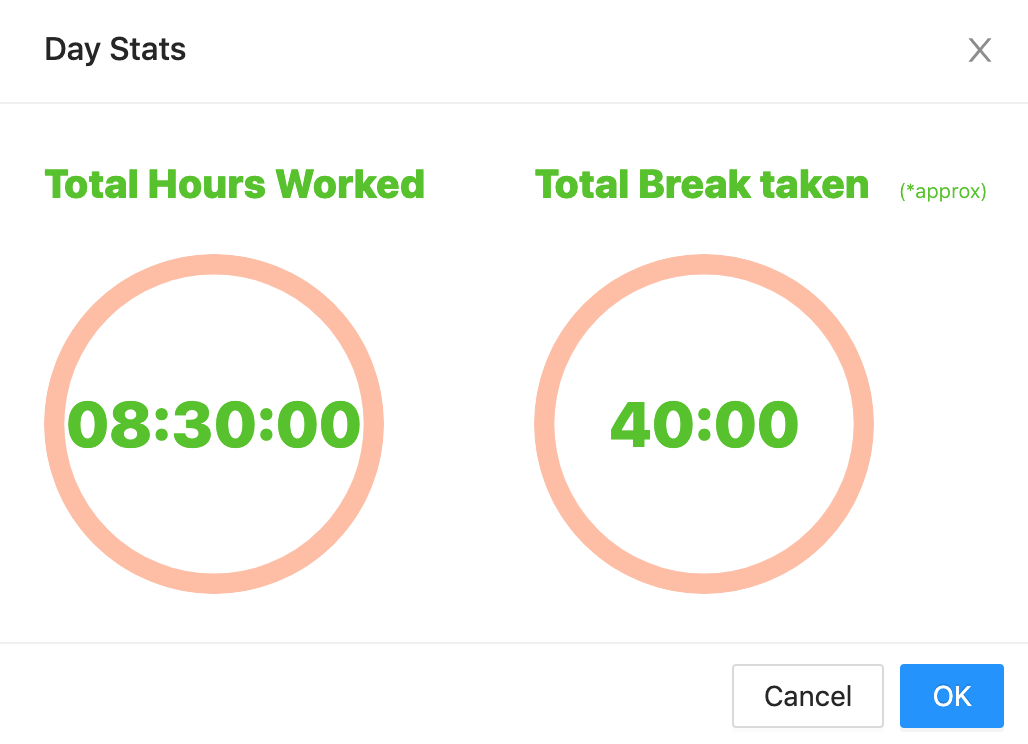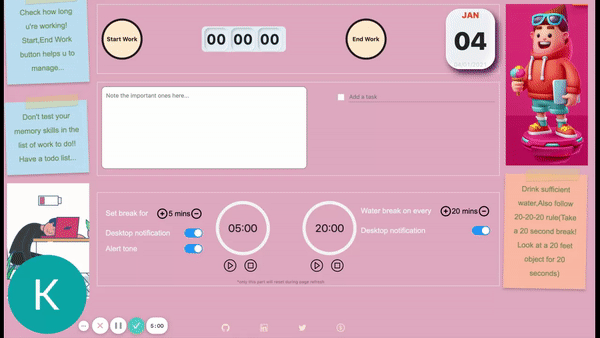Since work from home is the current and upcoming methodology we're following and going to follow in the future. Managing time,taking a break,intake of water these are the some of things that i've thought difficult in the work from home methodology, so i've created the helper site to address these issues.
No Backend No Server ! Just browser and React
- Measure your working time.
- Make your notes.
- Manage your todo lists for the day.
- Get to know the date, plan for upcoming days.
- Helps you to take a quick & accurate break.
- Remains you to take efficient water and stay hydrated.
- Allows you to follow 20-20-20 rule (Take a 20 second break! Look at a 20 feet object for 20 seconds).
- Finally show the total hours worked , total break taken.
Allow notification in browser before using wfh-mate
wfh-mate has 3 components where all the functionalities relay ,
this layer has the start button to start the work for the day and end button to end the work at end of the day.
The timer updates each second and displays how long you've worked for the day. This can help you to finish your after the actual hours of work (8 hrs is official working time here!). After the time you can close your official work and start spending time for your personal things.
This is one of the thing i've searched often. Even in the holidays i've logged-in to the office system since I don't know what day it is ! So wfh-mate has a calendar that displays the current date,month and formatted date. You can click that to get the detailed calendar.
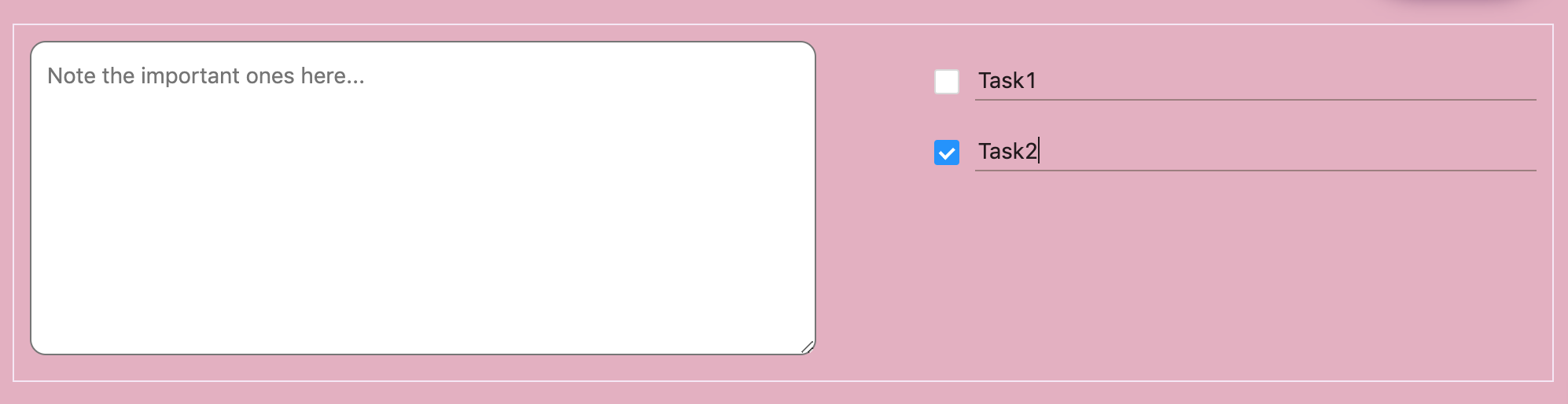
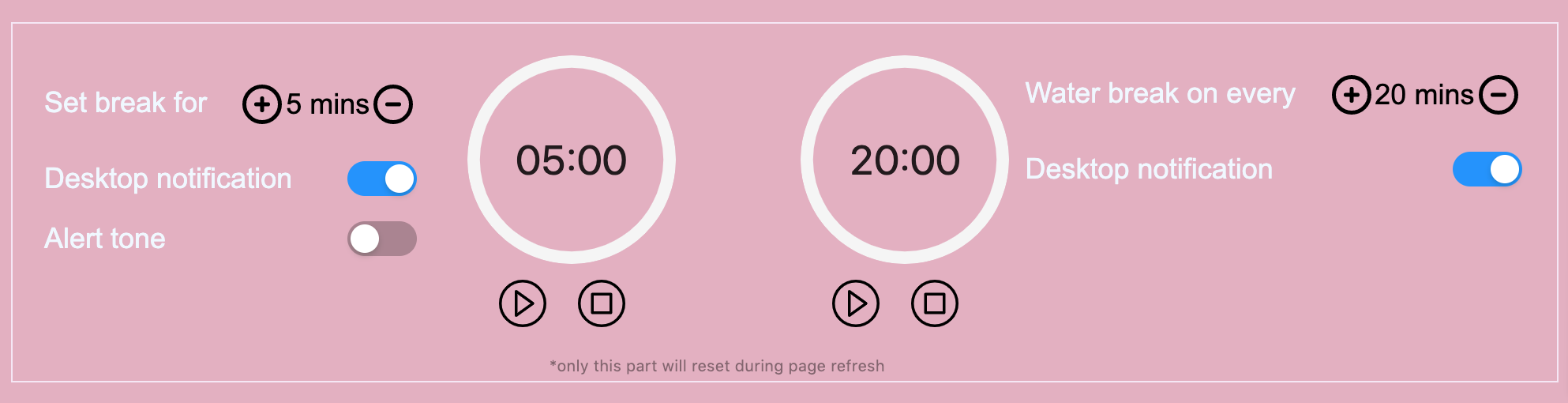
Taking a quick break can really help you to fix the things you've been stuck with my most the toughest debugging occurs during the break time , but that must be controlled break as well ! So this timer helps you to take a quick controlled break when the break ends it alerts you by sending a desktop notification or a alert tone or both.
Water break - This is the main one we're missing during the WFH even in office too since we're surrounded by air conditioners we get less thirst ! but that can't be a reason . As per U.S. National Academies of Sciences, Engineering, and Medicine , the intake should be
- About 15.5 cups (3.7 liters) of fluids a day for men
- About 11.5 cups (2.7 liters) of fluids a day for women
so how many of u following this ? myself not ! so this timer can execute every 20/30 minutes and remain you to intake water. Using that break make sure you're drinking the above mentioned level.
Supports currently on chrome. Helps you to keep the system awake until the specified break time. It runs based on the wakeLock api.
*do not move to other tabs or apps after turning on the keep system awake switch to keep it work perfectly
this part reset's during page refresh/reload so kindly restart the timer once, if you do refresh/reloaded the page
Ever heard of this rule ? this is the one we need to follow to avoid CVS (Computer Vision Syndrome) stress caused to eyes by looking at the monitor for a long time. So here 20-20-20 rule comes to play every 20 mins take a break for 20 seconds and look at a 20 feet away object. Whenever the water break alerts , you can follow this rule too!
Once you're done for the day you can press end task and that will give you the exact hours of work you've done after pressing the start work button along with a approx break time taken !
*wfh-mate illustration credits https://dribbble.com/creativemints