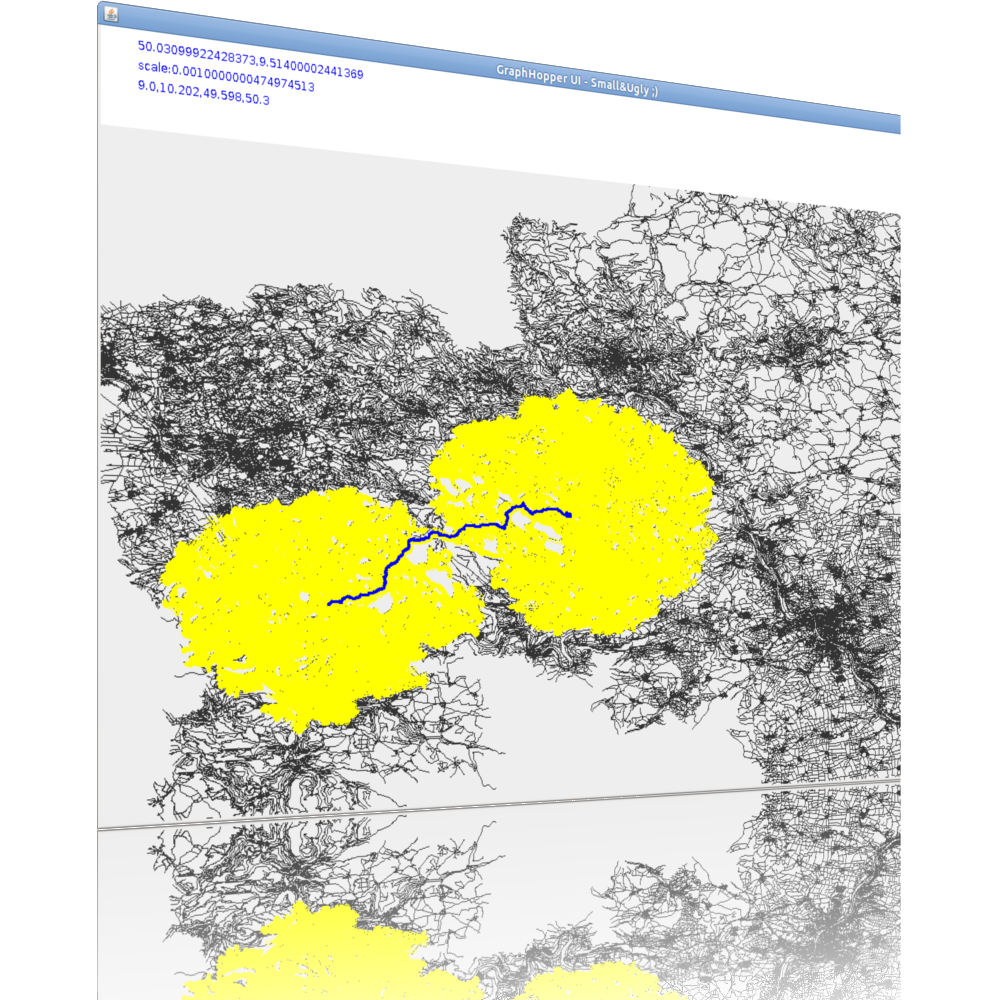Memory efficient data structures & algorithms on (geo) graphs
This software stands under Apache License 2
Download OSM file (40MB compressed, then 450MB uncompressed), build graph hopper and run it:
cd core; ./run.sh unterfranken
the resulting file will be around 30MB (still ways to improve it)
If you want to import a bigger OSM (Germany) then run:
- when executing the command again the OSM won't be parsed again, so the UI should pop up within 1 or 2 seconds.
- After the UI popped up you can drag to move the map or scroll to zoom like in ordinary maps apps
- Click once to select a departure and another click to select the destination
- Then a route should pop up like in this SHINY ;) image
cd core; ./run.sh germany
- For Germany it takes approx 25 minutes for the import and roughly 1 minute for the ugly&slow UI to pop up. Probably you'll need to tune the memory settings - send me a mail if this fails!
- At the moment all operations require redrawing the graph which takes quite some time! So don't click or drag too much ;)
See the performacen comparison subproject and the articles:
http://karussell.wordpress.com/2012/06/17/failed-experiment-memory-efficient-spatial-hashtable/
http://karussell.wordpress.com/2012/05/23/spatial-keys-memory-efficient-geohashes/