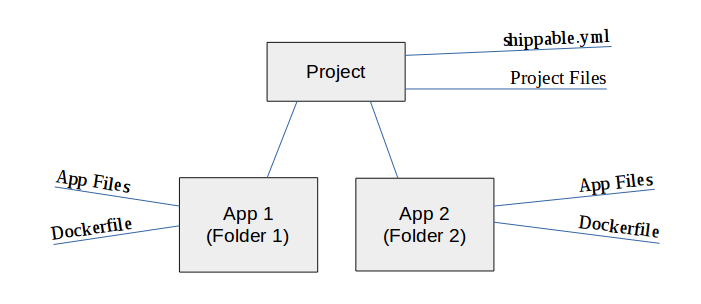Monorepos, or monolithic repositories, can be defined as follows:
- The repository contains more than one logical project (e.g. an iOS client and a web-application)
- These projects are most likely unrelated, loosely connected or can be connected by other means (e.g via dependency management tools)
- The repository is large in many ways:
- Number of commits
- Number of branches and/or tags
- Number of files tracked
- Size of content tracked (as measured by looking at the .git directory of the repository)
For more information regarding monorepos, click here.
Consider the following monorepo scenario as an example:
Each monorepo will have a shippable.yml file, and each App inside the monorepo will have its own Dockerfile. The challenge here is to make sure that if a change is made in a file within App 1, then Shippable should build, commit and push the repository on DockerHub with respect to App 1 only. Using Environment Variables provided by Shippable, we can write a simple bash script to achieve this goal.
A bash script which I wrote can be found on this GitHub repository. The following steps will guide you on how to use it.
- Make sure you have an account at app.shippable.com.
- Fork this repository and enable it in the Enable Project option at Shippable.
- Click on the project name and go to the project settings
- Look out for a section called Integrations and then click on the drop down menu under Hub Integration and select Create Integration.
- Create a Docker Integration by giving your credentials and save it. The details of this integration have been mentioned in shippable.yml file and you will have to edit these with respect to your Docker Integration before you build the project through Shippable. Click here to get a detailed description of this yml file.
- Once you have edited the shippable.yml file, you will be ready to build the project through Shippable.
- The script which runs the Docker build commands here is build.sh. You can change the script according to your convenience.
Once the script build.sh is executed, it compares two Shippable commits - the current commit and the last successful commit. It then saves all the files that were edited/added in an array. Now if the file belonged to a subdirectory of the project, i.e. a monorepo, the script will send commands to build, commit and push the image with respect to the monorepo. So this means that if you did any change in App2, only an image with respect to App2 will be created on Docker hub. By using Shippable's environment variables, we can make sure that every image being created has an appropriate tag.