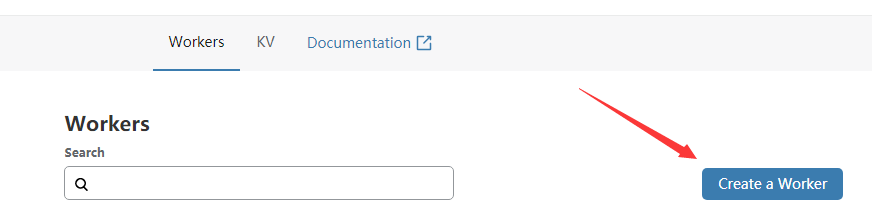Cloudflare workers + Github 实现的动态博客系统,使用边缘计算,无需服务器
Workers 是 Cloudflare 提供的边缘计算服务,原本是收费的,现在免费了,每天有 10 万次请求的免费额度。
用户可以使用 JavaScript 编写自己的程序,然后可以直接通过域名访问运行。
演示博客地址:https://blog.16lab.io/
首先在 Cloudflare 控制面板创建一个新的 workers
将 workers.js(或者 workers-sakurafrp.js) 的内容根据自己情况修改,然后替换 Cloudflare 在线编辑器的默认代码。
点击 Save and deploy 保存。
首先创建一个 Github 项目,名字随意,然后将这个项目 clone 到本地。
# 示例
git clone https://github.com/kasuganosoras/cloudflare-worker-blog
cd cloudflare-worker-blog/
进入项目文件夹,新建一个 posts 文件夹
mkdir posts/
在里面编写文章,内容一般用 .md 后缀即可,例如 helloworld.md
写完之后回到项目根目录(就是上级目录),然后新建一个 list.json
touch list.json
编辑 list.json,在里面写入以下内容
[
{
"title":"文章名称",
"time":"发布时间",
"file":"posts/helloworld.md(或者其他名字)"
}
]如果你有多篇文章就这样写:
[
{
"title":"文章1",
"time":"2019-06-01",
"file":"posts/1.md"
},
{
"title":"文章2",
"time":"2019-06-03",
"file":"posts/2.md"
},
{
"title":"文章3",
"time":"2019-06-07",
"file":"posts/3.md"
} <--注意json格式,最后一篇文章的这里不需要逗号
]一切就绪后,使用 git push 命令将代码推送到仓库上。
然后修改你的 workers,设置 github_base 为你的仓库名称,例如 kasuganosoras/cloudflare-worker-blog
现在访问你的 Workers 即可看到文章。
请阅读此文章:https://blog.16lab.io/workers-custom-domain
如果你仔细查看 workers.js,你会看到一些 https://cdn.zerodream.net/ 的资源文件
我建议在实际使用时将这些资源下载下来放到其他地方,或者使用 CDN,因为这是我自己的演示环境域名,并不稳定。
这个工具使用 PHP 开发,需要安装 PHP 运行环境,文件就是 wbs.php,用于快捷管理文章。
将 wbs.php 复制到任意目录,例如 /usr/local/tools/,然后编辑 ~/.bashrc,结尾新增一行
alias wbs='php /usr/local/tools/wbs.php'接着输入 source ~/.bashrc 更新。
现在你就可以使用 wbs 命令来进行文章操作了,第一次运行会要求输入项目目录(就是你储存文章的项目)
- wbs n / wbs new 写一篇新文章
- wbs u / wbs upload 上传已经写好的文章
- wbs c / wbs config 重新配置 wbs
workers-sakurafrp.js 默认使用了 Sakura Comments 评论系统,你可以在我的博客下方留言申请域名白名单,或者更换为其他的评论系统。
文章地址:https://blog.16lab.io/2 (你还可以在 Issues 里提出,通过任意方式告诉我即可)
本项目使用 MIT 协议开源,在遵守协议的前提下可任意修改,创作自己的主题等。