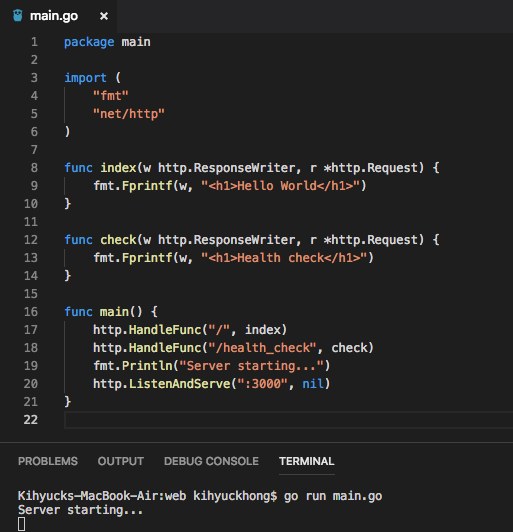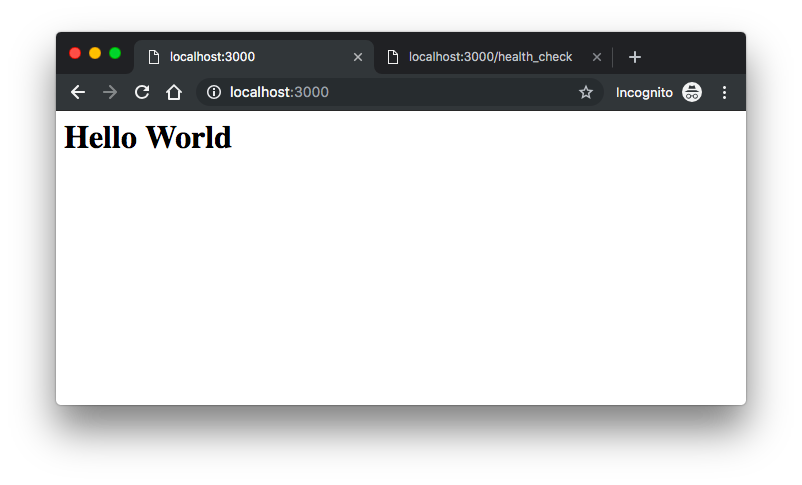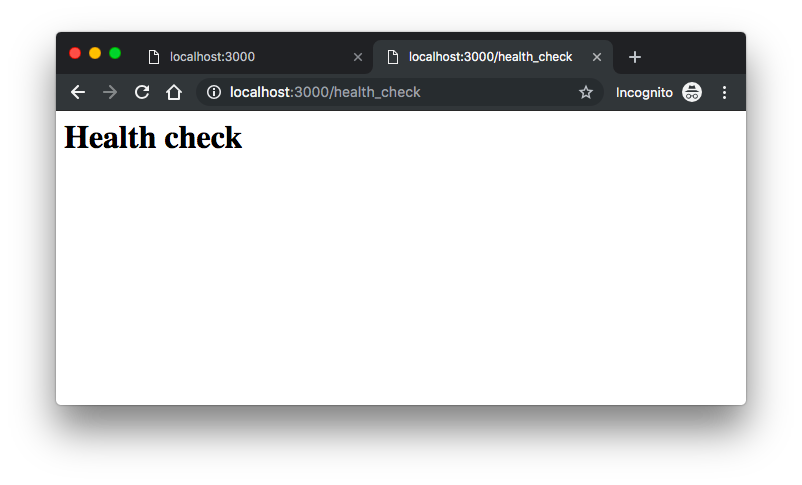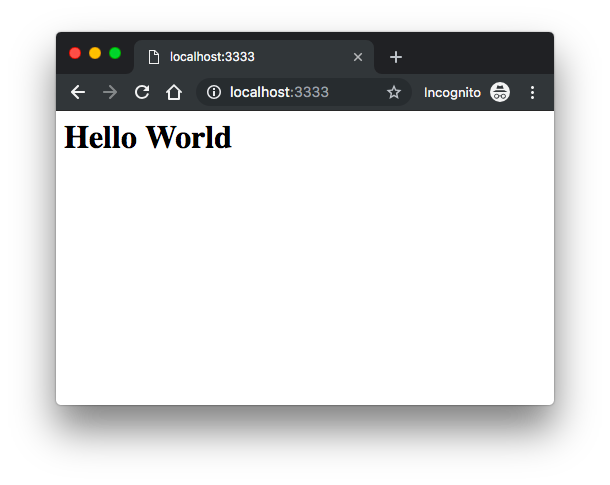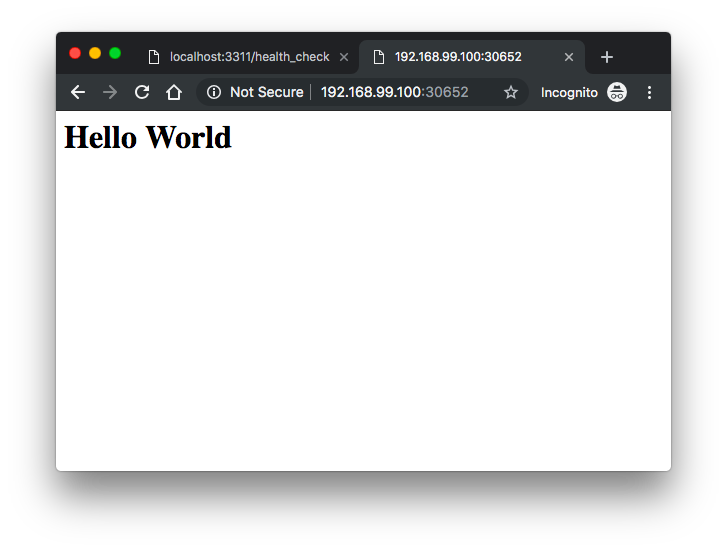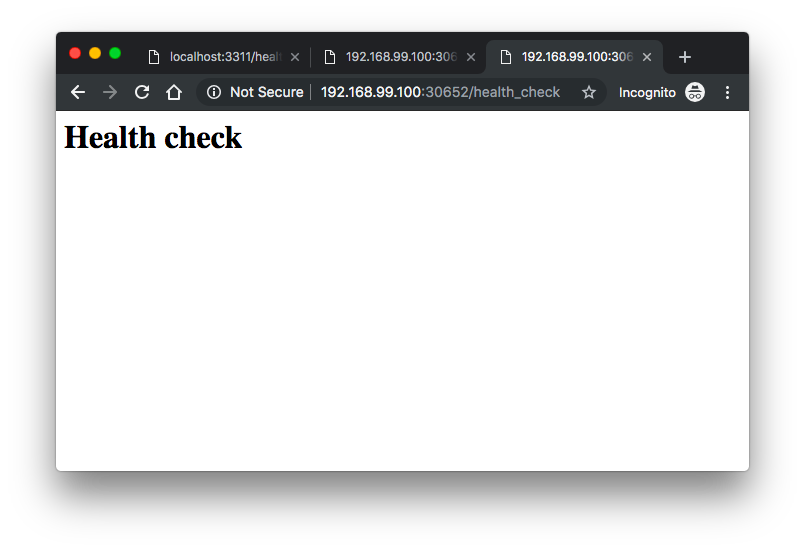In this post, we'll build a Docker image from the simple application we created earlier (Web Application Part 0 (Introduction)).
Here is the code:
This code is available : web-app-0.go
The application looks like this:
Here is our Dockerfile:
FROM golang:alpine
RUN mkdir /app
COPY . /app
WORKDIR /app
RUN go build -o main .
CMD ["/app/main"]
Let's build the image:
$ docker build -t go-app-img .
Sending build context to Docker daemon 7.304MB
Step 1/6 : FROM golang:alpine
---\> b97a72b8e97d
Step 2/6 : RUN mkdir /app
---\> Using cache
---\> 493029660590
Step 3/6 : COPY . /app
---\> e907c54b6b18
Step 4/6 : WORKDIR /app
---\> Running in 130a4c80c611
Removing intermediate container 130a4c80c611
---\> d7bb7a9a6db8
Step 5/6 : RUN go build -o main .
---\> Running in 518fd62e940b
Removing intermediate container 518fd62e940b
---\> 5ca1a1ef0e58
Step 6/6 : CMD ["/app/main"]
---\> Running in 675128cd77bf
Removing intermediate container 675128cd77bf
---\> 12af20a5db3f
Successfully built 12af20a5db3f
Successfully tagged go-app-img:latest
Run it:
$ docker run -d -p **3333** :3000 --name go-app-container go-app-img
57a96e20d1766978d25685dd86384d696ba8d64433ef70ca9f41d64dcaefa1d9
Here we have indicated Docker to run a new container from our image (go-app-img) binding host port 3333 to container's internal port 3000 (-p 3333:3001), running the container in detached mode (-d) and giving a custom name to this container (-name go-app-container).
Go to the browser and navigate to localhost:3333 :
Let's deploy our app to Kubernetes cluster.
Minikube (Skip if you're use Kubernetes Dokcer Desktop)
First, we need to start the minikube:
$ minikube start
😄minikube v1.0.0 on darwin (amd64)
🤹Downloading Kubernetes v1.14.0 images in the background ...
💡Tip: Use 'minikube start -p ' to create a new cluster, or 'minikube delete' to delete this one.
🔄Restarting existing virtualbox VM for "minikube" ...
⌛Waiting for SSH access ...
📶"minikube" IP address is 192.168.99.100
🐳Configuring Docker as the container runtime ...
🐳Version of container runtime is 18.06.2-ce
⌛Waiting for image downloads to complete ...
✨Preparing Kubernetes environment ...
🚜Pulling images required by Kubernetes v1.14.0 ...
🔄Relaunching Kubernetes v1.14.0 using kubeadm ...
⌛Waiting for pods: apiserver proxy etcd scheduler controller dns
📯Updating kube-proxy configuration ...
🤔Verifying component health ......
💗kubectl is now configured to use "minikube"
🏄Done! Thank you for using minikube!
Check the current status of the cluster:
$ kubectl get svc
NAME TYPE CLUSTER-IP EXTERNAL-IP PORT(S) AGE
kubernetes ClusterIP 10.96.0.1 \<none\> 443/TCP 12d
$ kubectl get pods
No resources found.
$ kubectl get deployments
No resources found.
Push the image to DockerHub
Let's push the image to DockerHub. To do that we may want to build the image specifying the repository:
$ docker build -t dockerbogo/go-app .
...
Successfully tagged dockerbogo/go-app:latest
$ docker push dockerbogo/go-app:latest (Skip if you are using local docker image)
The push refers to repository [docker.io/dockerbogo/go-app]
...
Deploy to minikube cluster
Here is our deploy manifest file ( deployment.yaml ):
apiVersion: apps/v1
kind: Deployment
metadata:
name: my-go-app
spec:
replicas: 2
selector:
matchLabels:
app: go-app
template:
metadata:
labels:
app: go-app
spec:
containers:
- name: go-app-container
image: abyanjksatu/go-app
imagePullPolicy: IfNotPresent
resources:
limits:
memory: "128Mi"
cpu: "500m"
ports:
- containerPort: 3000
Deploy:
$ kubectl create -f deployment.yaml
deployment.apps/my-go-app created
$ kubectl get deployments
NAME READY UP-TO-DATE AVAILABLE AGE
my-go-app 1/1 1 1 24s
$ kubectl get pods
NAME READY STATUS RESTARTS AGE
my-go-app-5bb8767f6d-2pdtk 1/1 Running 0 43s
Let's create a Service object that exposes the deployment:
$ kubectl expose deployment my-go-app --type=NodePort --name=go-app-svc --target-port=3000
service/go-app-svc exposed
$ kubectl get svc
NAME TYPE CLUSTER-IP EXTERNAL-IP PORT(S) AGE
go-app-svc **NodePort** 10.111.127.140 \<none\> 3000: **30652** /TCP 81s
kubernetes ClusterIP 10.96.0.1 \<none\> 443/TCP 12d
$ minikube ip
192.168.99.100
Go to browser with minikube-ip:nodePort which is 192.168.99.100:30652 :
Great! Now we've just deployed our go application to Kubernetes cluster.
Source: