New issue
Have a question about this project? Sign up for a free GitHub account to open an issue and contact its maintainers and the community.
By clicking “Sign up for GitHub”, you agree to our terms of service and privacy statement. We’ll occasionally send you account related emails.
Already on GitHub? Sign in to your account
Support Username-Only and Password-Only Auto-Type keyboard shortcuts #2093
Comments
|
You can change the autotype sequence as you wish https://github.com/keepassxreboot/keepassxc/wiki/Autotype-Custom-Sequence |
|
I know this feature. But Keepass2 has it from the box. |
|
OK, let's assume I will find time for changing auto-type option for all 100 passwords. What about multiple choices of auto-type at the same moment? |
|
I can't understand what's the issue here. Do you want autotype to only type the password? |
|
@TheZ3ro, it is not an issue in common sense. It is feature request. It would be nice if Keepassxc could do everything that Keepass2 can. |
|
So, Keepass2 does easily allow to do that. Where Keepassxc requires in one case {USERNAME}TAB{PASSWORD}ENTER, and in another case separately {USERNAME}ENTER and {PASSWORD}ENTER. Sometimes there is need in just {PASSWORD} without ENTER. |
|
Ahhh, he's saying a "quick" autotype that is preconfigured to just perform a username or password typing. Like pressing CTRL+ALT+V types only the password. |
|
I was asking for that 😝
Anyway I think it's a nice feature to have |
|
Sorry guys for long response. I'll try to make it clearer.
|
|
Would be a nice feature instead of adding several entries with different autotype actions for the same target. |
|
Looks like what I requested - or expansion of #2052 |
|
Yes, looks similar. |
|
Please provide this feature in this year. I've transitioned from KeePass2 and as mentioned it'd be too hectic to carry out changes for individual entries manually for a large database. |
|
Hmmm... I see more and more requests similar to this one in regards to Auto-Type. Still nothing? |
|
Until this gets implemented, in case it helps others: on Linux, I'm using a global shortcut running the code referenced in https://gist.github.com/ethack/110f7f46272447828352768e6cd1c4cb |
|
KeePass 2.42 added a password-only auto-type with [Ctrl]+[Alt]+[Shift]+[A], which I would like to see adopted in KeePassXC for consistency (and because it's a useful thing I need occasionally. |
|
Another place, where this is useful: when changing passwords or while setting up accounts: you're usually asked to type your password twice. With this shortcut, this becomes as easy as |
|
Just installed fresh KeePassXC version (AppImage). Played around and deleted. The killer-feature is still not implemented 😢 Still staying with KeePass 2... |
|
I am missing the feature, too. There are several webpages, where you have to fill on the first page the username and on the next page the password. Keypass2 has the ability to fill via global auto-type only the password. This Hotkey is changeable. References: |
|
I am missing that too |
|
Yet another thing that I (albeit less frequently) run into: services that b0rked their sign-in forms. Where the tab order is broken or where it varies for different ways of logging in. I just logged into my phone company's internal site. And they broke Tab-Order, and with regular KeePass, I just needed to tab once more, hit Ctrl+Alt+Shift+A and then enter - done. Also, this is what sometimes happens when you fail to log in correctly for whatever reason: usually a login form comes back with blank password and prefilled username. Sweet! Ctrl+Alt+Shift+A. Done. |
|
Github asks you to verify your password when you do security critical things (for example: delete a repository). Hit Ctrl+Alt+Shift+A. Done. Kickstarter asks you tu verify your password if you fill in a backer survey (basically your address after a successful funding). Hit Ctrl+Alt+Shift+A. Done. Xing (german centric contacts platform, somewhat like LinkedIn) only asks for your password for every link you follow from an email. Hit Ctrl+Alt+Shift+A. Done. Nextcloud asks admin users to re-enter just their password for security critical actions (updating plugins, changing another user's details, ...). Hit Ctrl+Alt+Shift+A. Done. Spotify asks users to re-enter just their password when they download their personal data. Hit Ctrl+Alt+Shift+A. Done. Disney+ has a weird default login screen. There is one screen that asks you to just enter the mail address, and another one that then asks for the password. The delay between the two is not predictable, so any kind of delay will either fail periodically or unnerve you. Hit Ctrl+Alt+A for the username and then Ctrl+Alt+Shift+A for the password. Done. |
|
I run into this quite a bit. Without getting into too many details, sometimes I need to get into a virtual machine that doesn't have it's network working yet. The only console I have access to, does not allow for copy-paste, an so I need to rely on auto-type to get the password in (but just the password). Another instance where this comes in handy is when I RDP into a windows server and need to change my account password. Windows doesn't allow copy-paste here, and so I have to rely on auto-type. But again, they aren't asking for username+password, they are asking for old password + new password + new password. I really miss the ability to do this in KeePassXC. |
|
Technically you can do this right now. Simply go to the Auto-Type tab when editing an entry. There you can define a custom default sequence for that entry. You can also add additional sequences for specific window titles. Therefore, for your example, you can define a password only sequence for the virtual machine window and when you use the Auto-Type button it will ask you which sequence you want to use. |
I tried this, but the window-title thing didn't work for either case. Maybe I'm not doing it right. I added a window association with a different sequence (password only) and click OK. After clicking on the "perform auto-type" button, it just types the default sequence instead, I don't see any other options popping up. |
|
Only the global Auto-Type shortcut key pops up the selection dialog |
Ah, yes, it's not super straight-forward, but it works. Just have to go through a few global shortcuts till I found one that worked. Thanks for the info. |
|
This feature is a must in keepasxc for many users like me who have been using keepass2 just because of this freedom the keepassxc is still not as good as keepass2. |
|
I'm just trying keepassXC. |
|
I'd agree. I use Keepass 2.0 on my PC, but I recently got a new Mac also, so I've been using KeepassXC with that machine. At that point, it would be great to be able to just hit a different keyboard short-cut and have KeepassXC auto-type in just the password. It's kind of unpredictable when this feature will be needed, and it's enough of an edge situation that it's not efficient to program that password only into the auto-type rules for each user account you have, especially if you have a lot of them, as many people do. Hope this gets sorted out before too long. Seems like it's been hanging around for a while. |
|
droidmonkey already added this feature to the next milestone 2.6.1. I think we can stop spamming this issue with comments. |
|
I can't find that in the changelog, though? and the settings screen also doesn't hint at this? (windows, portable 2.6.1) |
|
Reading through #4891, there has only been added a context menu, but this issue is about a global hotkey. I think this is 1000x more useful. For the "why", I listed a number of real-life examples here: |
|
Would agree with that. Windows Keepass has a separate global hotkey for
just the password. Having the menu item is a great start. But adding the
hotkey (ideally user configurable), would be even better.
JL
…On Fri, Aug 21, 2020 at 11:51 AM Claudius Coenen ***@***.***> wrote:
Reading through #4891
<#4891>, there has only
been added a context menu, but this issue is about a global hotkey. I think
this is 1000x more useful. For the "why", I listed a number of real-life
examples here:
- #2093 (comment)
<#2093 (comment)>
- #2093 (comment)
<#2093 (comment)>
- #2093 (comment)
<#2093 (comment)>
—
You are receiving this because you commented.
Reply to this email directly, view it on GitHub
<#2093 (comment)>,
or unsubscribe
<https://github.com/notifications/unsubscribe-auth/AAZRPBE3CV2LF3JU6DBRNMDSB263TANCNFSM4FIOKHOQ>
.
|
|
I was also looking forward to 2.6.1 because I thought that Auto-Type would then be expanded to include the function of only password or only username via a key combination. In my opinion, the new menu is not suitable for this. I can use the existing buttons directly. |
|
I guess I can see how doing it via the auto-type dialog could work, but the
upside of doing it via a dedicated hotkey is that in many situations it
would obviate the need for popping the dialog box at all. You'd just
execute the key command, it would type in your password, and you'd be good
to go. If inserting the password only was an edge case, I could see the
logic in not wanting to create a hotkey for it. But as the comment above
underscores, there are some very common and highly used sites, like Amazon
and eBay, which frequently auto-populate the email address. I believe
Microsoft Outlook often does this too if you've already been signed in
recently. So the need for inserting password only is something that many
average users will encounter almost every day.
With that said, for anybody on Mac who has Keyboard Maestro installed, the
new menu entries do make it possible to create a user defined hotkey and
then fire a macro that selects the new menu item for inserting just the
password. For those who don't have KM installed, it's like $35 or something
like that and useful for a lot of other stuff beyond this situation,
particularly if you like using keyboard shortcuts. It's not as elegant as
having the keyboard shortcut built in. But in my limited testing, it does
work.
JL
…On Sat, Aug 22, 2020 at 5:13 AM Jonathan White ***@***.***> wrote:
We have no desire to add more global hotkeys. There is another issue to
show the auto-type password/username choice from the auto-type selection
dialog. And another issue to allow searching for any entry from that
dialog. Those are our focus.
—
You are receiving this because you commented.
Reply to this email directly, view it on GitHub
<#2093 (comment)>,
or unsubscribe
<https://github.com/notifications/unsubscribe-auth/AAZRPBCBSCDEHF2JYKRVQMDSB6Y7JANCNFSM4FIOKHOQ>
.
|
|
If you do it all the time just define it as a sequence... https://keepassxc.org/docs/KeePassXC_UserGuide.html#_configure_auto_type_sequences |
|
I'm still a user of KeePass on Windows, mostly, because they just nailed this. I just wish I had the same functionality on Linux in KeePassXC as well. You most often need full auto type. That's Ctrl+Alt+A It really works extremely well in practice. Together this covers damn near 100% of my password needs. Reconfiguring the auto-type sequence is not the solution here, because both cases are common (again, I've listed a ton of real world examples that come up quite frequently). |
|
Claude is totally right here. My use case is more or less the same as his.
I use KeePass on Windows also. They have it right there. Why make the user
define a second password-only auto-type definition for numerous sites, when
you can give the user a second keyboard short-cut that will cover the vast
majority of those scenarios (which are numerous) without additional
configuration? Nothing about doing that precludes a user from defining
password only auto-types if they prefer that workflow. It just allows the
user the option of doing it by default via the second keyboard shortcut.
JL
…On Sat, Aug 22, 2020 at 10:19 AM Jonathan White ***@***.***> wrote:
If you do it all the time just define it as a sequence...
—
You are receiving this because you commented.
Reply to this email directly, view it on GitHub
<#2093 (comment)>,
or unsubscribe
<https://github.com/notifications/unsubscribe-auth/AAZRPBD4B6K4SGVKWVJ3RITSB74ZHANCNFSM4FIOKHOQ>
.
|
I do not want to define for all my passwords one by one just to paste password, TOTP or Username so this is not a solution for me. If this definition would be global this would be okay. One key combination and then the choice for every entry for example between Password, Username and so on. |
|
Oh snap I like this. Moved into a new issue. |

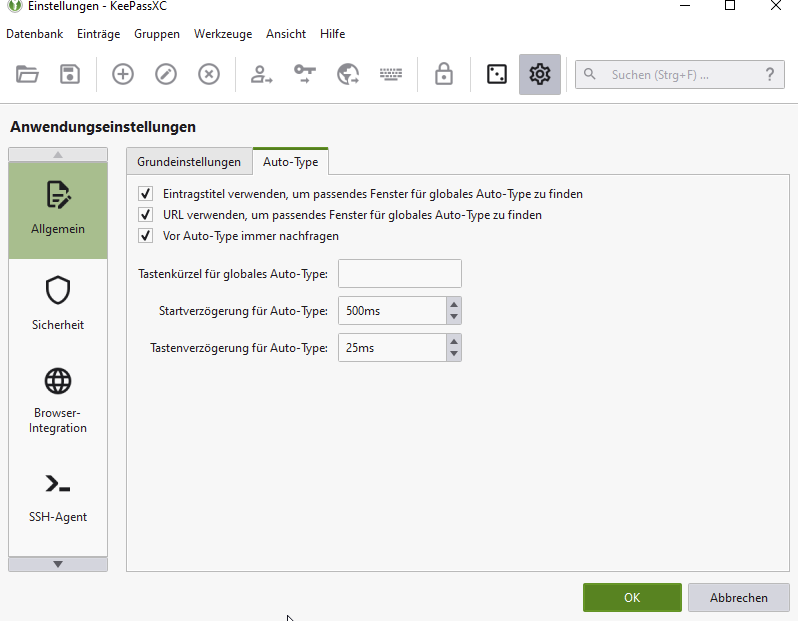
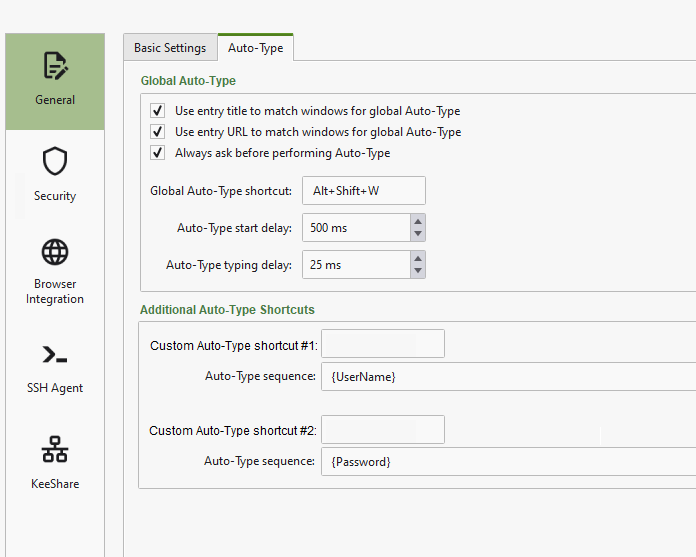
Hi Team,
I've made several attempts to migrate from KeePass 2 to Keepassxc, but the absence of many various Auto-Type options stops me every time. It is the Keepass 2 killer feature for me.
I need auto-type a lot of long passwords in console emulators via RDP session, and the default auto-type option {USERNAME}tab{PASSWORD} just doesn't work.
The text was updated successfully, but these errors were encountered: