New issue
Have a question about this project? Sign up for a free GitHub account to open an issue and contact its maintainers and the community.
By clicking “Sign up for GitHub”, you agree to our terms of service and privacy statement. We’ll occasionally send you account related emails.
Already on GitHub? Sign in to your account
Invalid Base-64 String #2001
Comments
|
YESS! that was the trick thank you! |
|
I'm also looking forward to kdbx4 compatibility – or at least a patch release that prevents me from accidentally saving a broken kdbx4 file. |
|
Seeing #2022, it does not seem likely to be resolved any time soon |
|
Many thanks for this workaround. I can confirm that this is still an issue. |
|
According to the developer of KeePass this seems to be because keeweb does not store the last modification time in base64. https://sourceforge.net/p/keepass/bugs/2231/ |
|
after reading the projects I would assume that the issue is maybe here this line calls setDate because the lastModificationTime is only written for dataases >= 4.1 - so it should be save to add the third parameter with true. |
|
I was able to build a patched version with working kdbx4 format you can give it a try if you want. |
|
Any followup to this issue? Saving a new entry on KeeWeb and then opening the db on the KeePass Windows app or KeePass2Android app causes this error for me. |
|
no fix in this project because of #2022 you can try https://github.com/AlBundy33/keeweb_kdbx4_hotfix |
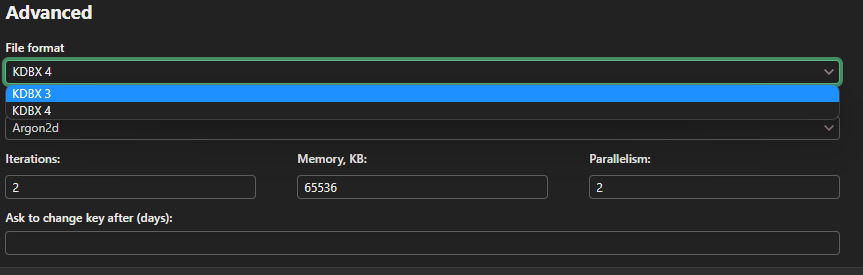
Hi there I have a serious issue:
After adding a tag and syncing the the kdbx file, my KeePass on Windows cannot open it anymore (see screen shot).
I am using KeePass 2.50 (64-Bit) on Windows 11 Pro 21H2
Opening and using the file on NextCloud is still no problem. So I could export the database to xml an generate a new kdbx on windows.
KeeWeb v1.18.7 (dfc6201, 2021-11-30) on NextCloud 23.0.3 MariaDB 10 PHP 8

Environment: web
User-Agent: Mozilla/5.0 (Windows NT 10.0; Win64; x64; rv:98.0) Gecko/20100101 Firefox/98.
0
The text was updated successfully, but these errors were encountered: