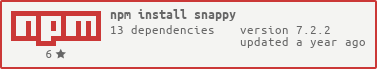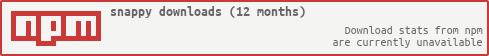Nodejs bindings to the snappy compression library
npm install snappyvar snappy = require('snappy')
snappy.compress('beep boop', function (err, compressed) {
console.log('compressed is a Buffer', compressed)
// return it as a string
snappy.uncompress(compressed, { asBuffer: false }, function (err, original) {
console.log('the original String', original)
})
})compressed is a Buffer <SlowBuffer 09 20 62 65 65 70 20 62 6f 6f 70>
the original String beep boopCompress input, which can be a Buffer or a String.
The callback function will be called with a single error if the operation failed for any reason. If successful the first argument will be null and the second argument will be the value as a ``Buffer`.
The synchronous version of snappy.compress, returns the compressed value.
Uncompress compressed and call callback with err and decompressed.
'asBuffer'(boolean, default:true): Used to determine whether to return thevalueof the entry as aStringor a Node.jsBufferobject. Note that converting from aBufferto aStringincurs a cost so if you need aString(and thevaluecan legitimately become a UFT8 string) then you should fetch it as one withasBuffer: trueand you'll avoid this conversion cost.
The callback function will be called with a single error if the operation failed for any reason. If successful the first argument will be null and the second argument will be the value as a String or Buffer depending on the asBuffer option.
The synchronous version of snappy.uncompress, returns the uncompressed value.
Check is input is a valid compressed Buffer.
The callback function will be called with a single error if the operation failed for any reason and the second argument will be true if input is a valid snappy compressed Buffer, false otherwise.
The synchronous version of snappy.isValidCompressed, returns a boolean indicating if input was correctly compressed or not.
For a streaming interface to snappy, please take a look at snappy-stream
This is the result I'm seeing on my laptop (Macbook Air from 2012) running node benchmark
snappy.compress() x 479 ops/sec ±0.99% (80 runs sampled)
zlib.gzip() x 289 ops/sec ±1.66% (86 runs sampled)
snappy.uncompress() x 652 ops/sec ±0.86% (43 runs sampled)
zlib.gunzip() x 559 ops/sec ±1.65% (64 runs sampled)Copyright (c) 2011 - 2015 David Björklund & contributors
Permission is hereby granted, free of charge, to any person obtaining a copy of this software and associated documentation files (the "Software"), to deal in the Software without restriction, including without limitation the rights to use, copy, modify, merge, publish, distribute, sublicense, and/or sell copies of the Software, and to permit persons to whom the Software is furnished to do so, subject to the following conditions:
The above copyright notice and this permission notice shall be included in all copies or substantial portions of the Software.
THE SOFTWARE IS PROVIDED "AS IS", WITHOUT WARRANTY OF ANY KIND, EXPRESS OR IMPLIED, INCLUDING BUT NOT LIMITED TO THE WARRANTIES OF MERCHANTABILITY, FITNESS FOR A PARTICULAR PURPOSE AND NONINFRINGEMENT. IN NO EVENT SHALL THE AUTHORS OR COPYRIGHT HOLDERS BE LIABLE FOR ANY CLAIM, DAMAGES OR OTHER LIABILITY, WHETHER IN AN ACTION OF CONTRACT, TORT OR OTHERWISE, ARISING FROM, OUT OF OR IN CONNECTION WITH THE SOFTWARE OR THE USE OR OTHER DEALINGS IN THE SOFTWARE.