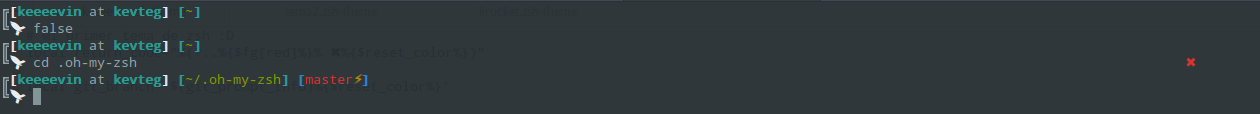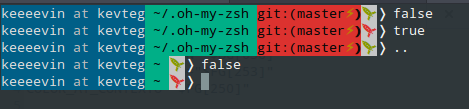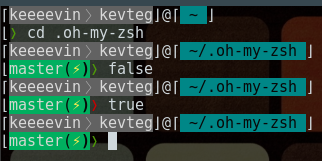Here you will find my themes for the ZSH shell.
In order to use emojis you will have to install this font:
Ubuntu and derivates
# apt-get install ttf-ancient-fontsOn arch and derivates you can find it with yaourt
$ yaourt ttf-notoMy themes:
keeeeevin:
krocket:
ksimple:
Place any theme file (.zsh-theme) in your $ZSH_CUSTOM/themes and choose the theme name in your .zshrc