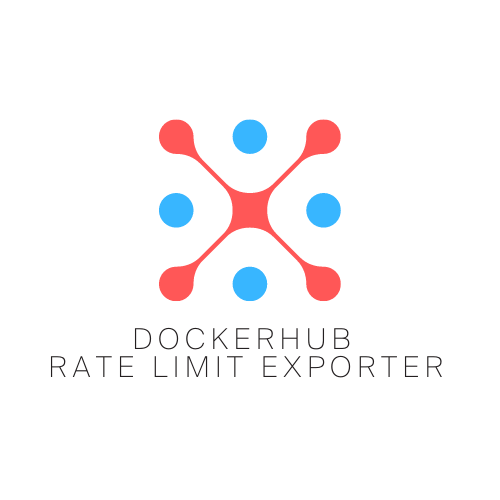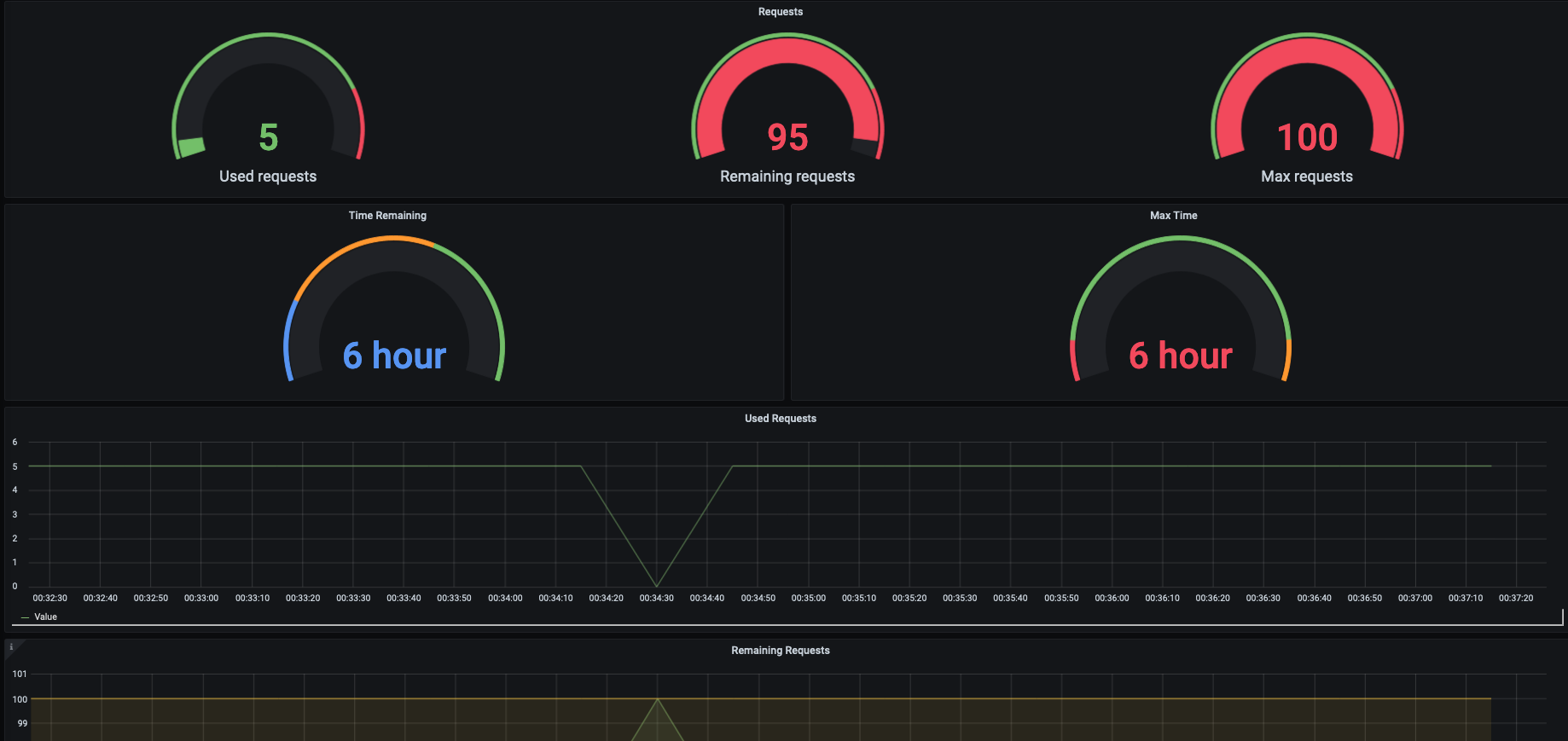About • Usage • Image Configuration • Local Demo • Helm Chart • Todo • Issues • Acknowledgment
This exporter allows to retrieve the DockerHub rate limit counts as scrape target for Prometheus. The exporter obtains an auth token and then queries the Docker Hub registry with a HEAD request to parse RateLimit-Limit, RateLimit-Remaining and RateLimit-Reset into a Gauge metric. You can use your Docker Hub credentials to authenticate, otherwise an anonymous token is used.
Multi Arch docker images are available (arm64/amd64) you can pull it from dockerhub/github and run in your environment.
#
docker pull khaliq/drl-exporter:latest
docker pull ghcr.io/kha7iq/drl-exporter:latest
# ARM
docker pull ghcr.io/kha7iq/drl-exporter:v2.1.0-arm64
docker pull khaliq/drl-exporter:v2.1.0-arm64
docker run -d -p 2121:2121 khaliq/drl-exporter:latest
curl localhost:2121/metrics# HELP dockerhub_limit_max_requests_time Dockerhub rate limit maximum requests total time seconds
# TYPE dockerhub_limit_max_requests_time gauge
dockerhub_limit_max_requests_time 21600{reqsource="10.50.00.0"}
# HELP dockerhub_limit_max_requests_total Dockerhub rate limit maximum requests in given time
# TYPE dockerhub_limit_max_requests_total gauge
dockerhub_limit_max_requests_total 100{reqsource="10.50.00.0"}
# HELP dockerhub_limit_remaining_requests_time Dockerhub rate limit remaining requests time seconds
# TYPE dockerhub_limit_remaining_requests_time gauge
dockerhub_limit_remaining_requests_time 21600{reqsource="10.50.00.0"}
# HELP dockerhub_limit_remaining_requests_total Dockerhub rate limit remaining requests in given time
# TYPE dockerhub_limit_remaining_requests_total gauge
dockerhub_limit_remaining_requests_total 99{reqsource="10.50.00.0"}
To build the image in your local environment
git clone https://github.com/kha7iq/drl-exporter.git
cd drl-exporter
make docker| Variables | Default Value | Description |
|---|---|---|
| EXPORTER_PORT | 2121 | Server listening port |
| ENABLE_USER_AUTH | false️ | Must be set to true if providing username |
| DOCKERHUB_USER | "" | Dockerhub account |
| DOCKERHUB_PASSWORD | "" | Account password |
| DOCKERHUB_REPO_IMAGE | ratelimitpreview/test | custom repository/image |
| ENABLE_FILE_AUTH | false | Load auth credentials from docker config file at /$FILE_AUTH_DIR/config.json Must leave auth through ENV empty. |
| FILE_AUTH_DIR | /config | Directory where config.json resides |
| ENABLE_IPV6 | false | Use IPv6 instead of IPv4 when fetching rate limits |
Example docker configuration config.json file below.
Note that a more extensive configuration can be handled, as long as at least an 'auths' exists for https://index.docker.io/v1/, with a username and password.
{
"auths": {
"https://index.docker.io/v1/": {
"username": "MyUsername",
"password": "MyPasswordOrToken"
}
}
}
You can find the complete docker-compose file along with a dashboard under deploy folder to test it out.
cd deploy/docker-compose
docker-compose up -d| Web | URL |
|---|---|
| Grafana | http://localhost:3000 |
| Prometheus | http://localhost:9090 |
| Exporter | http://localhost:8881 |
git clone https://github.com/kha7iq/drl-exporter.gitcd drl-exporterhelm install <release name> deploy/chart --namespace=<desired namespace>
You can tweak the options for chart by setting values at run time or values.yaml file.
If you intend to use the exporter with a username and password do remember to set the enableUserAuth=true as well.
helm install my-release deploy/chart --set config.dockerhubUsername=<username>,
config.dockerhubPassword=<password>,config.enableUserAuth=true --namespace=<namespace>| Parameter | Description | Default |
|---|---|---|
config.exporterPort |
Port the deployment exposes | 2121 |
config.enableUserAuth |
Enable metrics for specific dockerhub account | false |
config.dockerhubUsername |
Dockerhub Username | "" |
config.dockerhubPassword |
Dockerhub Password | nil |
config.enableFileAuth |
Enable authentication through k8s secret, type kubernetes.io/dockerconfigjson. Only effective if enableUserAuth is false. |
false |
config.fileAuthDir |
Path to mount the config.json in the pod. Only effective if enableFileAuth is true. | /config |
config.fileAuthSecretName |
Name of existing k8s kubernetes.io/dockerconfigjson secret to use. Only effective if enableFileAuth is true. |
dockerhub |
serviceMonitor.enabled |
If true, creates a ServiceMonitor instance | false |
serviceMonitor.additionalLabels |
Configure additional labels for the servicemonitor | {} |
serviceMonitor.namespace |
The namespace into which the servicemonitor is deployed. | same as chart namespace |
serviceMonitor.interval |
The interval with which prometheus will scrape | 30s |
serviceMonitor.scrapeTimeout |
The timeout for the scrape request | 10s |
- Tests
- Helm Chart
Please open an issue if you are facing any problems.
This project is inspired by Michael Friedrich's amazing work.
Helm chart is based on viadee's helm chart.