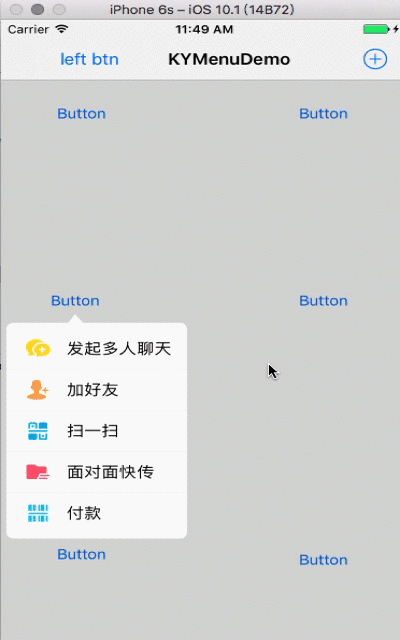KYmenu is the iOS application in the use of highly customized UI vertical pop-up menu.
Support swift 3.
pod 'KYMenu', '~> 0.0.6'
Carthage is a decentralized dependency manager that builds your dependencies and provides you with binary frameworks.
You can install Carthage with Homebrew using the following command:
$ brew update
$ brew install carthage
To integrate KYMenu into your Xcode project using Carthage, specify it in your Cartfile:
github "kingly09/KYMenu" ~> 0.0.4
Run carthage to build the framework and drag the built KYMenu.framework into your Xcode project.
1.basic parameter settings
menuArray = @[[KYMenuItem menuItem:@"发起多人聊天" image:[UIImage imageNamed:@"right_menu_multichat"] target:self action:@selector(onMenuItemAction:)],
[KYMenuItem menuItem:@"加好友" image:[UIImage imageNamed:@"right_menu_addFri"] target:self action:@selector(onMenuItemAction:)],
[KYMenuItem menuItem:@"扫一扫" image:[UIImage imageNamed:@"right_menu_QR"] target:self action:@selector(onMenuItemAction:)],
[KYMenuItem menuItem:@"面对面快传" image:[UIImage imageNamed:@"right_menu_facetoface"] target:self action:@selector(onMenuItemAction:)],
[KYMenuItem menuItem:@"付款" image:[UIImage imageNamed:@"right_menu_payMoney"] target:self action:@selector(onMenuItemAction:)]];
2.extended parameter settings
Color textColor;
textColor.R = 0;
textColor.G = 0;
textColor.B = 0;
Color menuBackgroundColor;
menuBackgroundColor.R = 1;
menuBackgroundColor.G = 1;
menuBackgroundColor.B = 1;
optionals.arrowSize = 9; // arrow size
optionals.marginXSpacing = 7; // MenuItem left and right margins
optionals.marginYSpacing = 9; // MenuItem upper and lower margins
optionals.intervalSpacing = 25; // MenuItemImage and MenuItemTitle
optionals.menuCornerRadius = 6.5 ; // menu radius
optionals.maskToBackground = YES ; // Whether to add translucent mask on the cover in the original View
optionals.shadowOfMenu = NO ; // add menu is the shadow
optionals.hasSeperatorLine = YES ; // set split line
optionals.seperatorLineHasInsets = NO ; // Whether to leave the line on both sides of the Insets
optionals.textColor = textColor; // menuItem font color
optionals.menuBackgroundColor = menuBackgroundColor; // The menu background
3.display menu content
[KYMenu showMenuInView:self.view
fromRect:sender.frame
menuItems:menuArray withOptions:optionals];
1.basic parameter settings
let menuArray = [
KYMenuItem.init("创建讨论组", image: UIImage(named: "right_menu_multichat"), target: self, action: #selector(ViewController.toRespondMenu(_:))),
KYMenuItem.init("加好友", image: UIImage(named: "right_menu_addFri"), target: self, action: #selector(ViewController.toRespondMenu(_:))),
KYMenuItem.init("扫一扫", image: UIImage(named: "right_menu_QR"), target: self, action: #selector(ViewController.toRespondMenu(_:))),
KYMenuItem.init("面对面快传", image: UIImage(named: "right_menu_facetoface"), target: self, action: #selector(ViewController.toRespondMenu(_:))),
KYMenuItem.init("收钱", image: UIImage(named: "right_menu_payMoney"), target: self, action: #selector(ViewController.toRespondMenu(_:)))]
2.extended parameter settings
let options = OptionalConfiguration(
arrowSize: 9, // arrow size
marginXSpacing: 7, // MenuItem left and right margins
marginYSpacing: 9, // MenuItem upper and lower margins
intervalSpacing: 25, // MenuItemImage and MenuItemTitle
menuCornerRadius: 6.5, // menu radius
maskToBackground: true, // Whether to add translucent mask on the cover in the original View
shadowOfMenu: false, // add menu is the shadow
hasSeperatorLine: true, // set split line
seperatorLineHasInsets: false, // Whether to leave the line on both sides of the Insets
textColor: Color(R: 0, G: 0, B: 0), // menuItem font color
menuBackgroundColor: Color(R: 1, G: 1, B: 1) // The menu background
)
3.display menu content
KYMenu.show(in: self.view, from: sender.frame, menuItems: menuArray, withOptions: options)
KYMenu.setTitleFont(UIFont(name: "HelveticaNeue", size: 14))
KYMenu.setTitleTextColor(UIColor.gray);