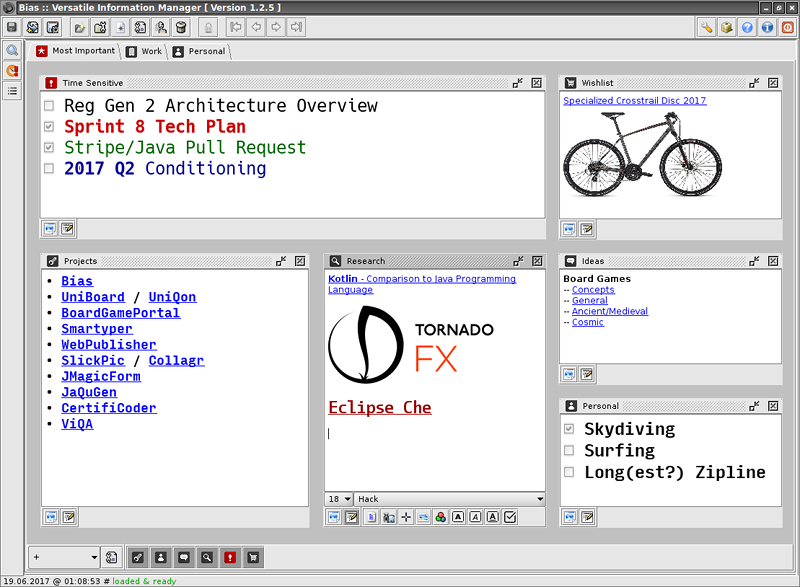Bias :: Versatile Information Manager / Organizer
-
open source — project code is available to everyone interested, meaning independent developers can get involved into add-ons development process
-
cross-platform — application runs under any modern OS, having Java Runtime Environment installed: Linux, Mac OS, Windows, Solaris, etc.
-
portable — application workspace is not coupled to OS and is stored in single directory; thus, application can simply be put on USB-drive and you can work with your data everywhere (at home/office/internet-cafe/etc.) and on any workstation available
-
secure — your data is password-protected and encrypted/decrypted "on the fly" (this is implemented on core level and does not depend on specific extension and data type); thus, even if you lose your USB-drive and unauthorized person gets access to it, your data would still remain unavailable to that person; same applies to data transmissions over network: even if data is intercepted – it would remain encrypted
-
extensible — application functionality can be extended via 3rd-party add-ons: extensions (to represent and manage specific data structures), tools (like search, statistics, etc.), transferrers (to support specific data transfer protocols, like FTP, SMB, etc.), skins and icon sets (aka "themes") to modify application look and feel
-
flexible — application "core" is designed the way that allows you to organize your data in hierarchy of any desired level of complexity (i.e. unlimited level of nesting for sub-items); another handy feature is: different data entries can be linked to each other (i.e. similar to how web pages are linked to each other on the World Wide Web)
-
usable — Bias is designed to be as comfortable to work with as possible: when application is started, its state (saved upon previous session shutdown) is restored: size and position of the window on the screen, last active data entry, etc.
DOWNLOAD / INSTALL
- If you're running Ubuntu, it's recommended to install Bias via PPA-repository using the following command:
sudo add-apt-repository ppa:ki0n/software && sudo apt-get update && sudo apt-get install bias
-
Otherwise, use one of the download options below:
NOTE: You must have Java 11+ installed to run Bias. If you don't have it installed yet, you can download it from here: http://www.java.com/download (Installing from DEB or PPA resolves dependencies automatically though ;))
Bias is Free and Open Source software (distributed under the GNU General Public License). Source code is hosted on GitHub → https://github.com/kion/Bias
Follow Bias author on Twitter → @kion