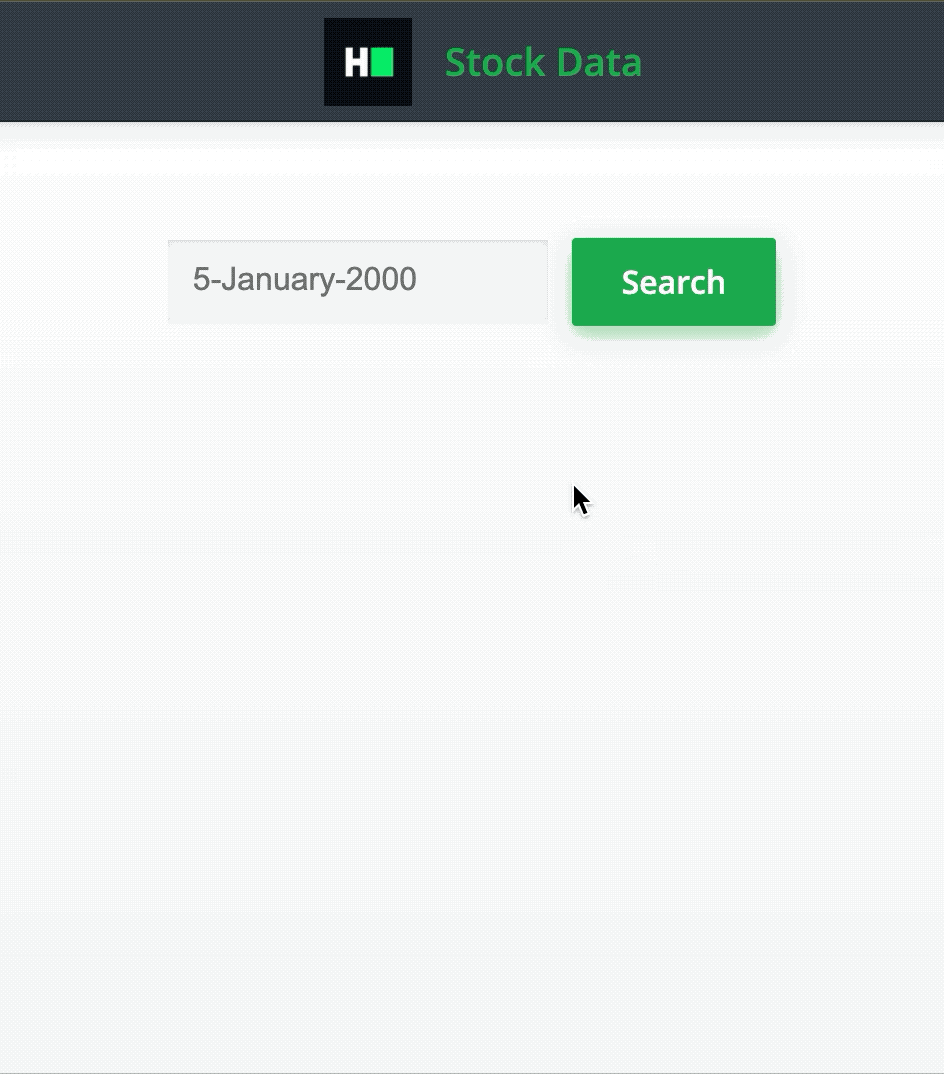JSON API URL :
https://jsonmock.hackerrank.com/api/stocks?date=<date>
Open: {open}Close: {close}High: {high}Low: {low}
In case of no results render below div
<div data-test-id="no-result">No Results Found</div>
- Angular CLI Version: 10.0.4
- Angular Core Version: 10.0.4
- Node Version: v12(LTS)
- Default Port: 8000
The component must have the following functionalities:
-
The input should initially be empty. The user can type a date in this input box, for which the stock data will be searched. The date format has to be d-mmmm-yyyy (e.g., 5-January-2000).
-
Clicking on the
Searchbutton should make an API GET call to the URLhttps://jsonmock.hackerrank.com/api/stocks?date={input}using the Angular HttpClient module. Here, {input} is the date entered into the text box. For example, for date 5-January-2000, the API hit has to behttps://jsonmock.hackerrank.com/api/stocks?date=5-January-2000. The date passed to the URL must not have any leading zeroes in the date value. -
The response will contain a data field that contains stock data. A sample data field for date value
5-January-2000is below:
"data": [
{
"date": "5-January-2000",
"open": 5265.09,
"high": 5464.35,
"low": 5184.48,
"close": 5357
}
]
-
data field is an array containing a single object. This single object contains the desired data. Retrieve the open, close, high, and low values from this, and render them in the format explained above.
-
Display the data inside
<ul data-test-id="stock-data"></ul>. This list will have the following list elements (in order as mentioned below):<li>Open: {open}</li>, where {open} is the open value received from data above.<li>Close: {close}</li>, where {close} is the close value received from data above.<li>High: {high}</li>, where {high} is the high value received from data above.<li>Low: {low}</li>, where {low} is the low value received from data above.
-
The element
<ul data-test-id="stock-data"></ul>is rendered only when data is fetched and the result is shown. Initially, it is not rendered since no API has been hit yet. -
If there is no stock data returned by the API, the user should render
<div data-test-id="no-result">No Results Found</div>instead of the<ul>element. This element should be visible only when the data field is an empty array. It should not be rendered initially since no API has been hit yet. -
Please note that the input field accepts the date as text. Input will be tested only with valid dates, so writing input validation is not required.
-
For testing purposes, please use the following date values -
5-January-2000and5-January-2001.
- The input should have the data-test-id attribute
app-input. - The
Searchbutton should have the data-test-id attributesubmit-button. - The
<ul>should have the data-test-id attributestock-data. - The
No Results Founddiv should have the data-test-id attributeno-result.
Read Only Files
- src/app/app.component.spec.ts
- src/app/stockData/stockData.component.spec.ts
Commands
- run:
bash bin/env_setup && . $HOME/.nvm/nvm.sh && npm start- install:
bash bin/env_setup && . $HOME/.nvm/nvm.sh && npm install- test:
bash bin/env_setup && . $HOME/.nvm/nvm.sh && npm test