New issue
Have a question about this project? Sign up for a free GitHub account to open an issue and contact its maintainers and the community.
By clicking “Sign up for GitHub”, you agree to our terms of service and privacy statement. We’ll occasionally send you account related emails.
Already on GitHub? Sign in to your account
not pixel perfect #6
Comments
|
The code @Stenodyon posted is working perfectly for me.
|
|
The code posted by @Stenodyon works for me on:
But here: It shows only first rectangle and I have no idea why, maybe it is related. |
|
Hello, My setup is the following:
The examples
The two test codes by @Stenodyon and @golebiewsky show incorrect behaviour. Since @carlsmith and @golebiewsky report no incorrect behaviour for the built-in example while using Python 3.7.0, I'll wait for Arch Linux to update Python from 3.6.6 to 3.7.0 before drawing any conclusion. Screenshots
|
|
I tried @golebiewsky's code, and it works fine for me (same specs as my last post). |
|
Pyxel uses the point sprites of OpenGL to improve the rendering performance. So I think this bug is caused by the difference of OpenGL implementation. |
|
I will write a bit more. Pyxel draws each element as point sprite of OpenGL. And to improve rendering performance, rendering area of each element is specified as the size of point sprite. So regarding this bug, it seems that some environment (depends on graphics driver?) decrease the point sprite size by 1. So For now, I don't have smart idea to fix this. Does anyone have good idea? |
|
Can anyone who faces this bug try to change the shaders.py l.54 from I would like to know the |
|
Maybe I fixed this bug in 0.7.6. Specifically, I changed the rendering position of each element by 0.5 pixel in OpenGL shader. |
|
0.7.6 fixed the bug for me, thanks! |
|
Thank you for checking it! |
|
I confirm that, on my setup, release 0.7.6 fixed the bug. |
|
looks perfect! |
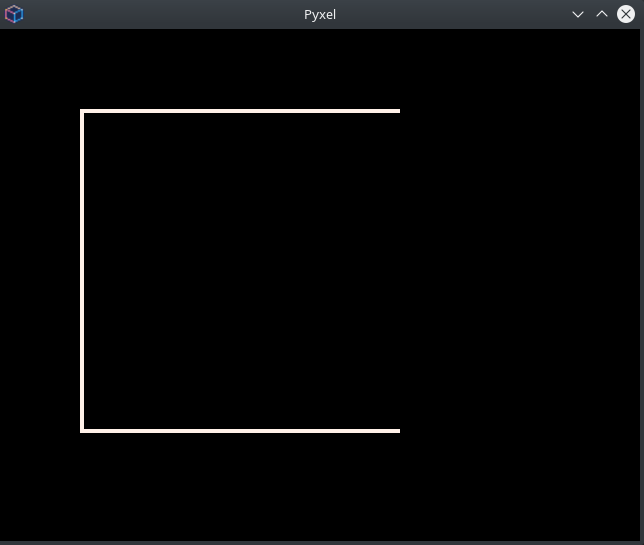



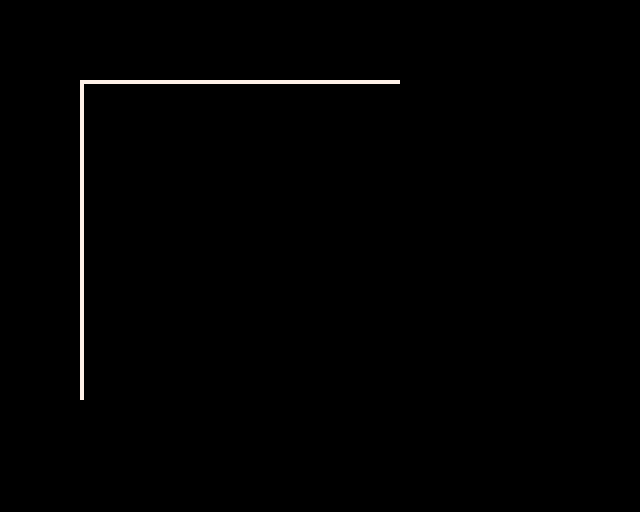



plz see screenshots. this rectb and circb, looks not good.
I use win10, python3.6.2, 1920x1080 display resolusion.
no change in fullscreen(alt+enter).
The text was updated successfully, but these errors were encountered: