New issue
Have a question about this project? Sign up for a free GitHub account to open an issue and contact its maintainers and the community.
By clicking “Sign up for GitHub”, you agree to our terms of service and privacy statement. We’ll occasionally send you account related emails.
Already on GitHub? Sign in to your account
How to resolve "No matching distribution found for kivy.deps.sdl2" installation error? #6038
Comments
|
We don't support cygwin - hence the error. See also #2623. I'm guessing you'd need to manually install deps and compile kivy, but never tried it. Please ask on the mailing list for further help. |
|
More specifically for your error, windows wheels won't work on cygwin. |
|
Hi @matham, Actually it work quite well, when not following your installation instructions! It's just too bad that dev community always need to frown upon Cygwin, which I always need to remind people is based on Fedora, and is better maintained than most pip packages are! So by partially following you expired windows instructions, and that for linux. I got Kivy to run after some package massaging and trial-and-error. The reason I started on this little quest, is that I wanted to make some simple python based GUI to my otherwise purely CLI tools. However, since I am totally new to GUI development, I was under the impression that running any python package in windows, would have allowed me to easily use the windows API to do so. Boy was I wrong! It's amazing the number of complications caused by the lacking compatibility between Windows API and any other common *nix API, even when it comes to making simple shit, like a window with "Hello World". To summarize: # Check for outdated packages:
pip3 list --outdated
# Ensure you have the latest pip and wheel:
# easy_install --upgrade pip
pip3 install --upgrade pip wheel setuptools
# Install the dependencies:
pip3 install cython
pip3 install pygments docutils
# skip all this shit, because they don't seem to work (and can't be installed)
#pip3 install pypiwin32 kivy.deps.sdl2 kivy.deps.glew
#--------------------------------------
# Installing similar Cygwin packages:
#--------------------------------------
apt-cyg install gstreamer1.0
apt-cyg install libgstreamer1.0-devel
apt-cyg install mingw64-x86_64-gstreamer1.0
apt-cyg install gstreamer1.0-plugins-good # Warning shitload of dependencies!
apt-cyg install mingw64-x86_64-gstreamer1.0-plugins-good # Warning shitload of dependencies! Crazy! (plugins-base, gcc i686 etc)
#--------------------------------------
# Installing SDL2
#--------------------------------------
# Install SDL2 minimal??
apt-cyg install mingw64-x86_64-SDL2 libSDL2-devel
# Probably these too..
apt-cyg install libSDL2_2.0_0
apt-cyg install glew libGLEW2.1 mingw64-x86_64-glew
# Check:
sdl2-config --version --cflags --libs
## 2.0.7
## -I/usr/include/SDL2 -D_REENTRANT
## -L/usr/lib -lSDL2
# link missing sdl-config to present sdl2-config (just a bash-script! -- probably the same)
# http://manpages.ubuntu.com/manpages/xenial/man1/sdl2-config.1.html
ln -s /usr/bin/sdl2-config /usr/bin/sdl-config
#--------------------------------------
# Installing pygame (don't!)
#--------------------------------------
apt-cyg install libportmidi-devel python3-portmidi libSDL2_ttf-devel
# Can always try this, but will fail
pip3 install pygame --no-cache-dir
## <error>
pip3 uninstall pygame
# Instead use:
apt-cyg install python3-pygame
# Test pygame: (not enough!)
python3 -c "import pygame; print(pygame.__version__)"
##1.9.3
python3 -m pygame.examples.midi --list
## 0: interface :b'MMSystem':, name :b'Microsoft MIDI Mapper':, opened :0: (output)
## 1: interface :b'MMSystem':, name :b'Microsoft GS Wavetable Synth':, opened :0: (output)
python3 -m pygame.examples.aliens
## <error> ==> video system not initialized
#--------------------------------------
# Installing Kivy on Cygwin & Python3
#--------------------------------------
# Install kivy (will also install: Kivy-Garden) and include kivy-examples:
pip3 install Kivy --no-cache-dirYou can now make some tests of Kivy, with the following results: # Test-1
# python3 -c "import pkg_resources; print(pkg_resources.resource_filename('kivy', ' /usr/share/kivy-examples'))"
[INFO ] [Logger ] Record log in /home/xxxx/.kivy/logs/kivy_18-11-06_24.txt
[INFO ] [Kivy ] v1.10.1
[INFO ] [Python ] v3.6.4 (default, Jan 7 2018, 15:53:53)
[GCC 6.4.0]
/usr/lib/python3.6/site-packages/kivy/ /usr/share/kivy-examples
# Test-2
# python3 /usr/share/kivy-examples/demo/showcase/main.py
[INFO ] [Logger ] Record log in /home/xxxx/.kivy/logs/kivy_18-11-06_25.txt
[INFO ] [Kivy ] v1.10.1
[INFO ] [Python ] v3.6.4 (default, Jan 7 2018, 15:53:53)
[GCC 6.4.0]
[INFO ] [Factory ] 194 symbols loaded
[INFO ] [Image ] Providers: img_tex, img_dds, img_pygame, img_pil, img_gif (img_ffpyplayer ignored)
[INFO ] [Window ] Provider: pygame
[CRITICAL] [Window ] Unable to find any valuable Window provider.
pygame - AttributeError: 'error' object has no attribute 'message'
File "/usr/lib/python3.6/site-packages/kivy/core/__init__.py", line 67, in core_select_lib
cls = cls()
File "/usr/lib/python3.6/site-packages/kivy/core/window/__init__.py", line 968, in __init__
self.create_window()
File "/usr/lib/python3.6/site-packages/kivy/core/window/window_pygame.py", line 59, in create_window
raise CoreCriticalException(e.message)
[CRITICAL] [App ] Unable to get a Window, abort.
So Kivy do work to some extent if I install X-windows, but my mission was to:
But from what I can see, I suppose that is only possible when using Mingw? |
|
This issue is also related to a whole bunch of others, such as:
- Instead of continuously closing every daily issue and circularly referring to some dead
- chat channels and the same misleading installation pages, perhaps you should consider
- updating your crappy documentation and address some of these super common issues right here?
+ I promise you, it would save you a whole lot of trouble, and a lot of repeated
+ cross communications in your chat channels. 👍 ❤️ |
|
As I said, we don't officially support cygwin hence the issues you ran into. Our installation pages work well for windows, but one should not expect to be able to install msvc compiled wheels (from pypi) in cygwin. For that you need wheels compiled with cygwin, which we don't make as we don't seem to have much shared users, nor maintainers using it and limited time. Alternatively, as you found out and as I mentioned in my initial reply, you can probably compile all the deps yourself and then kivy, cutting out the need of any pre-compiled wheels. To do that, you can look at our linux installation instructions as that is more relevant. Regarding mingw/msys2, that would possibly be easier to use, but I'm not sure. For py2, you can probably use mingw's python from Regarding your last comment, I do not appreciate your tone and your words - I find them quite inappropriate because we try to maintain a civil and welcoming community both for users and maintainers. Specifically regarding the issues you mentioned:
If you arrive at a working cygwin install, you're welcome to post the instructions on the wiki and link it here |
|
I agree with the Cygwin guy but also appreciate that the Kivy guys are doing their best and can't solve everything. Having said that I have a similar but different problem.
PS. After trying pip I found this and tried it. The sudo commands all seemed to run successfully in WSL2 and in VSCode with the venv activated. |
|
Hii Bro use 3.9 version of python which help you to solve thise problem |
|
hey, I use pip version 3.10... the pretty latest one; will this help with the same problem?? |
|
im getting this |
|
@ilikepenguins42 I get the same error. I'm trying to solve this for 3 hours and i got no answer. I don't no what to do now, did u got an answer? |
|
yep! as of now Kivy does not support Python 3.10 and new versions, kivy developers need some time to do that. nobody knows the exact day of release, till that sees the light I have uninstalled python 3.10 and installed python 3.9.7 and it's working perfectly ......when the support releases I am gonna switch back to the new version @CharacterNerd |
|
same problem |
|
Hey pythonists kivy not support python version 3.10 so use python 3.9.8 |
|
Hi guys,
I had the same problem and with this ones I resolved all (thanks @misl6 ). |

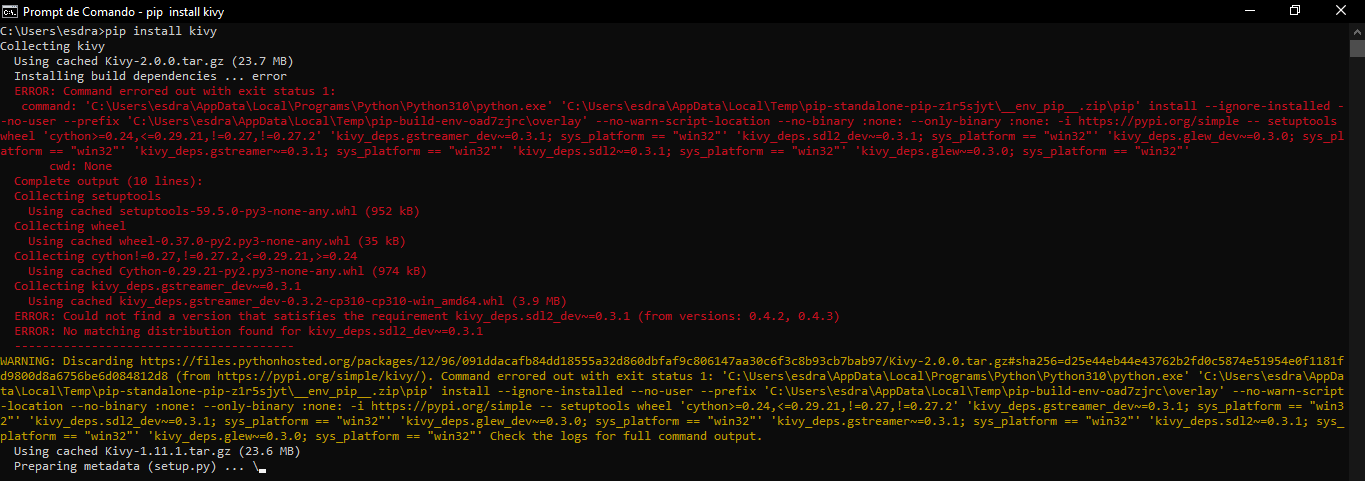

I'm trying to install Kivy according to (what now seem outdated?) your installation instructions. However, I run into the following error.
I don't understand what this means, because certainly the package is available in
pip3 search:So what is the problem and solution?
BTW. I am using latest Cygwin on x64 with Python 3.6 and all updated pips.
PS. This also seem related to:
The text was updated successfully, but these errors were encountered: