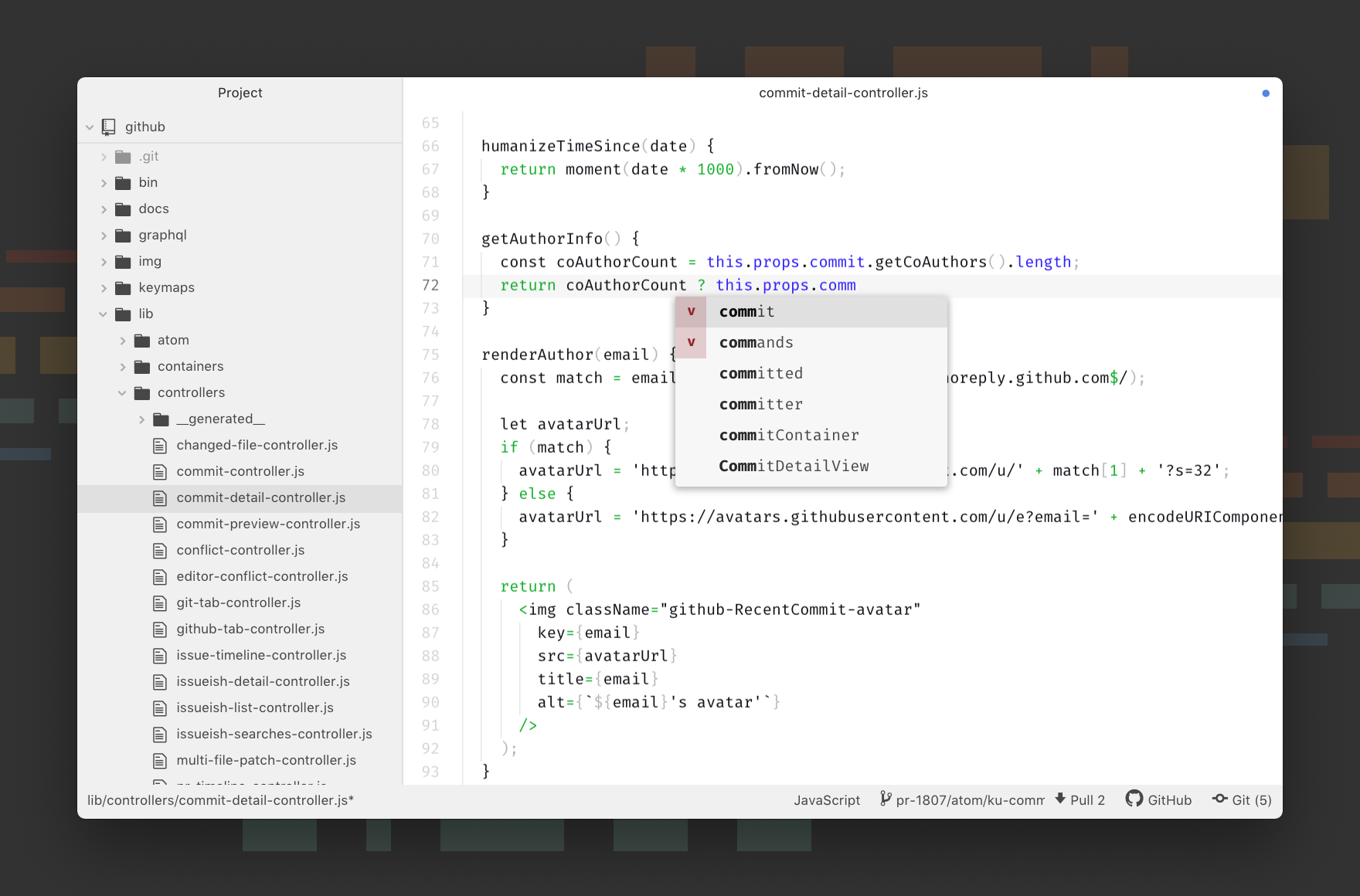Atom 및 Atom 관련 모든 리포지토리는 2022년 12월 15일에 보관됩니다. 공식 발표에서 자세히 알아보세요.
Atom은 Electron에 기반하고, 좋아하는 편집기들에서 우리가 사랑하는 모든것에 기반한 21세기 해킹가능한 텍스트 편집기 입니다. 우리는 사용자 정의가능 하도록 설계 했습니다, 그러나 여전히 기본 설정을 사용하여 접근 가능 합니다.
좀 더 배우기 위해서 atom.io 또는 Atom 게시판에에 방문하십시오.
중요한 공지를 요해서 트위터의 @AtomEditor를 팔로우 하십시오.
이 프로젝트는 기여자 서약행동 강령을 준수합니다.
참여시에 귀하는 규칙을 지킬것으로 생각 됩니다. 지켜 지지 않는 경우 atom@github.com 으로 연락 주십시오.
당신이 Atom 사용하는 것이나, 아톱에서 개발 패키지를 개발 하는 것에 관한 것을 일고 싶다면, Atom 비행 매뉴얼은 무료이고, 온라인상에서 가능하다. 당신은 atom/flight-manual.atom.io에서 매뉴얼을 위한 소스를 찾을 수 있다.
개발 패키지를 위한 API 참조는 역시 Atom.io에 문서화 했다.
최신버전을 다운로드 하십시오. Atom 배포.
Atom will automatically update when a new release is available.
아톰은 새 배포가 가능 할때 자동으로 업데이트 될 것입니다.
최신버전을 다운로드 하십시오. Atom 설치관리자. AtomSetup.exe는 32비트용 입니다. 64비트 시스템은 AtomSetup-x64.exe을 다운로드 하십시오.
아톰은 새 배포가 가능 할때 자동으로 업데이트 될 것입니다.
당신은 배포 페이지에서 atom-windows.zip (32-bit) 또는 atom-x64-windows.zip (64-bit)도 다운로드 할 수 있습니다.
.zip 버전은 자동 업데이트를 제공하지 않는다.
Chocolatey를 이용하십니까? Atom의 최신 버전을 설치하기 위해서 cinst Atom를 실행 하십시오.
Atom 은 리눅스 시스템에서 64비트만 가능 합니다.
Configure your distribution's package manager to install and update Atom by following the Linux installation instructions in the Flight Manual. You will also find instructions on how to install Atom's official Linux packages without using a package repository, though you will not get automatic updates after installing Atom this way.
An archive is available for people who don't want to install atom as root.
This version enables you to install multiple Atom versions in parallel. It has been built on Ubuntu 64-bit, but should be compatible with other Linux distributions.
- Install dependencies (on Ubuntu):
sudo apt install git libasound2 libcurl4 libgbm1 libgcrypt20 libgtk-3-0 libnotify4 libnss3 libglib2.0-bin xdg-utils libx11-xcb1 libxcb-dri3-0 libxss1 libxtst6 libxkbfile1- Download
atom-amd64.tar.gzfrom the Atom releases page. - Run
tar xf atom-amd64.tar.gzin the directory where you want to extract the Atom folder. - Launch Atom using the installed
atomcommand from the newly extracted directory.
리눅스 버전은 자동 업데이트를 지원하지 않기 때문에 새 버전에서도 동일 작업을 반복 해야 합니다.
- GitHub 토론에서 에톰을 이야기 하십시오.
아톰 또는 Github 로고들을 사용할때는 GitHub 로고 가이드를 따라 주십시오.