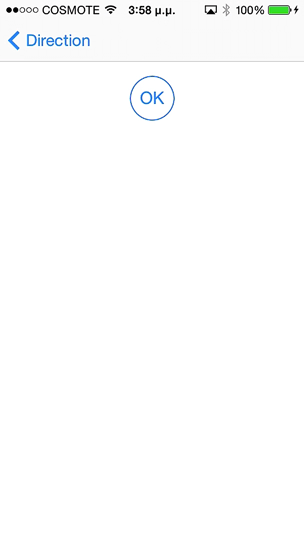DKAExpandingMenu is available through CocoaPods. To install it, simply add the following line to your Podfile:
pod "DKAExpandingMenu"
Create a DKAExpandingMenu object and add it to your view. You need to supply it an array of UIViews that will show when the DKAExpandingMenu is tapped on.
expandingMenu.buttons = @[button1, button2, button3, button4];
There are several parameters you can customize. By default the button is a circle, but you can change it to be a square (or half and half) by setting the following 2 properties:
expandingMenu.topBorder.type = DKABorderEndTypeSquare;
expandingMenu.bottomBorder.type = DKABorderEndTypeCircle;
You can set the direction in which the DKAExpandingMenu expands. Set self.expandingMenu.direction to one of the following:
DKAExpandingMenuDirectionUp
DKAExpandingMenuDirectionRight
DKAExpandingMenuDirectionDown
DKAExpandingMenuDirectionLeft
The default is down.
There is also a delegate protocol which you can implement if you want to be notified when the DKAExpandingMenu expands and contracts.
(void) expandingMenuWillExpand:(DKAExpandingMenu *)expandingMenu;
(void) expandingMenuDidExpand:(DKAExpandingMenu *)expandingMenu;
(void) expandingMenuWillContract:(DKAExpandingMenu *)expandingMenu;
(void) expandingMenuDidContract:(DKAExpandingMenu *)expandingMenu;
Requires iOS 7 and ARC
Konstadinos Karayannis, @kkarayannis
DKAExpandingMenu is available under the MIT license. See the LICENSE file for more info.