-
-
Notifications
You must be signed in to change notification settings - Fork 248
New issue
Have a question about this project? Sign up for a free GitHub account to open an issue and contact its maintainers and the community.
By clicking “Sign up for GitHub”, you agree to our terms of service and privacy statement. We’ll occasionally send you account related emails.
Already on GitHub? Sign in to your account
Only show whitescreen when launch Tusk #150
Comments
|
Also tried to click "Log Out" from File menu, but nothing happened. I am using International Evernote. |
|
+1, saw the same today |
|
Try using the |
|
Tried View ==> Reload several times, nothing changed, still white screen. Both Linux Network and Firefox already configured proxy. |
|
+1 |
|
Hello. I have same bug. System: i can see only white screen same as user morganchenjp mentioned before about tusk 0.23.0 (x64): View > Reload doesnt help |
|
Right now using 0.23, don't have this issue. |
|
Same issue still. White screen and does not process further. |
|
Same issue still. White screen and does not process further. |
|
+1, I have the same issue |
|
I have been seeing the same issue for 2 days now. Using version 0.23. |
|
+1, same issue... |
|
+1 Version: 0.23.0 |
|
+1 I have the same issue a couple of days ago. Tusk 0.23.0 (x64) |
|
+1 |
|
+1, happened to me too. Can login through Google and then it is a white screen. Version: 0.23.0 Error in Developer Tools is the same as presented by previous posts:
|
|
This issue needs to be reopen |
|
It seems everytime Evernote makes an upgrade, Tusk needs to do it as well, otherwise it gets stuck. I am facing the same issue with the white screen after credentials are given to log in. |
|
Hi, |




Describe the bug
After upgrade to v0.18, can only show white screen
Previously I use v0.14 or 0.15(can't remember it clearly), and Tusk worked very good.
But after did an upgraded, then Tusk only show whitescreen.
Today, tried to uninstall old version, then reinstall newest v0.18, but still have same problem.
Already deleted ".tusk.json" in my home folder.
To Reproduce
Maybe a special problem on my machine.
I am using Ubuntu-based Linuxmint distribution, kernel is 4.15.0-39-generic.
Expected behavior
Show Tusk normal main screen.
Screenshots
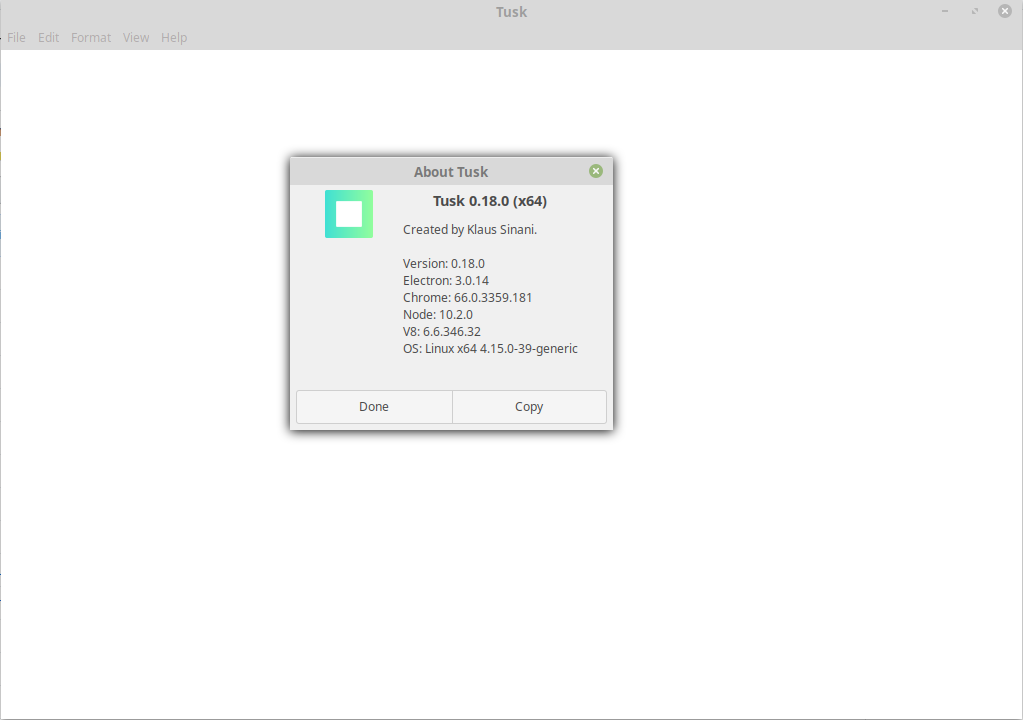
If applicable, add screenshots to help explain your problem.
Technical Info (please complete the following information)
Additional context
Add any other context about the problem here.
The text was updated successfully, but these errors were encountered: