-
-
Notifications
You must be signed in to change notification settings - Fork 353
New issue
Have a question about this project? Sign up for a free GitHub account to open an issue and contact its maintainers and the community.
By clicking “Sign up for GitHub”, you agree to our terms of service and privacy statement. We’ll occasionally send you account related emails.
Already on GitHub? Sign in to your account
Redesign Explorer v0.9 #4474
Comments
|
issue updated ✅ |
|
oh nvm, I missed this |
no problem, you dont need that on explore, there is not something like minimalized collection cards yet |
|
no sort options on collectibles/collections? |
based on what data you would like to sort it? I think its not that important, there are only few use cases. I would personally skip this. |
we can think of adding something to v1 explorer, found something from our backlog. |
|
👋 I will continue to "All Networks switch" section |
|
I guess most of stuff for explorer is done @exezbcz ? If so, we can close this one |
|
yup, only the price in breadcrumbs is left - but that applies to the collection too so it could be made there |




Tasks
In particular order
exploresort options near tabs #4825The cat is out of the bag.
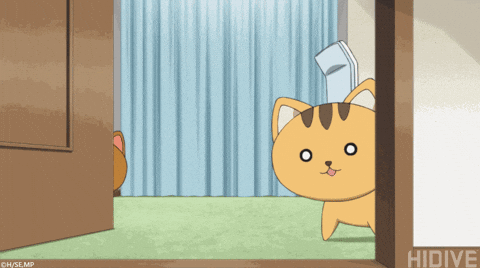
Backlog for Explorer v2
We've been quickly making the redesign explorer to bit speed run upcoming collection reading and try to recycle as much possible logic so we can deliver the finest user experience, in short time.
Most of the logic should be already there, so I bet this should not be delayed as a gallery item.
What you can see down is the basic view when the user first time opens
https://kodadot.xyz/explorer. By default showing collections, aggregating collections from all networks we are indexing.Each headline could be separate task I guess.
Default collections view

- there is no button for changing the grid and the number of cards. - network changeExplorer Tabs
Switching between Collections and Items. Here we would like to rethink URL path
Currently, we have on Collections
/bsx/explore?tab=COLLECTIONand we would like to have/explore/collectiblesits more human friendly URL. Hopefully Nuxt Router won't be wonky hereFor Items I would propose change from
/bsx/explore?tab=GALLERY&page=1->/explore/itemsAll Networks switch
Currently, we are waiting for
so till then, we can opt to show NFTs pre-selected by networks like RMRK, Basilisk, MoonRiver, MoonBeam
Collection card
Then we are showing avatar, collection name which we probably be wrapping after some length (@exezbcz can hint length as we probably want to introduce dynamic grid?)
Than numbers we already have are volume, highest sale and items in collections.
Explorer Items

Here you can see it added sort filter and grid settingsSort By
We right now support two options to sort by. Why? Because sometime we want to see low to high from recently listed and not all low priced since first indexed data.
Explore Menubar
The default state we are thinking of would be the open section
Statuswith a checked "Buy Now" optionSections will be
Price
Our current price filter, I guess there are none changes.
Extra add is that when after applying price range you will change one of inputs, color of Apply button will change
Status
Properties
I guess we don't have screenshot here?
Filter Breadcumbs
If user clicks in Menubar, there will be adding filters as tags, with option to cancel those filters

By default there will be Buy Now, it's test and incentivize artist to always have something on sale
On the very end, we will show number of result item user has ability to see after filtered
filter tag behavior here:
Card Item
Classic.
Mobile ui
Figma
https://www.figma.com/file/OwAEyE0QDPn3tHXZbyot1o/Explore-v0.9?node-id=0%3A1&t=lu1bdZZIvVezlcsc-3
I'll go with @exezbcz and fill gaps in description
Ref
The text was updated successfully, but these errors were encountered: