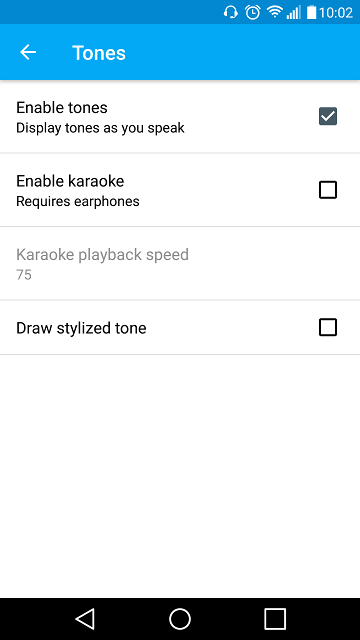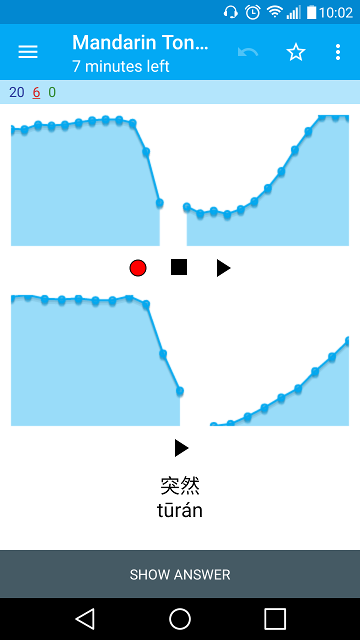This is Anki with Tones. Anki flashcards, with the following additional features for studying Chinese tones:
- graphs of your tones, drawn as you speak
- recording and replaying your speech
- karaoke mode
This only runs on Android, sorry.
Pre-compiled .apk for Android : AnkiDroid.apk
Sample Anki deck to practice Mandarin Chinese tones: Mandarin Tone Pair Drills
Choose a quiet spot to train your tones.
Bring up the menu by touching the upper-left icon (three horizontal lines). Choose Settings -> Advanced Settings -> Tones. Check "Enable Tones". Return to the deck by choosing the arrow in the upper-left corner.
When you review the deck, your screen should be divided in two halves.
The bottom half shows the tones of a native speaker, and has a single 'play' button. Touch the play button to hear the reference speech again.
The top half is for your own speech, and has three buttons: record, stop, play. Touch the red 'record' button and say the word(s) on the flashcard out loud. Touch the 'play' button to listen to your own pronunciation.
The "karaoke" feature plays the reference speech while recording your voice. Use earphones when "karaoke" is enabled, else the microphone will pick up the loudspeaker instead of your voice..
Q. Can't install the binary.
A. Check Settings -> Security -> Unknown sources is allowed.
Q. Recording sound does not work.
A. In Android, open Settings -> Apps -> AnkiDroid -> Permissions. Check all permissions have been granted, especially 'Microphone'. There may be some phones where recording or playback does not work; sorry.
The sources are in the hotfix-2.8.3 branch.
This software uses a generic tone detection algorithm. With hindsight, it would have been better to use a tone detection algorithm, tailored to Chinese speech. An example of such an algorithm is BaNa. BaNa source in R.