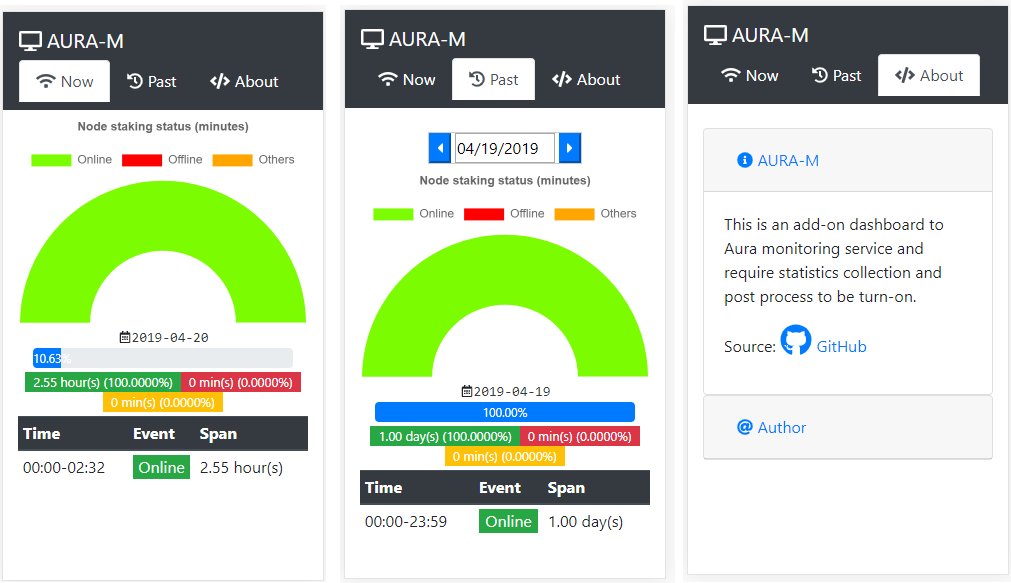***** Notice ***** Just updated to support IDEX rebranding. May have bugs until tested.
curl -O https://raw.githubusercontent.com/kokleong98/aura-m/master/update-auram.sh
chmod +x update-auram.sh
sudo ./update-auram.sh
Installation command
curl -O https://raw.githubusercontent.com/kokleong98/aura-m/master/install-auram.sh
chmod +x install-auram.sh
sudo ./install-auram.sh
Youtube clean installation guide: https://youtu.be/u8FKeefdk_Q
- Upon installation and aura sync completion login using the created aura service account. Run the following command to start auram monitoring.
auram start
-
Browse your web dasbboard url and login with pre-generated username and password during installation. http://your_server_ip/aura/
-
You may change the password or add new username using auram pass command.
Add / Change dashboard password
auram pass <username> <password>
# eg. auram pass auram newpass
Check auram service logs
auram logs