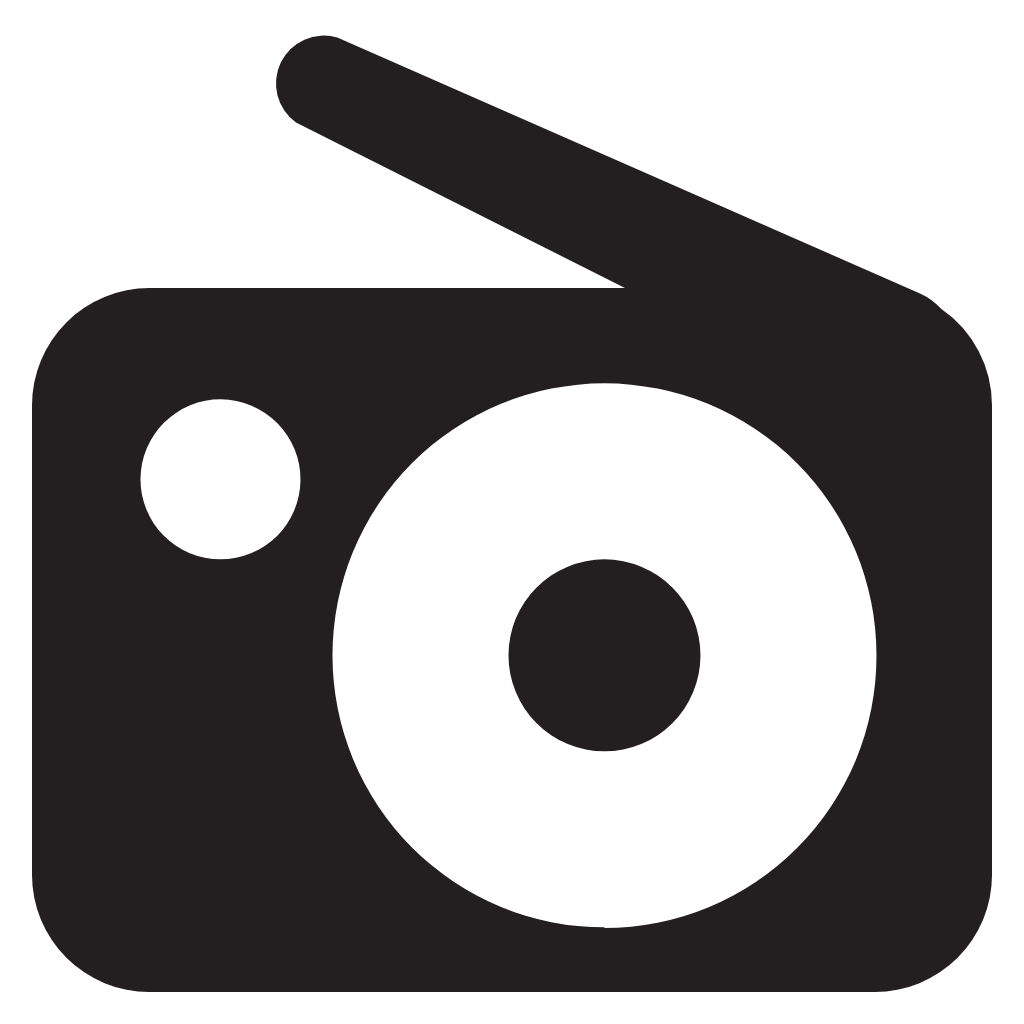A simple vs code extension to listen freeCodeCamp.org Code Radio which is a 24/7 music designed for coding.
- Install vlc as it is required for playing the audio.
- Linux:
snap install vlcorsudo apt install vlc - Windows: Follow This link
- Linux:
- Follow this link
- You can play and stop the radio from the Code Radio button on the right side of the status bar.
- press F1 OR Ctrl + Shift + p to open the command palette.
- Type Code Radio and select the command you want to run.
- play: play the radio.
- stop: stop the radio.
- Fork from Quran-Radio
- Credit to freeCodeCamp.org Code Radio
- Origin: https://coderadio.freecodecamp.org