-
-
Notifications
You must be signed in to change notification settings - Fork 16
Home
Jakob Flierl edited this page Jan 7, 2022
·
19 revisions
Goto http://touch-mapper.org/ . Click "Create tactile map" and download the STL file:
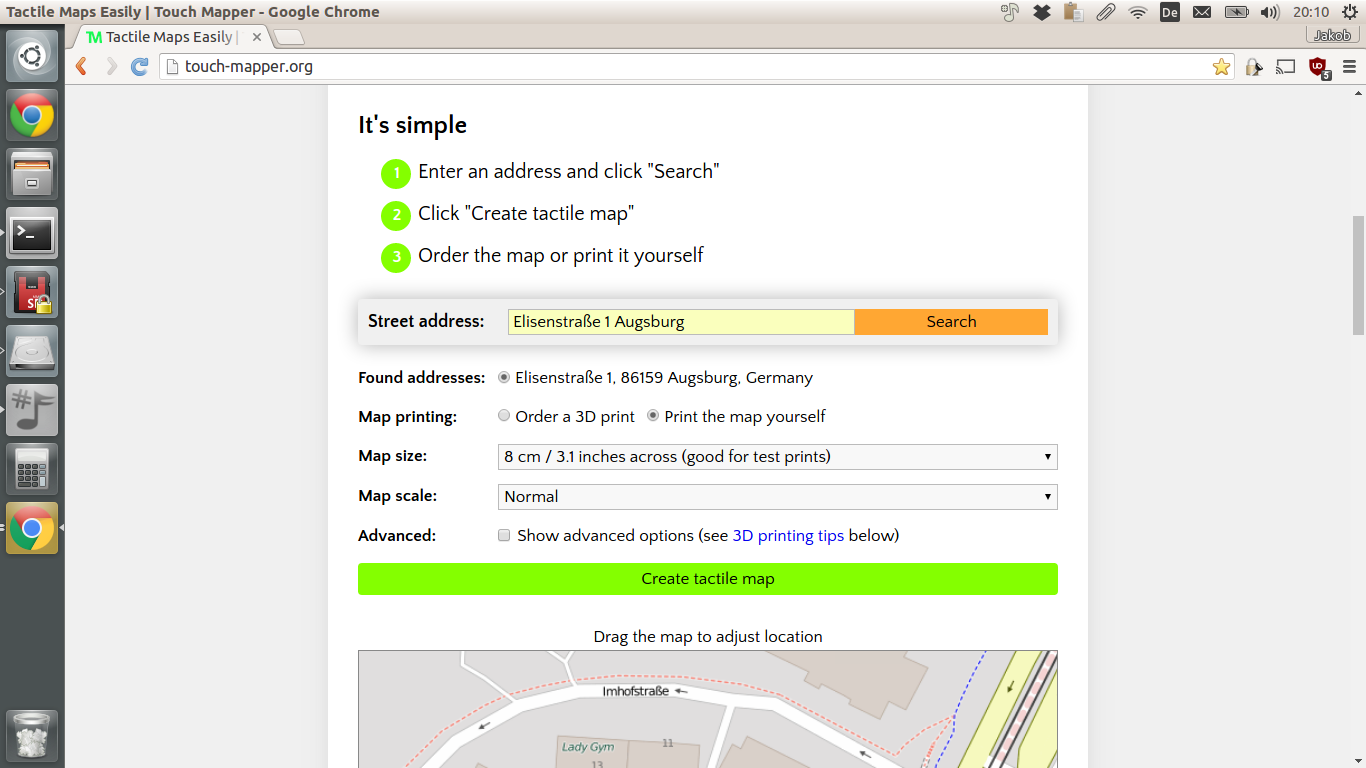
Next, run stl2ngc:
cat touchmapper.stl | stl2ngc > touchmappper.ngcPreview the G-Code file touchmapper.ngc with CAMotics:
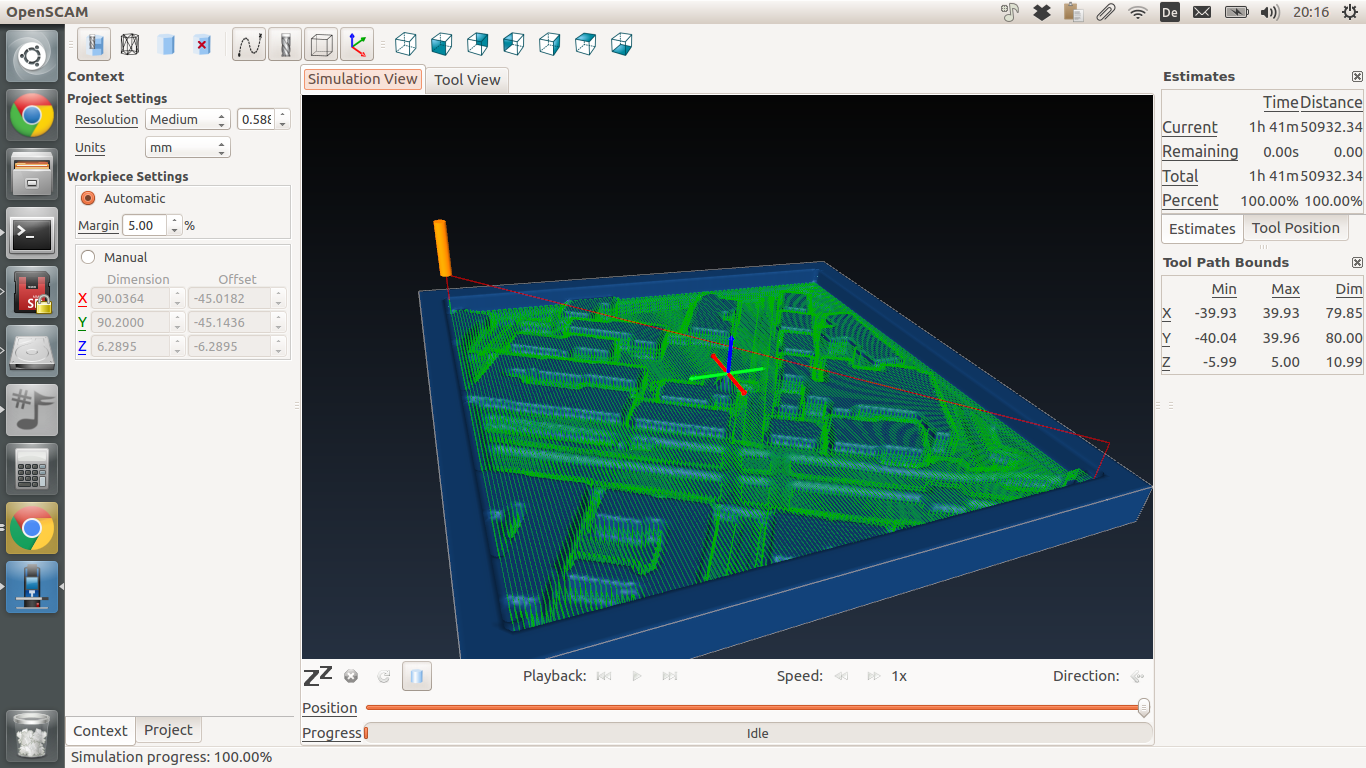
See Video. Run touchmappper.ngc on your CNC and add some colors:

Update June, 2016: You might also give a try to https://grid.space/ , a web browser based CAM software, which can convert STL files to G-code for 3D printing, laser cutting and CNC milling.
Update December, 2020: Kiri:Moto has a fully featured CAM mode which includes the ability to animate milling operations.