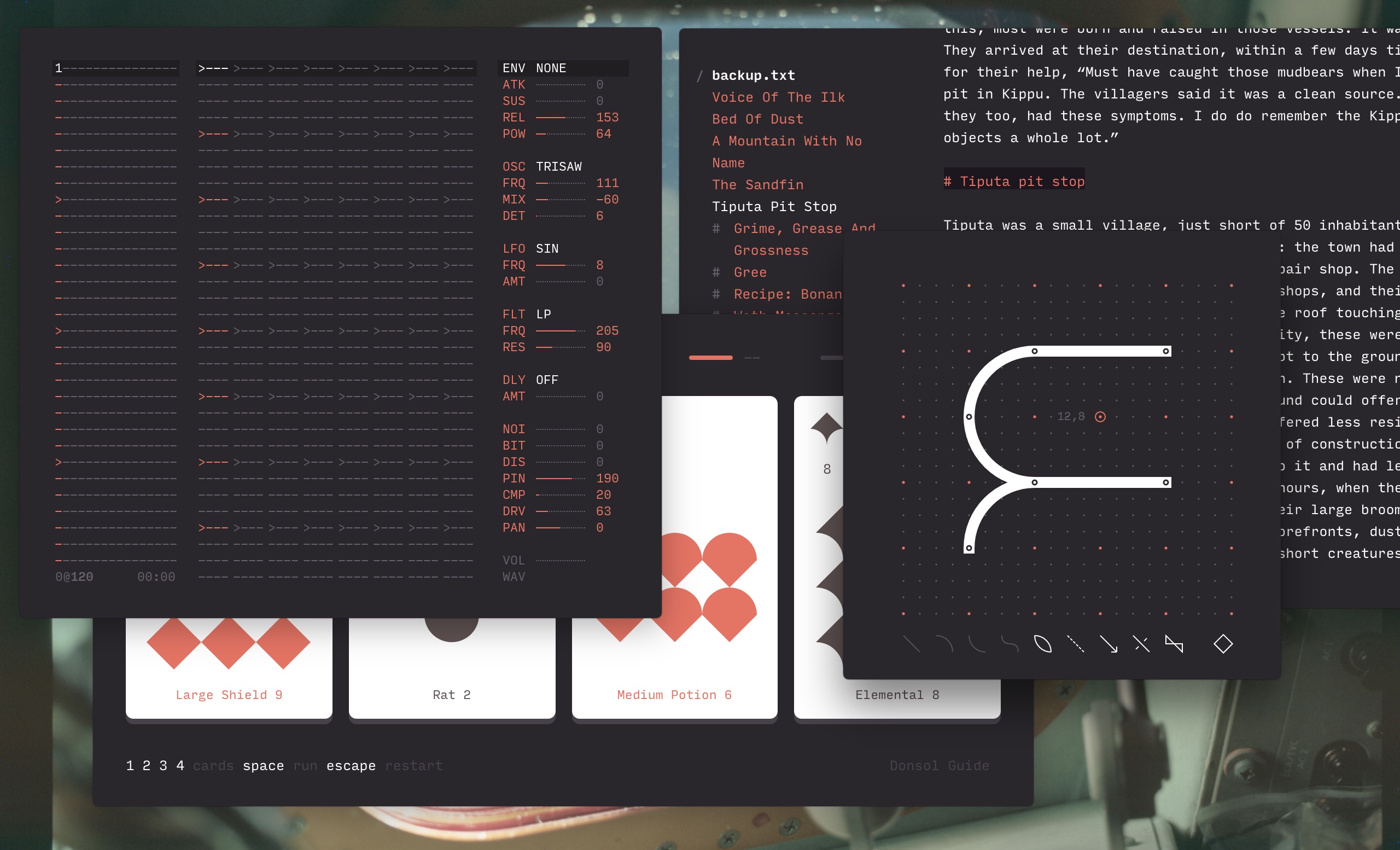This repository is for the application themes and tools used across the Hundred Rabbits Ecosystem.
Install Theme support by adding theme.js to your header.
<script type="text/javascript" src="scripts/lib/theme.js"></script>
Define Theme overrides in a dedicated theme.css by adding this line to your header.
<link rel="stylesheet" type="text/css" href="links/theme.css"/>
Initiate Theme support by adding these lines somewhere in your project. The Theme({background:#f00,..}) class takes a default theme as param, the .install(element,callback) method takes an element to append the <style> element to, and a param for a method called when the theme has been updated.
let theme = new Theme();
theme.install(document.body);
theme.start();
This will add an handler that will detect files dragged onto the project window, and append a <style> element to your document's body element with the theme overrides.
The Theme format holds only 9 different colors.
background, Application Background.f_high, Foreground, high-contrast.f_med, Foreground, medium-contrast.f_low, Foreground, low-contrast.f_inv, Foreground, inverted.b_high, Background, high-contrast.b_med, Background, medium-contrast.b_low, Background, low-contrast.f_inv, Background, inverted.
The Theme file format is a SVG file. The theme.js loader will look for colors found in the element's id attributes. Save the image on your computer and drag it over the application window to install it.
<!-- Author: Unknown -->
<svg width="96px" height="64px" xmlns="http://www.w3.org/2000/svg" baseProfile="full" version="1.1">
<rect width='96' height='64' id='background' fill='#E0B1CB'></rect>
<!-- Foreground -->
<circle cx='24' cy='24' r='8' id='f_high' fill='#231942'></circle>
<circle cx='40' cy='24' r='8' id='f_med' fill='#5E548E'></circle>
<circle cx='56' cy='24' r='8' id='f_low' fill='#BE95C4'></circle>
<circle cx='72' cy='24' r='8' id='f_inv' fill='#E0B1CB'></circle>
<!-- Background -->
<circle cx='24' cy='40' r='8' id='b_high' fill='#FFFFFF'></circle>
<circle cx='40' cy='40' r='8' id='b_med' fill='#5E548E'></circle>
<circle cx='56' cy='40' r='8' id='b_low' fill='#BE95C4'></circle>
<circle cx='72' cy='40' r='8' id='b_inv' fill='#9F86C0'></circle>
</svg>
Simply drag and drop these images onto the application window, from your desktop, to install them.
Included within theme.js.
- Marabu, music tool.
- Left, writing tool.
- Dotgrid, vector tool.
- Donsol, card game.
- Pico, programing language.
- Paradise, IF playground.
This collection may also be used with:
You are welcome to submit your own themes to this collection!