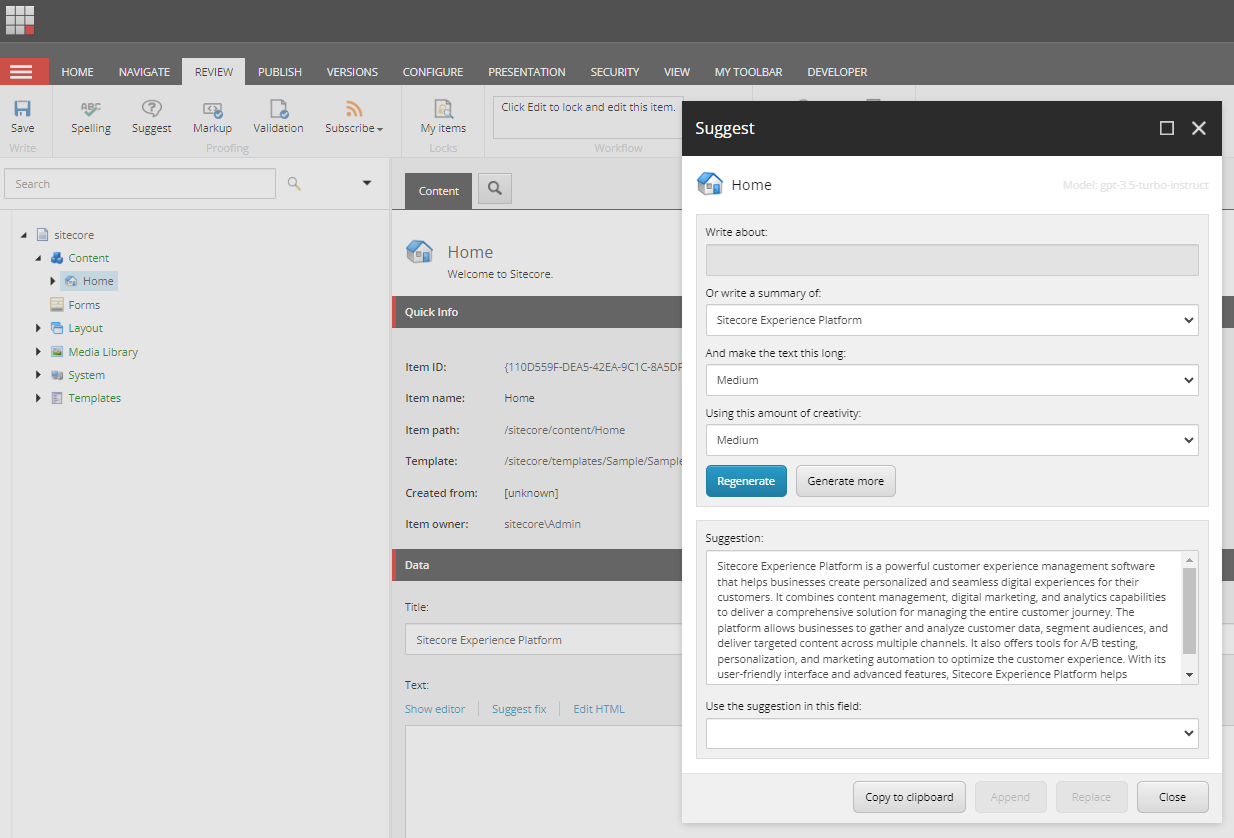SitecoreSuggest is an integration between Sitecore XM 10.3 and the GPT language models offered by Open AI. It allows the Content Editor to use generative AI to generate summaries and texts directly in Sitecore and use these texts as content.
To get started you can download the package complete package (SitecoreSuggest-0.1.zip) and install it on your Sitecore server.
Alternative you can clone the solution locally. Please note that the solution is setup for Sitecore 10.3. If you wish to use the solution in other version of Sitecore, make sure to adjust the NuGet packages (Sitecore.Kernel and Newtonsoft.Json) to match the expected versions.
If you download the solution, you will need to install the SitecoreSuggest-Items-0.1.zip package that contains the needed Sitecore items for the core database:
/sitecore/content/Applications/Content Editor/Ribbons/Chunks/Proofing/Suggest
/sitecore/content/Applications/Dialogs/Suggest
/sitecore/layout/Layouts/Dialogs/Suggest
These items will add the needed configuration items to add the menu item Suggest under the Review ribbon in the Content Editor (see screenshot above).
Next you will need to obtain a valid API key from Open AI. You can obtain a API key by creating an account on https://platform.openai.com/ and select your profile in the top right corner and click View API keys. Create a new API key and copy it.
Note that Open AI offers both free and paid access but impose limitations on free access. I recommend that you pay some money into your account (like 10$) and turn off Auto recharge. This will give you plenty of credit to play around with SitecoreSuggest without risking being changed unforeseen money.
Open the file App_Config\Include\Feature\SitecoreSuggest.config and uncomment the SitecoreSuggest.ApiKey setting and insert your API key.
When this is done, you should be able to login to Sitecore, select an content item, open the Review ribbon and click Suggest to start generating content for the selected item based on a prompt (and question).
SitecoreSuggest supports two different Open AI endpoints - the completions and the chat endpoint as well and a number of models exposed by each of these endpoints.
The Endpoint ("completions" or "chat") and the Model settings are configured in the file App_Config\Include\SitecoreSuggest.config:
<configuration xmlns:role="http://www.sitecore.net/xmlconfig/role/">
<sitecore role:require="ContentManagement or Standalone">
<commands>
<command name="custom:SitecoreSuggest" type="SitecoreSuggest.Commands.SuggestCommand, SitecoreSuggest"/>
</commands>
<settings>
<!--<setting name="SitecoreSuggest.ApiKey" value=""/>-->
<setting name="SitecoreSuggest.BaseUrl" value="https://api.openai.com/v1"/>
<!-- Please make sure to match the endpoint ("completions" or "chat") to the selected model as the model exposed by the endpoints are not the same -->
<setting name="SitecoreSuggest.Endpoint" value="completions"/>
<setting name="SitecoreSuggest.Model" value="gpt-3.5-turbo-instruct"/>
<!-- The max tokens is only used for en completions endpoints -->
<setting name="SitecoreSuggest.MaxTokens" value="4096"/>
</settings>
</sitecore>
</configuration>
Be aware that the models supported are not the same for the two endpoints: The models exposed by the chat endpoint have been optimized for multi-turn chats with a chat context (previous prompts and replies) whereas the completion endpoint simply support as single prompt and a reply.
Hence it is important to match the Endpoint (whether to call the completions or chat endpoint) and Model settings to avoid calling e.g., a chat model via the completions endpoint (which will result in an error). Also, different models allow different maximum tokens sizes (the combined size of the prompt, reply and chat context) - this is set using the MaxTokens setting. As number of models for both endpoints changes often, this list is probably already outdated, but SitecoreSuggest have been tested with the following combination of Endpoint, Model and MaxTokens settings:
| Endpoint | Model | MaxTokens |
|---|---|---|
| completions | gpt-3.5-turbo-instruct | 4097 |
| completions | text-davinci-003 | 4097 |
| completions | text-davinci-002 | 4097 |
| completions | text-davinci-001 | 2049 |
| completions | text-curie-001 | 2049 |
| completions | text-babbage-001 | 2049 |
| completions | text-ada-001 | 2049 |
| chat | gpt-4 | (8193) |
| chat | gpt-3.5-turbo | (4097) |
Some of the completions models are really old, and most is currently being phased out. The default model is set to gpt-3.5-turbo-instruct which is a completions model comparable to the gpt-3.5-turbo model (commonly referred to as ChatGPT), but without is multi-turn capability (that is back-and-forth chatting).
When sending a prompt to Open AI, SitecoreSuggest does some "prompt engineering" to steer the model in the right direction. In the screenshot above you can see that I have generated a summary of "Sitecore Experience Platform" (which is the title of the selected item) using a Medium word count. Behind the scenes, this is formatted into the following prompt:
Write summary of "Sitecore Experience Platform". Use about 100 words.
With a chat model such instructions could also be put into the chat context as special "System" message, but to support the completions models SitecoreSuggest put it into a single prompt.
The language of the prompt directs the GPT model to reply in the same language. This means that if support for other languages is needed, we need to add prompts for generation of summaries and restrict the word count. This is done in the Languages.cs file. Out of the box SitecoreSuggest supports two languages (en and da). In other languages the Suggest button will be grayed out unless prompts are added for that language in the Languages.cs file.
The UI supports three different text lengths:
- Short: 20 words
- Medium: 100 words
- Long: 700 words
If needed this can be adjusted in the file sitecore\shell\Applications\Dialogs\Suggest\SuggestForm.xml line 44-46. Very long texts might result in a unresponsive UI and might also give problems with the maximum token length depending on the model.
The UI supports three levels of creativity - techically called temperature:
- Low: 0.2
- Medium: 0.5
- High: 0.8
Most GPT models support temperatures up to 2, indicating the amount of randomness thrown into the token generation. Temperatures higher that 1 tend to produce text close to gibberish.
If needed the available temperatures can be adjusted in sitecore\shell\Applications\Dialogs\Suggest\SuggestForm.xml line 54-56.
SitecoreSuggest allow the content editor to input a custom prompt or to use the value of one of the existing fields of an item to generate summaries.
The use case, as illustrated in the screenshot above is to create a content item, enter a title (e.g. "Sitecore Experience Platform") and then generate a summary of the title to use in the main text fields of a content item.
The fields available for generating summaries are configured in the Constants.cs file using the SummaryFields array and is per default set to allow summaries from only single-line text fields.
Notice that the summary dropdown will only display the first 70 chars of the field, but the content of the entire field will be used when generating summaries. If no summary fields exist (or they are empty), the summary dropdown is greyed out.
When SitecoreSuggest has generated a suggestion, is it possible to either append or insert the suggestion into a field on the selected item.
The fields where appending and inserting are supported are configured in the Constants.cs filed in the SupportedFields array. The default configuration is single-line text, multi-line text and rich text fields. The field types that expect HTML (rich text) also need to be added to the HtmlFields array to allow SitecoreSuggest to format the suggestions using HTML.
You can read more about SitecoreSuggest on my blog: https://www.kjeldby.dk/2023/10/integrating-sitecore-with-generative-ai-and-chatgpt/